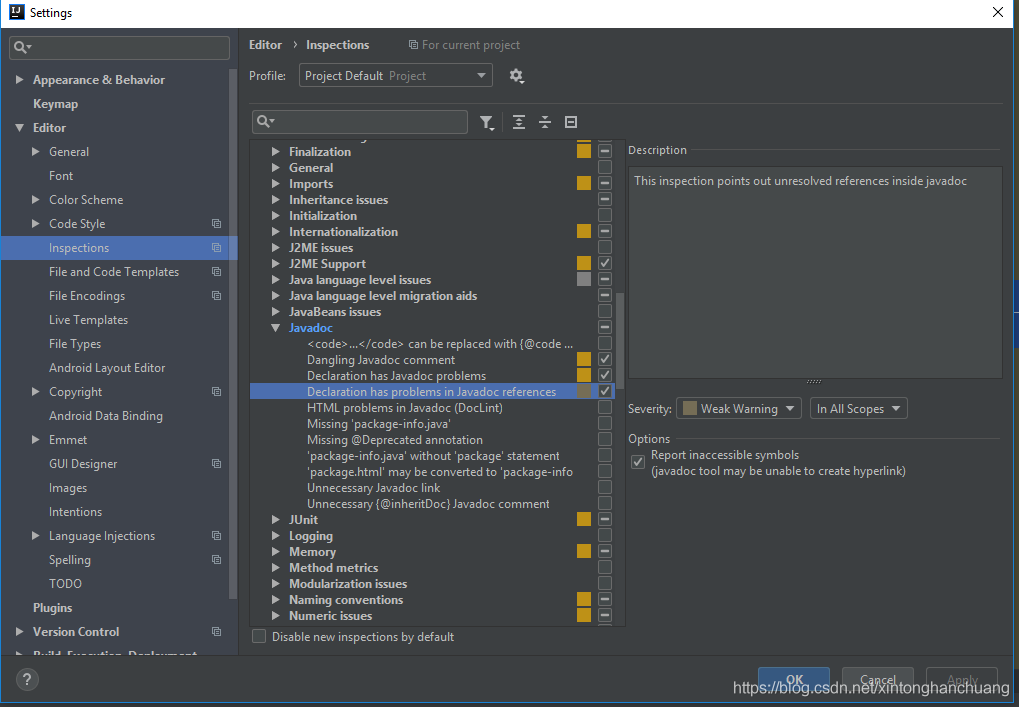Problem scenario
When opening an eclipse project with idea, the method annotation parameter @ param prompts an error message.
Cause of the problem
Idea settings.
terms of settlement
To change the idea setting:
- file – & gt; setting is shown in the figure below