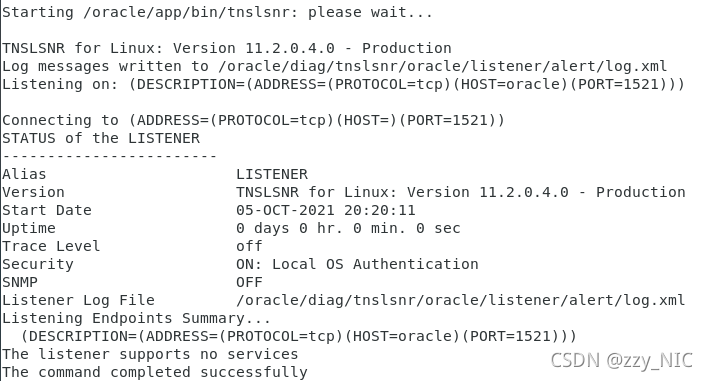Solve the error of Oracle startup monitoring
On the Linux virtual machine, start the Oracle listening service:
[oracle@localhost ~]$ lsnrctl start
As a result, a listening error message appears, as follows:
TNS-12537: TNS:connection closed
TNS-12560: TNS:protocol adapter error
TNS-00507: Connection closed
Linux Error: 29: Illegal seek
After many attempts and data access, it is found that the error is caused by the default hostname. At this time, the following steps can be taken to solve the above error reporting problem:
-
- modify hostname
[root@localhost oracle]# hostname oracle
Add “host IP oracle” in the/etc/hosts file
[root@oracle oracle]# vim /etc/hosts
...
localhost ip oracle
Add “hostname = oracle” in the etc/sysconfig/network file
[root@oracle oracle]# vim /etc/sysconfig/network
...
hostname=oracle
Restart listening
[root@oracle oracle]# lsnrctl start
After a wave of configuration, monitoring is successfully enabled: