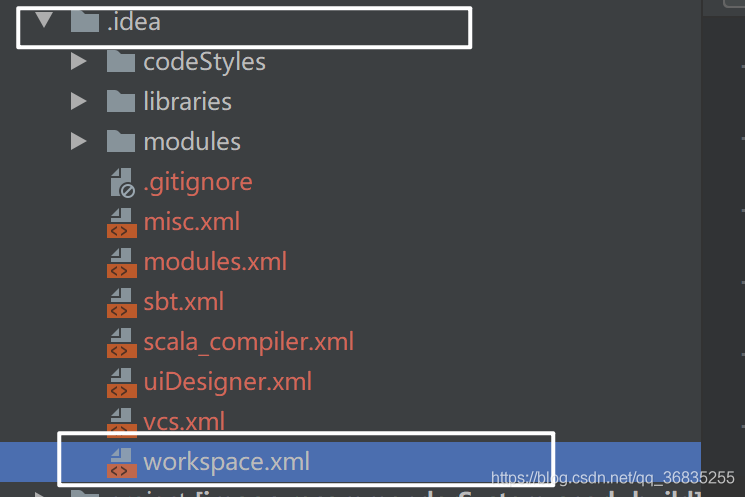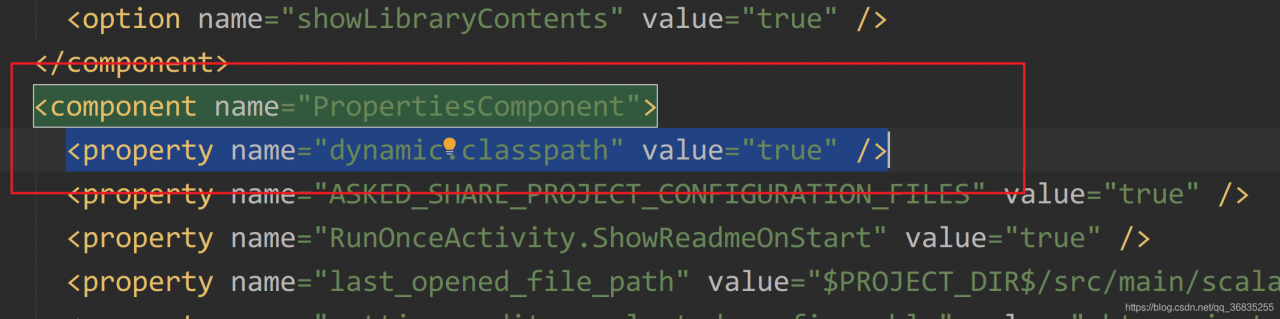Idea suddenly reported an error:
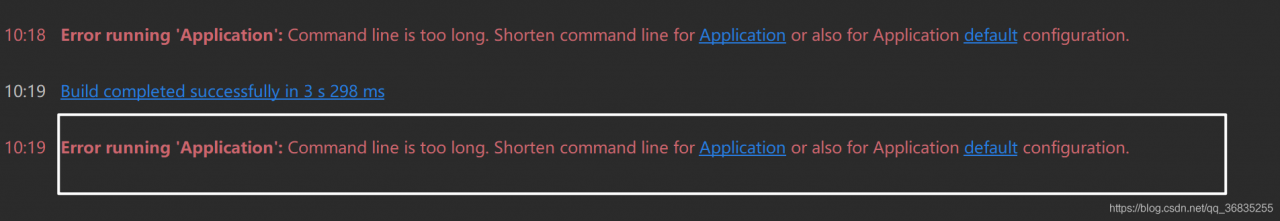
solution, this solution is for the scene with. Idea folder:
click on. Idea folder, open workspace.xml, and find
< component name="PropertiesComponent"></Code>
Add
< property name="dynamic.classpath" value="true" />