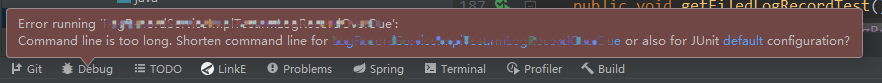The following error is reported when the test case is started:
Command line is too long. Shorten command line for XXXXXXTest. or also for JUnit default configuration?
Error running ‘XXXXXXXXXX.rmLogRecordOverDue’:
Error:Command line is too long
Solution 1:
Modify workspace.xml file, add the following in <component name="PropertiesComponent">:
<property name="dynamic.classpath" value="true" />
It is also possible that the configuration file cannot be modified and will be automatically deleted after modification, so you can see solution 2
Solution 2:
Modify the startup scheme of local test cases as jar
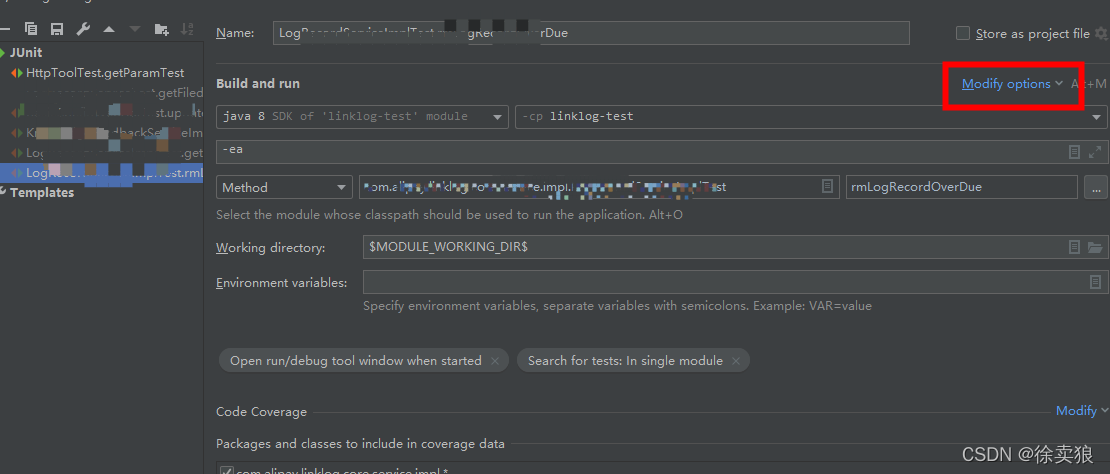
select
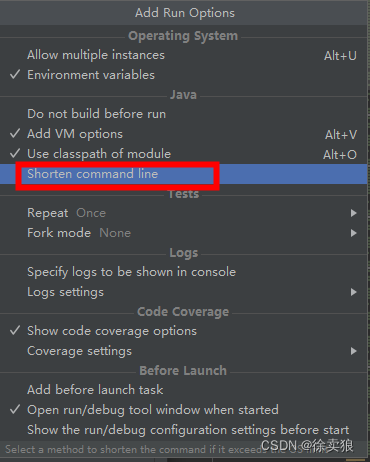
finally select jar mainfest to start
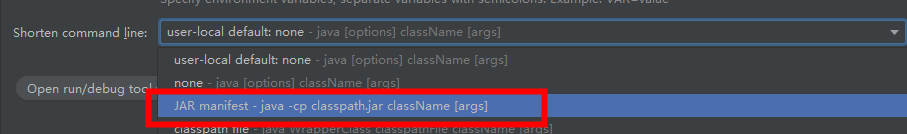
Read More:
- [Solved] IDEA Start Project Error: Error running ‘xxxxxx‘: Command line is too long. Shorten command line for …..
- [Solved] Error running ‘ServiceStarter’: Command line is too long. Shorten command line for ServiceStarter or also for Application default configuration
- [Solved] error running ‘xx‘ Command line is too long shorten command line for xx or also for Spring Boot defa
- Project Startup Error: Error running ‘xxxApplication‘;Command line is too long, Shoerten command line for……..
- Error running ‘Application‘: Command line is too long [How to Solve]
- IDEA Error: Command line is too long [How to Solve]
- [Solved] IDEA Error: Error running ‘Application‘: Command line is too long
- How to Solve IDEA Error: Command line is too long
- Springboot startup error: err config is disabled command (Redis Disables Config command)
- [Solved] Mac Maven Command Error: zsh: command not found
- [Solved] Specified key was too long; max key length is 767 bytes
- Idea error: (44,22) Java: constant string too long
- Error: DL failure on line 893 [How to Solve]
- [Modified] ANTLR4 line 1:14 token recognition error at ‘(‘
- How to Solve @Autowired error with Red Wavy Line
- [Solved] Redis Error: Unexpected exception while processing command
- Executing Maven command error: Java_HOME is not defined correctly executing maven
- easy-pdf-merge Error: java: command not found [How to Solve]
- Java Processbuilder Calls the command error: CreateProcess error = 2
- [Solved] Tomcat Error: org.apache.tomcat.util.digester.Digester.fatalError Parse fatal error at line [40] column [36]