Problem Description:
in the Ubuntu 10.04 system, we want to use ffmpeg for face cutting, but there is a title error. I can’t generate the corresponding version number by inputting ffmpeg – version. After Google[ https://stackoverflow.com/questions/62213783/ffmpeg-error-while-loading-shared-libraries-libopenh264-so-5 ]It turned out to be too new
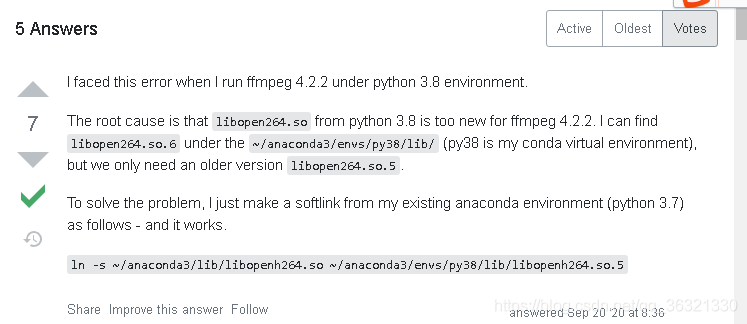
I use the name of CONDA virtual environment, which is houyw. If houyw appears below, it is my virtual name.
(1) I’ll take a chance according to the instructions given by the boss
sudo ln -s ~/anaconda3/lib/libopenh264.so ~/anaconda3/envs/houyw/lib/libopen264.so.5
As a result, there is no libopenh264. So in my ~/anaconda3/lib directory. So there is an error that the file does not exist
(2) At this time, I found that although there is no ~/anaconda3/lib directory, there is ~/anaconda3/envs/houyw/lib directory.. So I had a whim and tried to use libopenh264. So under ~/anaconda3/envs/houyw/lib (delete libopenh264. So. 5 first).
cd ~/anaconda3/envs/houyw/lib
rm -rf libopenh264.so.5
sudo ln -s libopenh264.so libopenh264.so.5
(3) Finished, input ffmpeg – version to display the version number correctly
(4) Summary: if libopenh264.so exists in ~/anaconda3/lib, use method 1, if not, use method 2. Finally, I hope everyone can solve this problem perfectly!!!
Read More:
- [Solved] error while loading shared libraries: libopencv_highgui.so.3.4: cannot open shared object file…
- [Solved] ./my_cmake_exe: error while loading shared libraries: libswresample.so.4: cannot open shared object file: No such file or directory
- [Solved] curl error while loading shared libraries libcrypto.so.1.0.0
- ./popins2: error while loading shared libraries: libbifrost.so: cannot open shared object file: No such file or directory
- error while loading shared libraries: lib*.so: cannot open shared object file: No such file or directory
- [Samtools] Run error: error while loading shared libraries: libcrypto.so.1.0.0 or libncurses.so.5 or libtinfow.so.5
- DM Install Error: error while loading shared libraries: libdmnsort.so:
- [Solved] mongodb Install Error: mongod: error while loading shared libraries
- [619]libgtk-3.so.0 or libXt.so.6: cannot open shared object file: No such file or directory
- [Solved] ffmpeg error reporting: subprocess. Calledprocesserror: Command ‘ffmpeg, unknown encoder: “libx264″“
- [Solved] java.lang.UnsatisfiedLinkError: dlopen failed: /lib/arm64/libc++_shared.so not found
- [Solved] import mxnet Error: OSError: libcudart.so.8.0: cannot open shared object file: No such file or directory
- [Solved] import cv2 Error: ImportError: libGL.so.1: cannot open shared object file: No such file or directory
- QT calls the API of ffmpeg error [How to Solve]
- Solution of adding H264 error in ffmpeg compilation
- [Solved] MacOS Compile ffmpeg Error: ERROR: openssl not found
- [Solved] FFMPEG live encoding 2. session more error: [nvenc @ 0xa00480] OpenEncodeSessionEx failed: 0xa – invalid license key?
- [Solved] OpenCV VideoWriter Error: FFMPEG: tag ‘MP4V‘ is not supported with codec id 12 and format mp4
- [Solved] ffmpeg Enable https Error: “ERROR: openssl not found”
- [Solved] error: Failed dependencies libcrypto.so.10()(64bit) is needed, libssl.so.10()(64bit) is needed