http://hi.baidu.com/wwt06/item/29d5d5246f3a71d50f37f9f6
dlink set port map illustration (to solve the failure problem of electric TCP link test)
today to find a resource when you want to use the next donkey, so download the online reputation of emule a5.0a Xtreme8.0
test steps appear in the installation process, click test after. The problem arises:
Testing IP: 122.85.120.171 (122.85.120.171)
, Starting TCP connection test…
![]() TCP test failed! UDP test will not be performed.
TCP test failed! UDP test will not be performed.
Connection test finished.
Results in detail:
- TCP connection test failed.
It was not possible, to establish a TCP connection to your eMule.
Other users will only be able to connect to you with the help of a server, resulting in a low ID for you. While eMule still works, this will give you several disadvantages. Therfore it is highly recommended to solve this problem.
How to resolve port problems… Something is interfering with your network communications. There are two main reasons for this:
- If you are using a firewall, ensure that your firwall don’t block the required ports! You might need to set a rule to allow the ports to be available.
- If you use a router, make sure that your router forwards the required ports to your local IP!
- You can find more details and guides here in the online help.
this problem indicates that the TCP connection test fails and the udp test cannot be completed, which will become the low ID group and affect the normal function. We specifically look at the how to resolve Port Problems section, which focuses on how to resolve port problems and gives two main reasons:
1. If you use a firewall. To ensure that the firewall is not blocking this required port, you may need to set a rule to allow port use.
2. If you are using a router, make sure your router port maps to your own local IP!
for these two problems, let’s look at them separately. Easy to view for firewalls. Turn off the firewall at most. After the test does not matter, no firewall can still test not pass. Therefore, it is likely to be the second reason. The second reason should be checked in the router Settings. The specific steps are as follows:
(note that I am using a dlink di-524m router, which may have different Settings depending on the router)
enter in the browser: “192.168.0.1” to open the router interface, log in with admin, and click “advanced Settings” — “port forwarding”
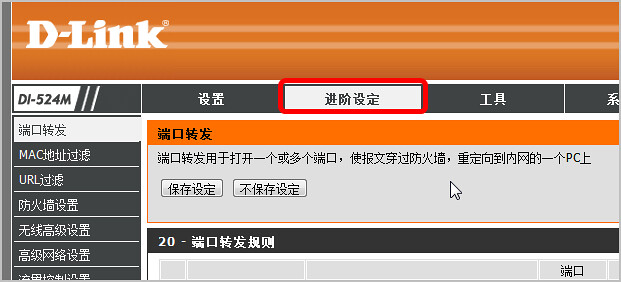
set specific rules as follows:
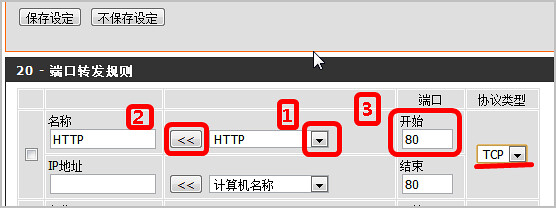
be careful here because we are dealing with TCP connections. So we chose the HTTP application, but otherwise we chose the computer name. Then click the arrow on the left to automatically add the IP address, and notice what port number you want to test, fill in the port box:
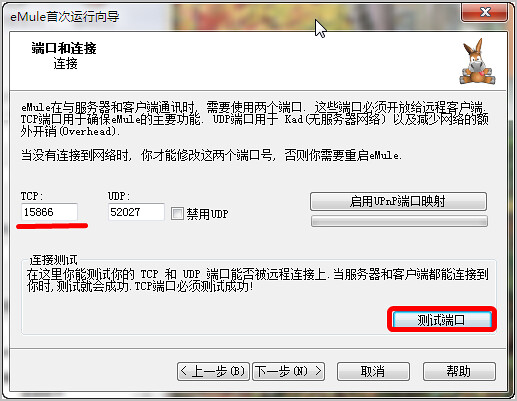
here is 15866, so we fill in 15866 in the port, the final effect is as follows:
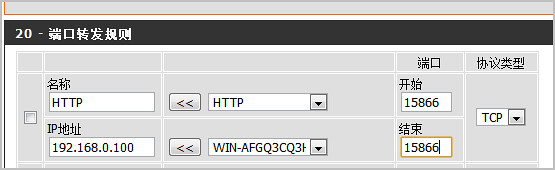
check the small box on the left and click save Settings at the top. With respect to ok. (This function opens only one port when the same port number is entered at the beginning and the end.)
retested the connection and found that the TCP test passed but the udp port test failed:
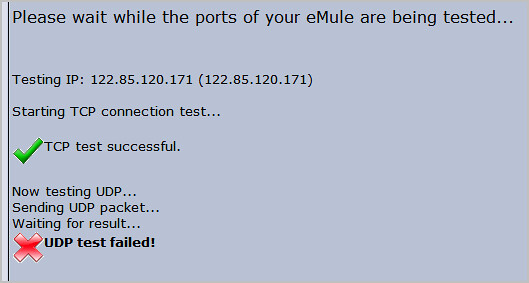
has a detail:
UDP connection test failed.
A sent UDP packet could not be received by your eMule. UDP communication is used for Kad and to reduce bandwidth usage (Overhead) – which will not work for you. Although the main operativeness of eMule is still available to you by TCP communication.
mean: udp test fails, a packet has not been sent out your emule software receives, udp communication is used by the kad network (no server network) and use less bandwidth overhead (network) – now it will not work for you, even if via TCP communications has made, the main operation effect.
should also be the problem that the port cannot be opened. Before, our port ends and starts with the same number 15866, so only this port is opened. Of course, whether to enable udp port is an optional item. It’s a must. See if you want to use it. Here we simply repeat the previous setup, except that the port is changed to UDP. Here Is 52027. After selecting udp (not TCP), please pay attention to select UDP in the protocol. Retest after saving:
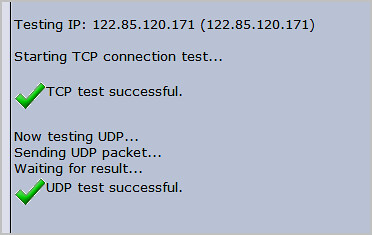
and it’s perfect! Perfect! Now that you know how to set up port mappings, you can solve some of the software problems you encounter.
reprint please indicate from: oh! Ding dong http://wodingdong.com/
Read More:
- Detailed explanation of yield in Python — the simplest and clearest explanation
- System and host port mapping under virtualbox
- Port 4200 is already in use.Use ‘-port’ to specify a different port error Reasons
- View port and resolve port conflict in Windows
- The Tomcat connector configured to listen on port 8080 failed to start. The port may already be in u
- Failed to parse mapping [_doc]: Root mapping definition has unsupported parameters:
- Through PID (process identification) to find the port (port) occupied applications, to solve the problem of port occupied
- Explanation of the function strip(), lstrip(), rstrip() in Python
- MySQL advanced — Explanation of ref field in explain information
- Windowserror: [error 183] error and in Python os.raname () detailed explanation
- Kafka opens JMX port and reports that the error port is occupied
- Browser prompt: Source mapping error: request failed with status 404 Source URL: http://xxx.js Source mapping URL: jquery.min.map
- Errors encountered by elasticsearch in creating index and mapping
- Failed to get HbA FCP target mapping in lanfree backup
- Error 3002: Problem in mapping fragments | c# linq to entities
- Port out of range: – 1 for Tomcat startup in idea
- Solution to the problem that listen TCP 0.0.0.0:3306: bind: address already in use port is occupied in Linux centos7
- Centos Failed to Modify the port of SSH: error: Bind to port 27615 on 0.0.0.0 failed: Permission denied.
- Docker encountered a problem 4: yaml: Line 1: mapping values are not allowed in this context
- Vs problem port in use