Open jupyter notebook times error Exception: jupyter command jupyter-noteboook not found.
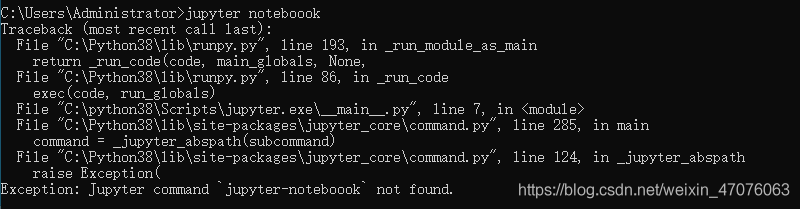
at this time you can choose to enter pip3 install jupyter notebook to reinstall the notebook, it appears as follows:
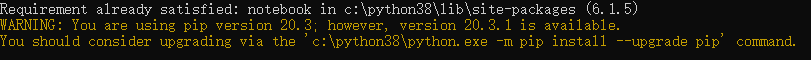
namely the notebook has been installed, the current available version version 20.3.1, and we are using version 20.3
The solution
WARNING: enter the command line as c:\python38\ python.exe-m PIP install –upgrade PIP
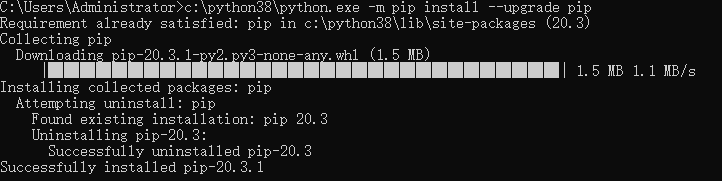
version after the update can reopen jupyter notebook