1. Background
The project was started with the following error:
error Parsing error: Unexpected token <
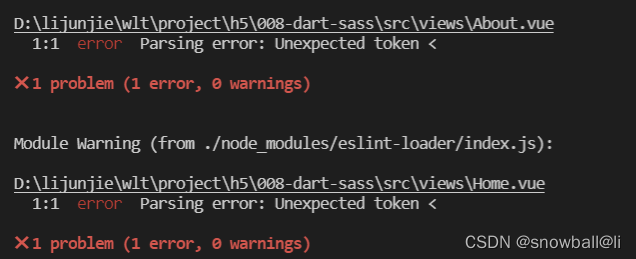
II. Solution
2.1 installation of Babel eslint
yarn add babel-eslint2.2. eslintrc.JS configuration
"parser": "babel-eslint",2.3. Start the project again and the problem disappears
3. Welcome to exchange and correct.