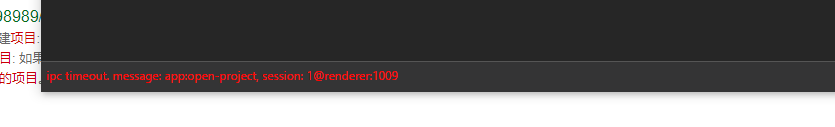
error: ipc timeout,message: app:open-project, session: 1@renderer :100X
Reason: it should be opened with ordinary user permissions. The file is too large and the applied memory is not enough, so it cannot be opened
Solution:
Open cocos with administrator privileges