An error was reported during compilation when running the ReactNative project
Error watching file for changes: EMFILE
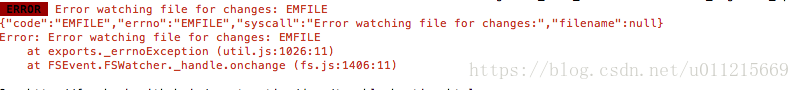
Fault cause:
Watchman is no longer available after upgrading. You need to reinstall watchman.
Solution
The first solution is to open the terminal and type the following commands in turn:
1. Uninstall the original installed Watchman:
brew uninstall --force watchman2. Delete the original installation file: rm – rf/usr/local/var/run/watchman /
3. Reinstall watchman:
brew install watchman
brew install watchman
If the BREW command is prompted to report an error, please reinstall BREW, for specific reference
ReactNative environment configuration
Reproduced in: https://www.cnblogs.com/YooHoeh/p/9095406.html