When I was running the project today, I suddenly found that the project that had been well before could not be started. An error was reported
Error running ‘XXXApplication’: No jdk for module ‘XXX’
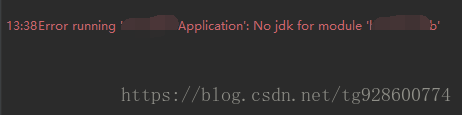
Normally, JDK is set in file – & gt; project structure, and there is no problem after checking
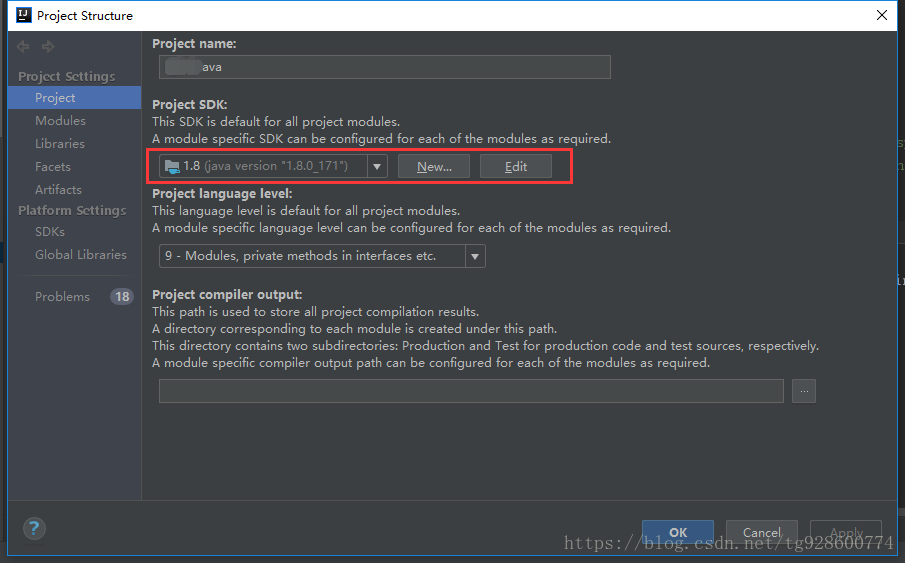
Later, after several twists and turns, through a direct search of JDK in settings, we found that there was such a place
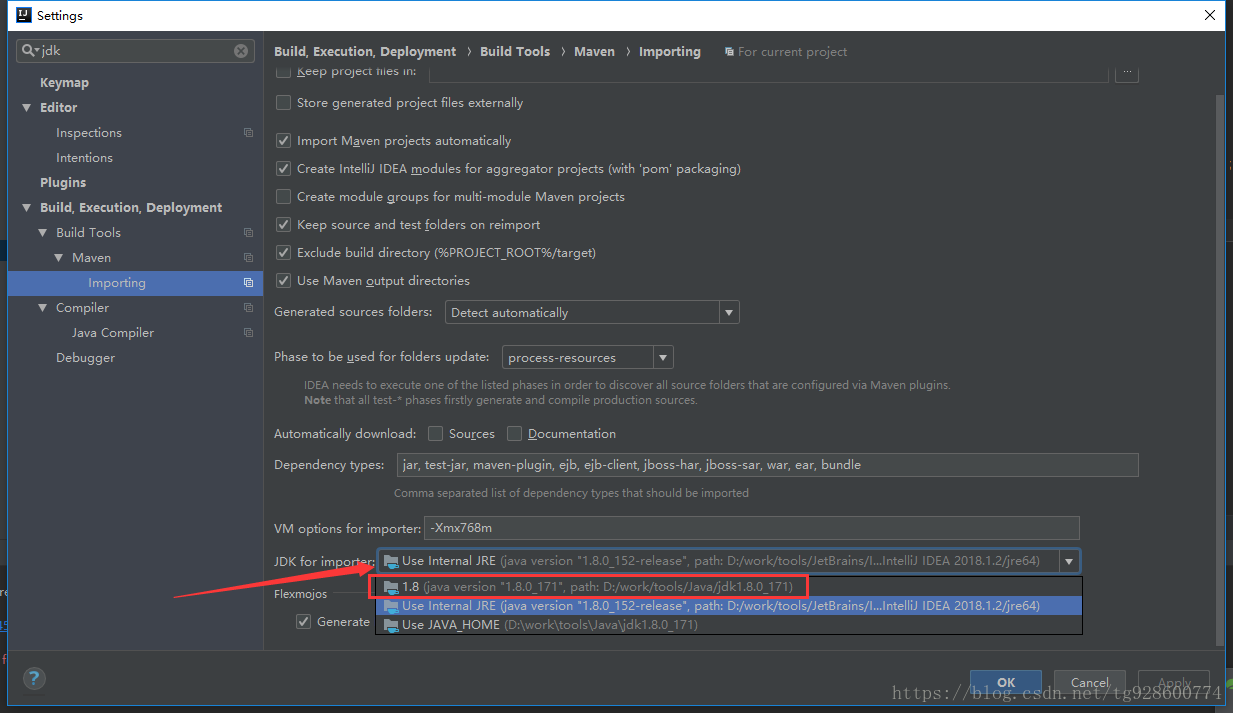
The arrow points to the current state. Change this to the normal 1.8, and the project can run happily