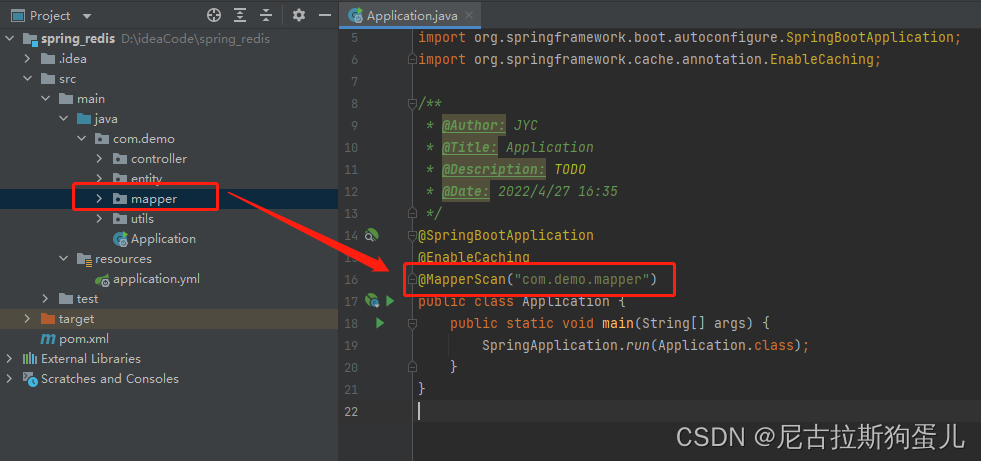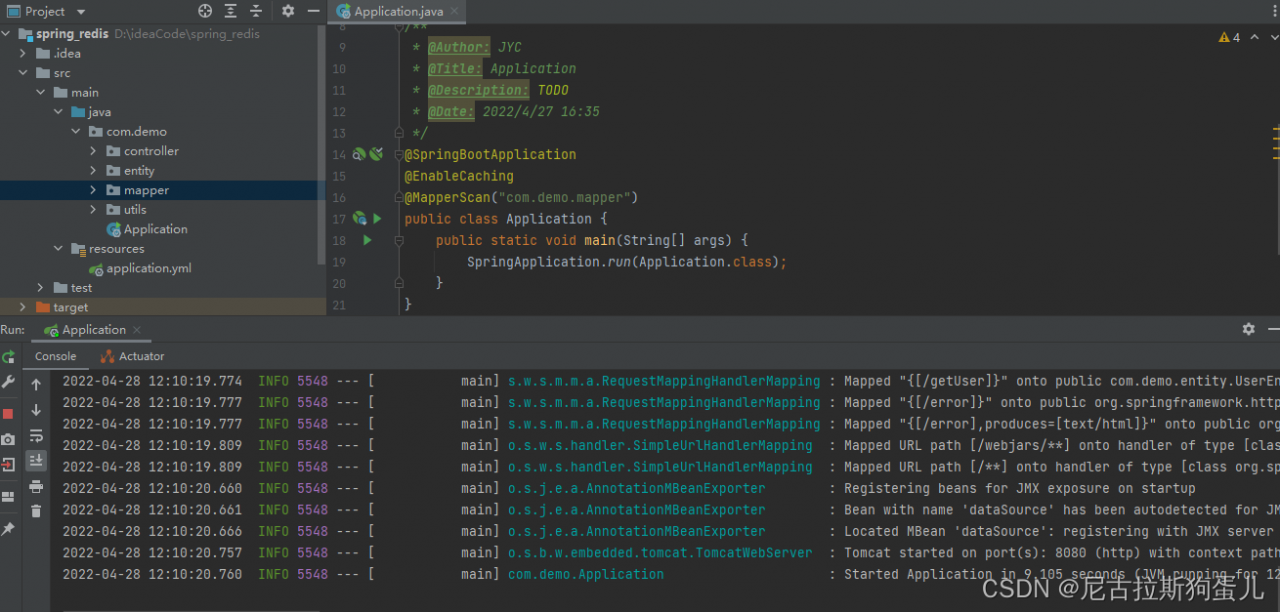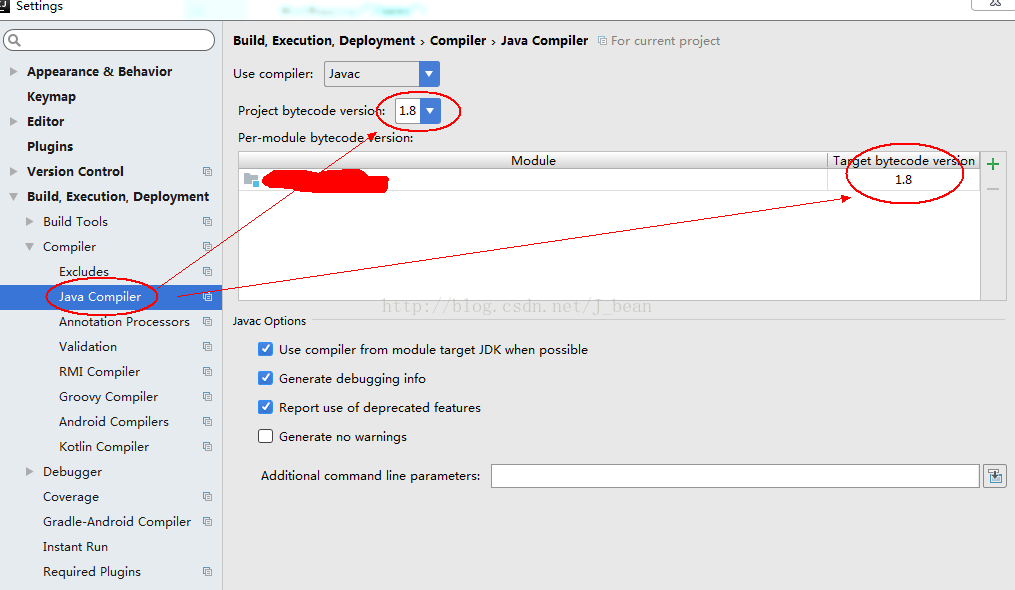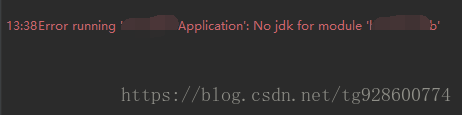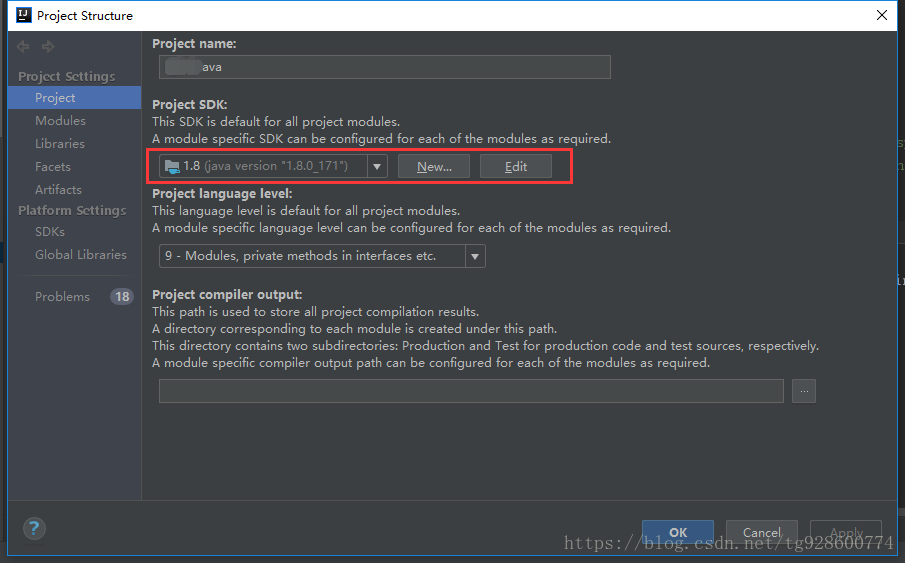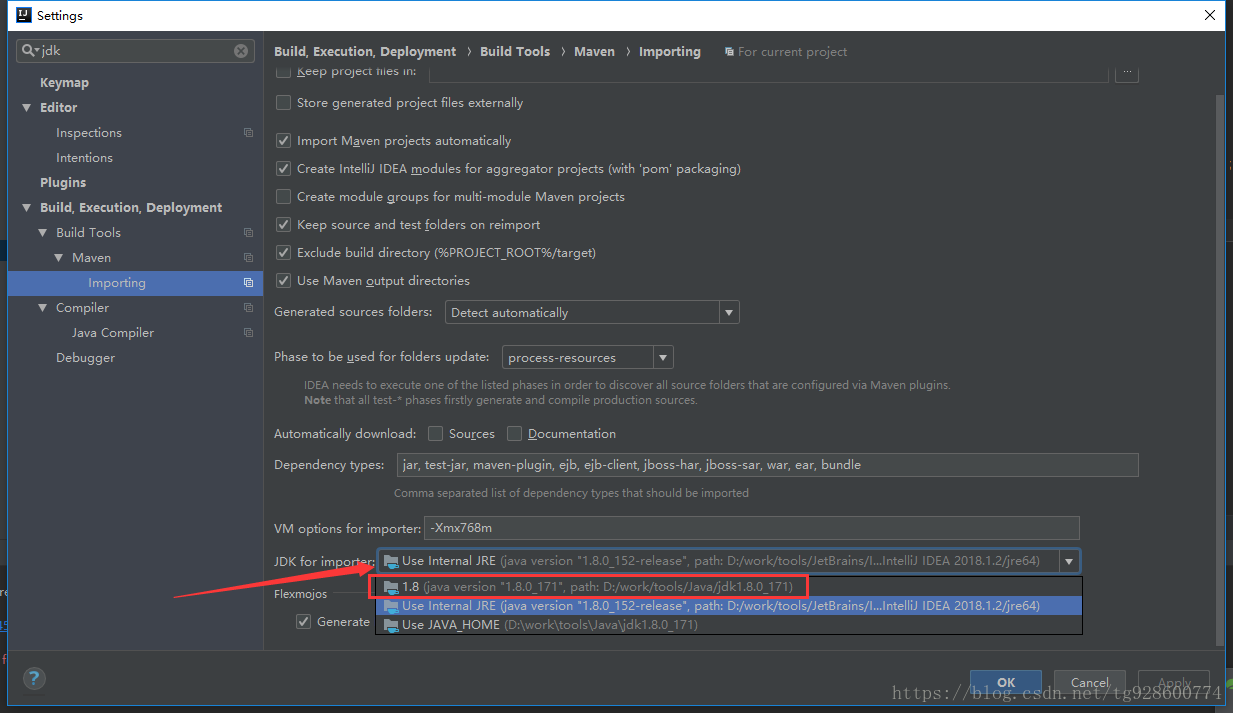Error:
SpringBoot Project Startup Error: ‘com.xxx.mapper.XxxxMapper’ that could not be found
*************************** APPLICATION FAILED TO START
Description:
Field userMapper in com.demo.controller.MemberController required a
bean of type ‘com.demo.mapper.UserMapper’ that could not be found.
Action:
Consider defining a bean of type ‘com.demo.mapper.UserMapper’ in your
configuration.
Process finished with exit code 1
Reason: Cound not scan to find the mapper
Solution: Add @MapperScan("com.demo.mapper") in startup