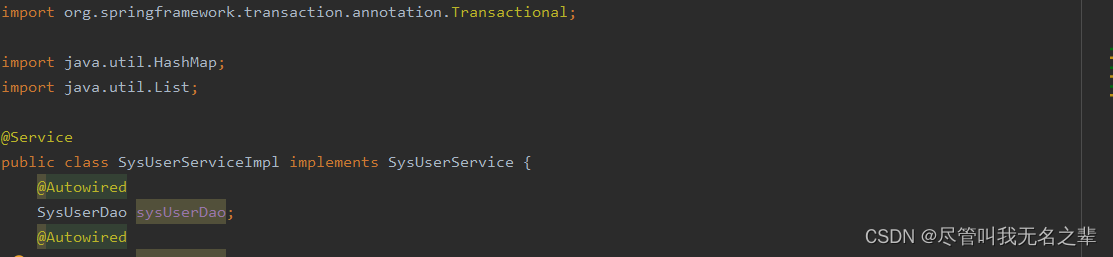Problem: @Autowired is red due to configuration problems.
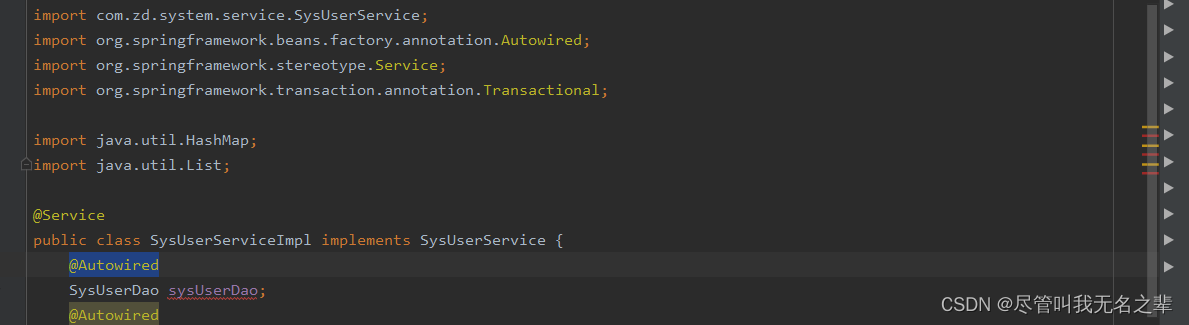
Solution:
Click file -> settings -> Editor-> Inspections
As shown in the figure: enter spring core
Click autowriting for bean class to change the level from error to warning
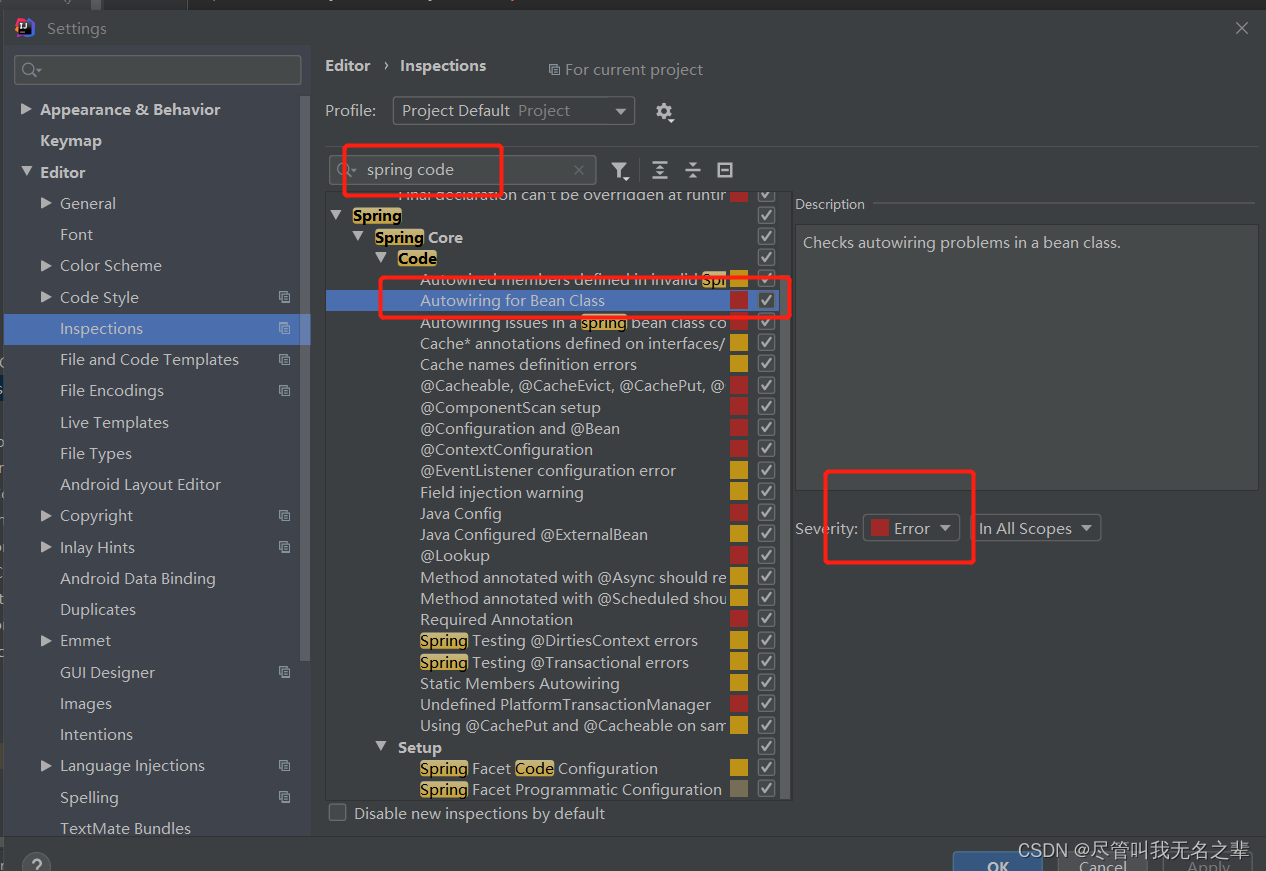
Click OK, and the idea will not be red.
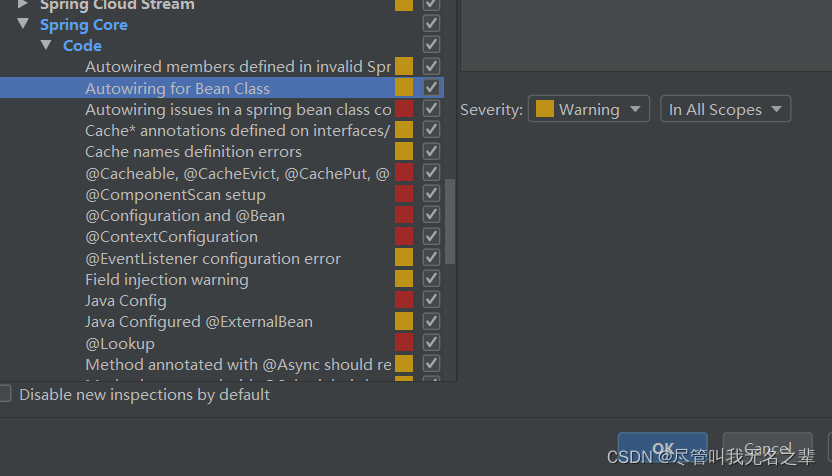
Resolved.