If you use PIP Install Pandas in Windows 10, you will be unable to use Pandas and will receive an error, as shown in the figure below
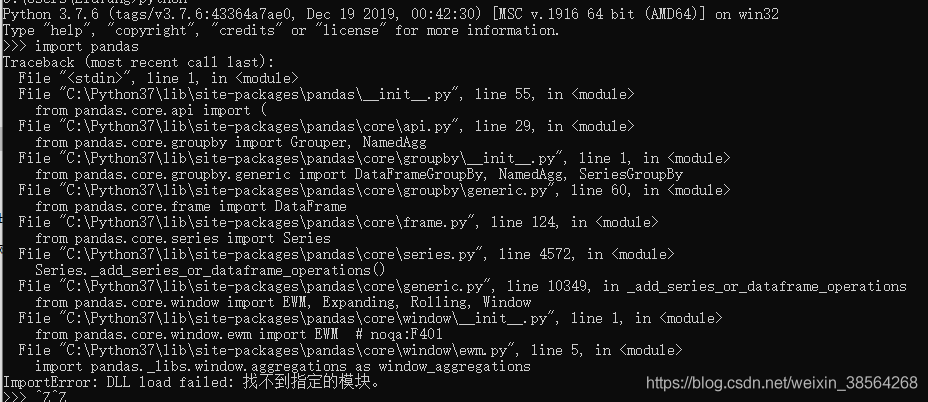
You will need to change the version of Pandas at this time
Uninstall the previous Pandas first
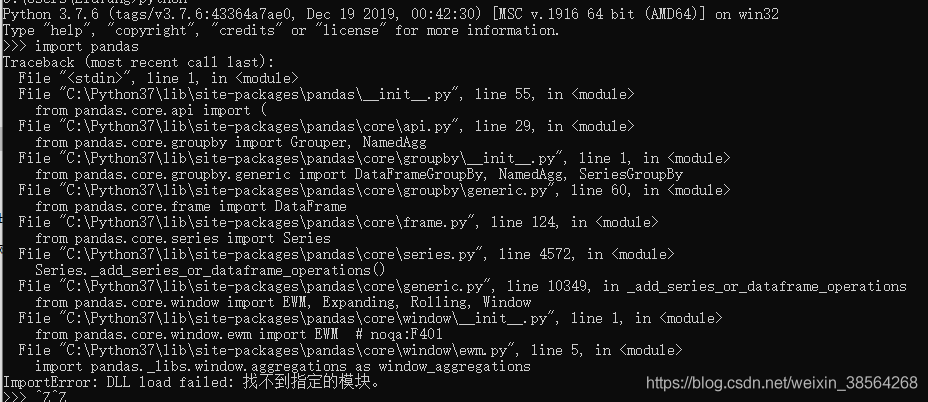
You will need to change the version of Pandas at this time
Uninstall the previous Pandas first
pip uninstall pandasThen specify the PIP to download version 1.0.1 of Pandas
pip install pandas==1.0.1