If you encounter this error when starting up, there is usually a problem when changing the profile file.
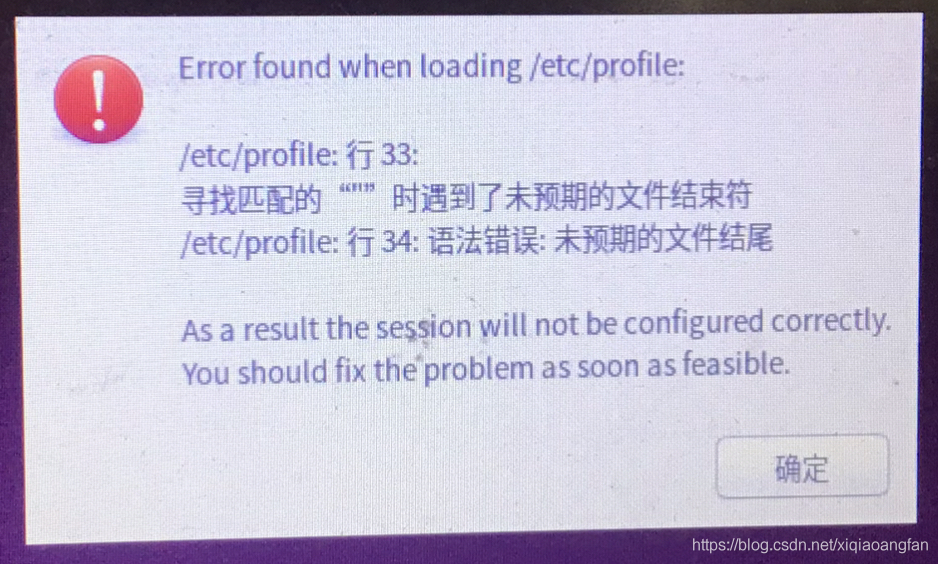
error indicates a problem at lines 33 and 34, i.e., a missing “sign at the end. Use the gedit command to open the file
sudo gedit /etc/profile
Add “at the end of 33 lines, restart the machine again, no error, problem solved.