Error: env [NODE_ENV] is not set
Encountered problem: running project reports error: env [node_env] is not set
Screenshot of the problem:
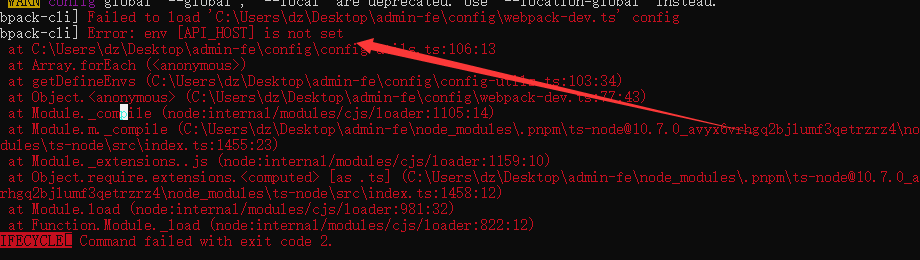
Solution idea, env in NODE_ENV is not set, resulting in process failure, so you can set the value of this NODE_ENV can be solved. Because it is someone else’s project, I took it over directly, so I searched NODE_ENV globally and found that NODE_ENV=development, so just set NODE_ENV to development.
Implementation method:
1. For Linux:
NODE_ENV=development node foo.js
2. For Windows
SET NODE_ENV=development
node foo.js
Write node foo according to the actual needs of the project JS, some projects can not be written
tips:
It is possible that in addition to the property NODE_ENV is not set, there are other values that are not set, for the same reason, you can set the corresponding value for this value
Read More:
- How to Solve Error: “initializer element is not constant”
- How to Solve jQuery error: Uncaught ReferenceError: $ is not defined
- How to Solve HBase error: region is not online
- [Solved] Using `babel-preset-react-app` requires that you specify `NODE_ENV` or `BABEL_ENV` environment variables. Valid values are “development”, “test”, and “production”. Instead, received: undefined.
- [Solved] npm Error: Can‘t find Python executable “python“, you can set the PYTHON env variable.
- How to Solve Pandas Error: nested renamer is not supported python
- How to Solve Element Error: target is not existed: .page-component__scroll .el-scrollbar__wrap
- How to Solve VMware Workstation Error: The VMware Authorization Service is not running.
- Springboot connects to the database error: testWhileIdle is true, validationQuery not set
- Django Error: ‘set‘ object is not reversible [How to Solve]
- How to Solve Error: Module did not self-register
- How to Solve VScode 2022 error: msvcp110d.dll not found
- How to Solve Cocos creator label text is too many error
- How to Solve Maven Error: Return code is: 501 , ReasonPhrase:HTTPS Required.
- How to Solve “Error db.num is null” when starting Nacos
- How to Solve Error: could not list the contents of folder
- How to Solve Error: homebrew-core is a shallow clone.
- How to Solve Error: IncompleteElementException: Could not find result map…
- How to Solve “Status bar could not find cached time string image. Rendering in-process.” in Xcode