may be cuda and video card drivers are inconsistent
CUDA version with video card driver version match query: https://docs.nvidia.com/cuda/cuda-toolkit-release-notes/index.html
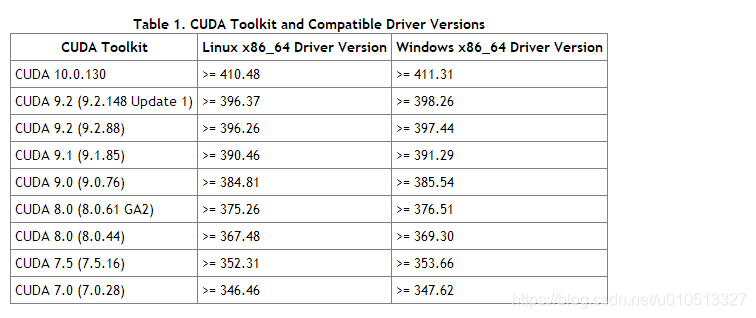
Cuda version number query: nvcc-v
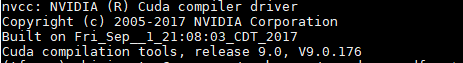
view graphics driver: cat/proc/driver/nvidia/version
![]()
driver version and cuda version no problem
may also be a conflict between the TensorFlow version and cuda version:
tensorflow version number query:
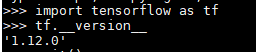
query TensorFlow corresponds to cuda version:
Windows side
https://tensorflow.google.cn/install/source_windows
Linux:
https://tensorflow.google.cn/install/source
final solution: lower the TensorFlow version
reference: http://www.cnblogs.com/liaohuiqiang/archive/2018/10/15/9791365.html
https://blog.csdn.net/qq_30163461/article/details/80314630
wish India and Pakistan peace, every day there are strawberries to eat