In the connect t cortex_ R4_ 0 and c674x processors fail to connect to the second one,
an error occurs:
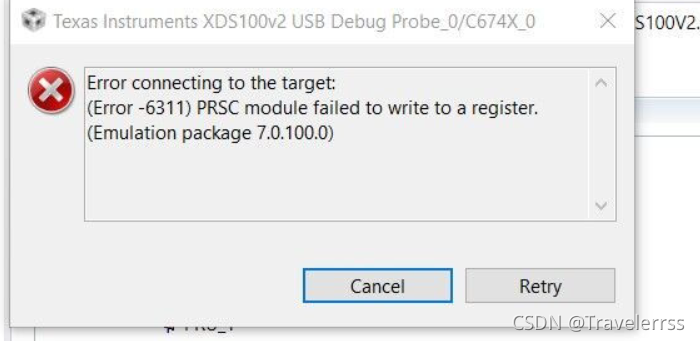
then the problem is solved. The solution turns down
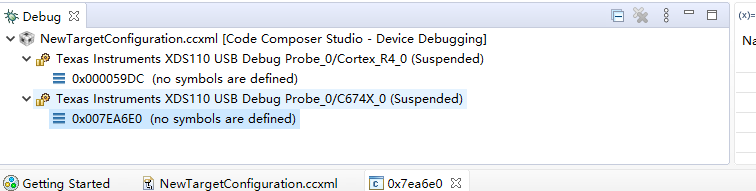
My reason is that the SOP was adjusted when burning binary files, but it was not changed back later. It should be changed back to 001
