When installing DXSDK_Jun10, the following Error occurs, Error Code:S1023
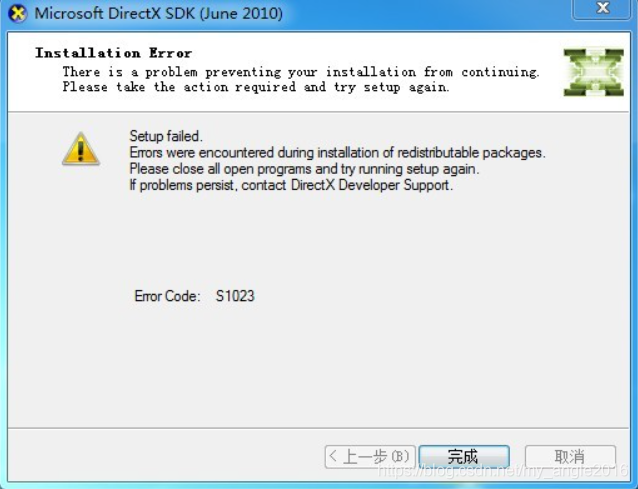
Reason for error:
Also, I continued to distribute Microsoft Visual C++ 2010 Redistributable after I installed the updated Microsoft Visual C++ 2010 Redistributable and opened the program and function control panel on my computer. While DXSDK_Jun installed “Microsoft
Visual C++ 2010 x86 redistributable-1010.0.30319″, the version was lower than the installed version of this machine, so s1023 error occurred in the installation.
Solutions:
Uninstall the higher version of “Microsoft Visual C++ 2010 x86 redistributable-1010.0.40219” and reinstall it.

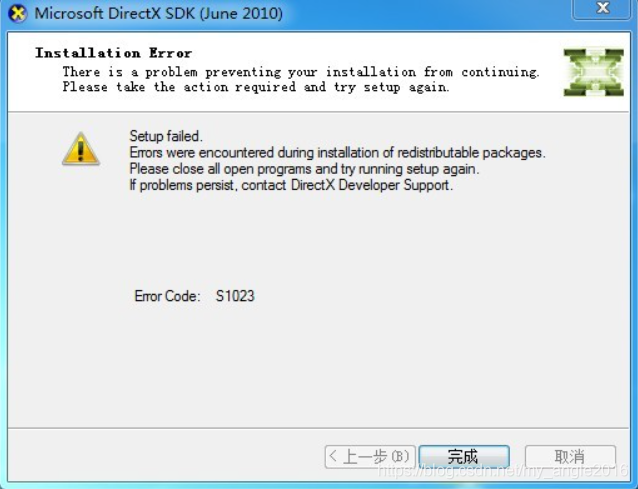
Reason for error:
Also, I continued to distribute Microsoft Visual C++ 2010 Redistributable after I installed the updated Microsoft Visual C++ 2010 Redistributable and opened the program and function control panel on my computer. While DXSDK_Jun installed “Microsoft
Visual C++ 2010 x86 redistributable-1010.0.30319″, the version was lower than the installed version of this machine, so s1023 error occurred in the installation.
Solutions:
Uninstall the higher version of “Microsoft Visual C++ 2010 x86 redistributable-1010.0.40219” and reinstall it.
