The reason why I send this article is because I am used to playing at 1.75 times the speed, but station B has only 1.5 and 2, which makes me a headache. I originally had a plug-in that can speed up playback by 1.75 times, but I can’t use it recently. I don’t know why. So I searched for any way to modify the video playback speed of station B. Then there is the following.
The way to find out
Press F12 to enter the following code in the console
document.querySelector("video").playbackRate="16"
It is said that this method can modify the double speed.
report errors
I reported a mistake after using it. What’s the reason?Others open the source code, which is labeled by video. I don’t have it. So it must be wrong.
Others:
![]()
mine:
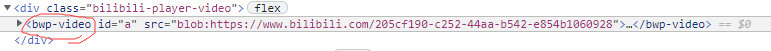
Solution:
As can be seen from the screenshot above, I right-click to add an ID attribute a to it
then enter the following code in the console,
var video= document.getElementById('a');
video.playbackRate=1.75
Done.
Read More:
- [Solved] Vuepress Package Error: document is not defined
- Javascript SecurityError: Failed to read the’localStorage’ property from’Window’: Access is denied for this document.
- [Solved] Nuxt Import qrcodejs2.js / QRCode.js Error: document is not defined
- [Solved] Pdfjs Preview PDF error: formaterror: bad fcheck in flat stream: 120, 239
- How to Solve the error: initialize failed invalid dom
- [Solved] Error: EBUSY: resource busy or locked, lstat ‘D:\DumpStack.log.
- JS uses onerror to automatically catch exceptions
- How to solve Uncaught (in promise) error in VUE?
- Vscode save Vue format eslint check error [How to Solve]
- [Solved] IE Browser Error: unhandled promise rejection error: access is denied. File stream Download
- [Solved] Warning: To load an ES module, set “type“: “module“ in the package.json or use the .mjs extension
- How to React page to achieve entry and exit animation
- [Vue warn]: Error in mounted hook: “Error: please transfer a valid prop path to form item“
- [Solved] Vue package error: Syntax Error: Error: Cannot find module ‘mozjpeg’
- How to open a page in a new window by Vue router
- [Solved] Error: EPERM: operation not permitted (Permissions issue)
- [Solved] Vue3 Error: Unhandled error during execution of scheduler flush. This is likely a Vue internals bug. P
- Use of error attribute in element UI (solution of triggering only once)
- About JS error uncaught syntax error: invalid shorthand property initializer
- [Solved] ajax Error: Uncaught SyntaxError: Unexpected end of JSON input