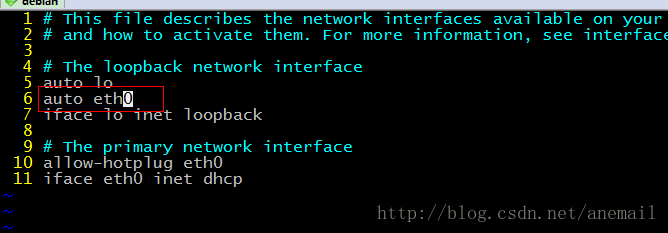cause: > today’s work required to configure a DNS server for the wireless terminal configuration host test (of course, you can buy a wireless router that can match host, please skip it). Then I set up a DNS server with debian7.5. Every time I configure and restart networking ( service networking restart), the network card could not be started and then there was no way. I went to ifup eth0 to start my network card, but I don’t know why it is like this. Before, ubuntu can be restarted directly. So services networking restart comes again
try to find a way, first in the computer room to see, there is an alarm, but the server room does not take a browser, can not be copied. Start the network card first. Then go back to your office and get the log with the following command, and search for it all at once
service networking restart >>log.txt &&ifup eth0
Running /etc/init.d/networking restart is deprecated because it may not re-enable some interfaces … (warning).
Reconfiguring network interfaces… Reloading /etc/samba/smb.conf: smbd only.
done.
the answer is
in the first Google post
http://am-blog.no-ip.org/BlogEngine/post/2013/12/26/Networking-restart-is-deprecated-because-it-may-not-enable-again-some-interfaces.aspx
The reason is that/etc/init.d/networking uses the program “ifup-a”. This starts only network interfaces that are marked with “auto”.
This means that the previous command to restart the network is equivalent to using ifup-a, but only starts network devices with auto fields in interfaces by default. The solution is to add the eth0 field as
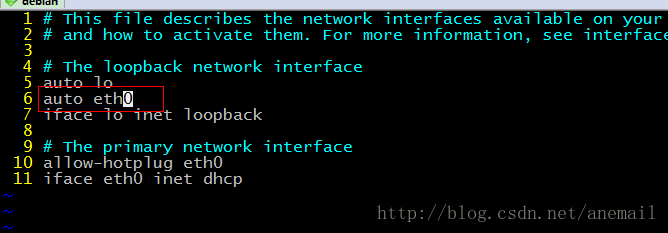
try it again, done.
service networking restart >>log.txt &&ifup eth0Reconfiguring network interfaces… Reloading /etc/samba/smb.conf: smbd only.
done.