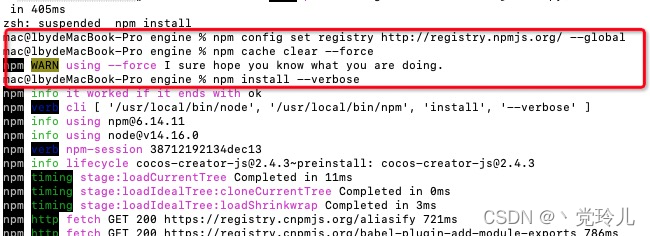Background
Cocos creator compilation engine NPM install reports errors
error contents:
fetchMetadata: sill pacote range manifest for path-root@^0.1.1 fetched in 194ms
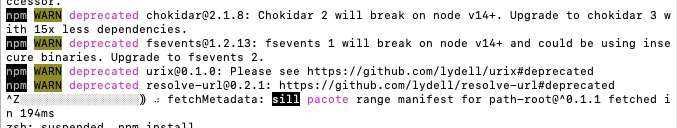
Solution:
The effective scheme is as follows:
npm config set registry http://registry.npmjs.org/ --global
npm cache clear --force
npm install --verbose
Type