The specific error reports are as follows:
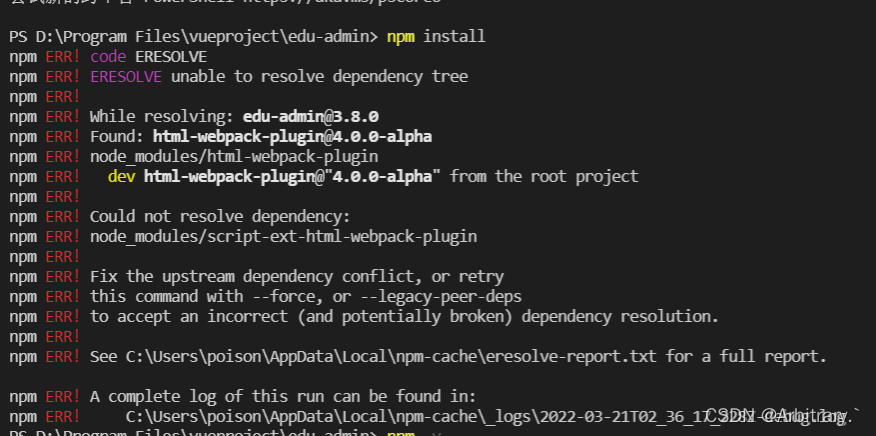
Solution:
NPM version downgrade (npm7.X version is more stringent than npm6.X)
npm i --legacy-peer-deps
Run successfully
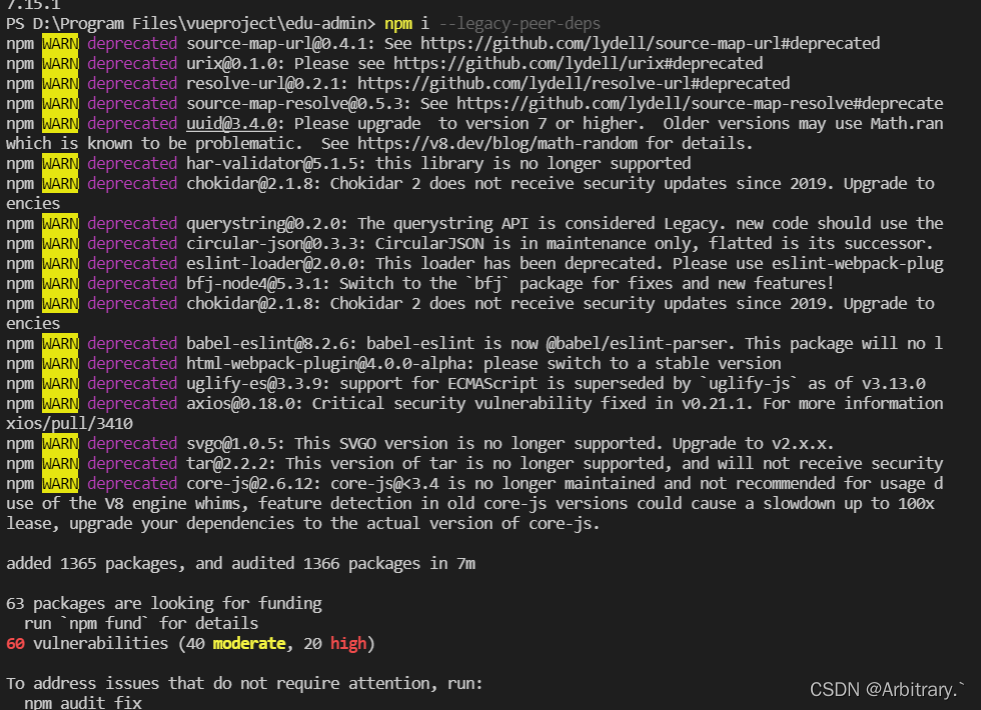
Then directly install and run the project
npm install
Read More:
- NPM Install Error: npm ERR! ERESOLVE unable to resolve dependency tree
- [Solved] Executing npm install error: npm ERR! code EINTEGRITY
- Analysis of npm error ENOTFOUND npm ERR! network request to https://npm.***.com/*** failed and the role of the .npmrc file
- Vue-element-admin Use npm install Error: npm ERR! Error while executing:
- NPM install error: Cannot find module ‘D:\zip\node_modules\npm\bin\npm-cli.js‘
- Vue Error: command failed: npm install –loglevel error –registry=https://registry.npm.taobao.org
- [Solved] npm install sass@~1.32 sass-loader deepmerge -D Install Error
- Vue Package Error: npm ERR! missing script: build
- Puppeteer Error: Chromium revision is not downloaded. Run “npm install“ or “yarn install“
- [Solved] Mac Notebook M1 Chip Install Hashlips library npm error
- NPM install -g create-react-app [How to Solve]
- NPM install Error cb.apply is not a function
- [Solved] NPM install error: Maximum call stack size exceeded
- [Solved] This usually happens because your environment has changed since running `npm install`
- [Solved] npm Error: Error: Cannot find module ‘postcss-loader‘
- [Solved] NPM Install Error: EPERM: operation not permitted, mkdir xxx
- [Solved] ERROR command failed: npm install –loglevel error –legacy-peer-deps
- Commit failed – exit code 1 received, with output: ‘>running pre-commit hook: npm run precommit (Fixed)
- Cocos creator custom engine NPM Error [How to Fix]
- NPM installation error Maximum call stack size exceeded