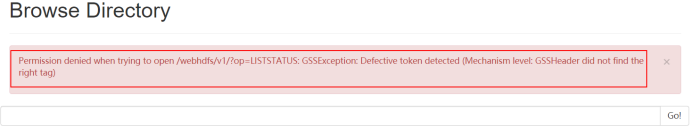
1. Open firefox and enter: about:config in the address bar to enter the Settings page (not available in other browsers)
2. Search for “net.negotiate -auth. Trusted -uris” to change the value to your server host name. 3. Search for “net.auth.use-sspi” and double click to change the value to false.
4. Install KFW (no private kfw-4.1-amdc64.msi)
5. Copy the contents of a clustered /etc/krb5.conf file to C:\ProgramData\MIT\ os5\krb.ini and delete the path-related configuration.
[logging]
[libdefaults]
default_realm = HADOOP.COM
dns_lookup_realm = false
dns_lookup_kdc = false
ticket_lifetime = 24h
renew_lifetime = 7d
forwardable = true
udp_preference_limit = 1
[realms]
HADOOP.COM = {
kdc = plum01
admin_server = plum01
}
[domain_realm]