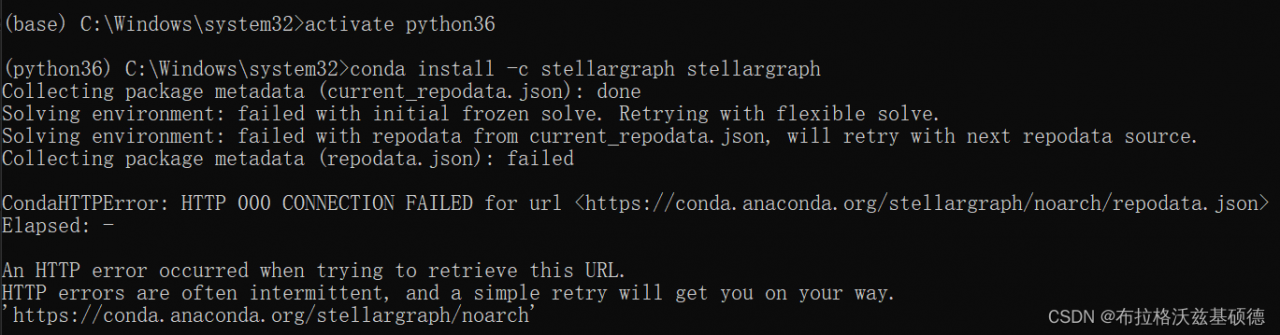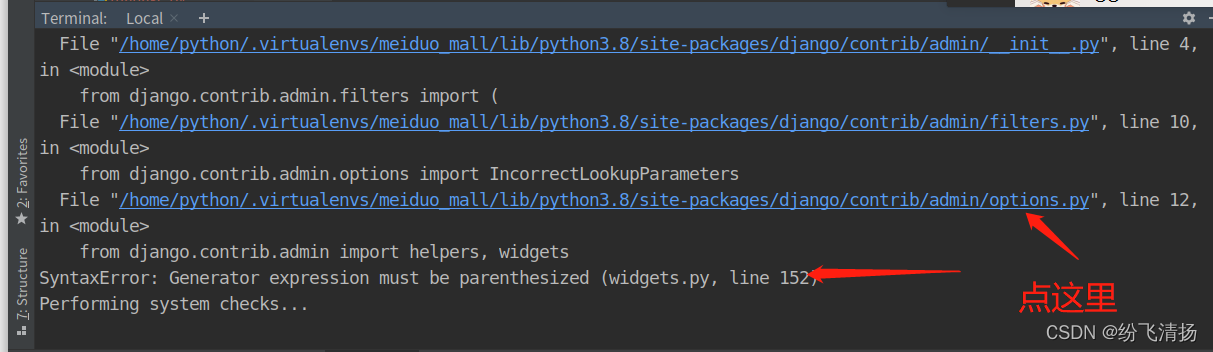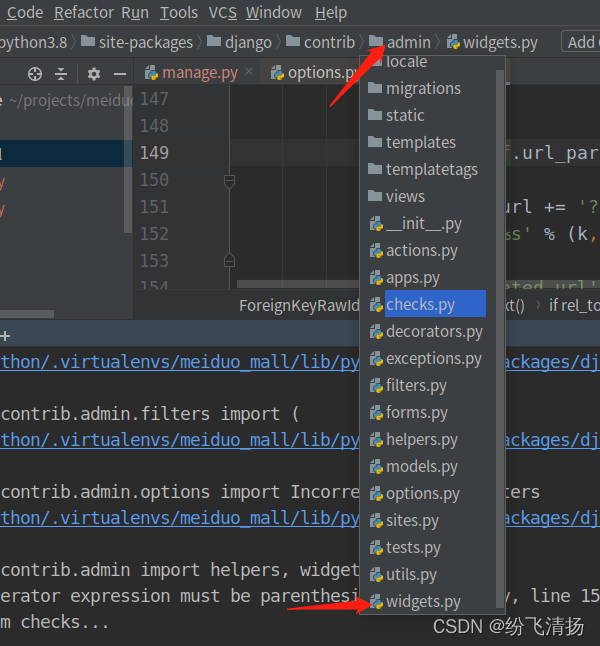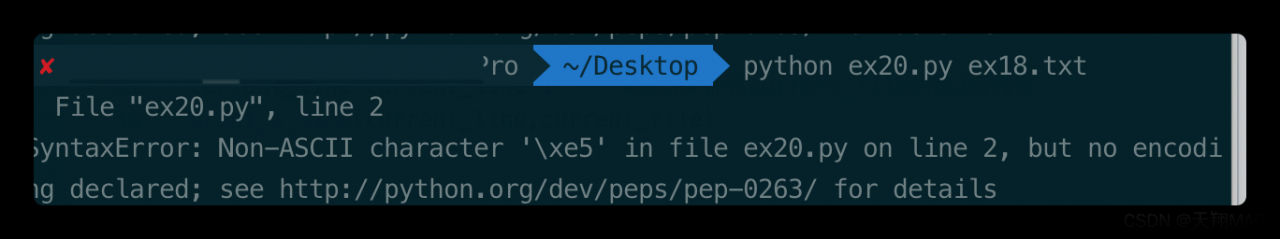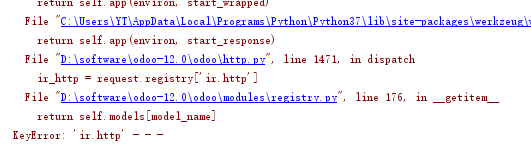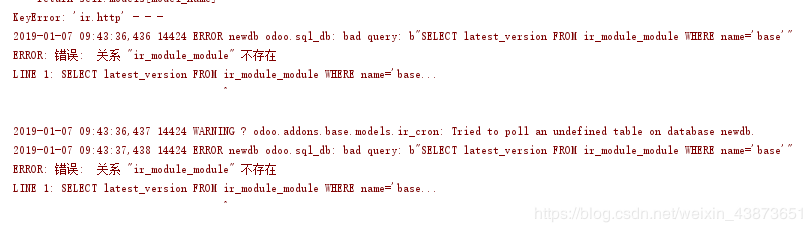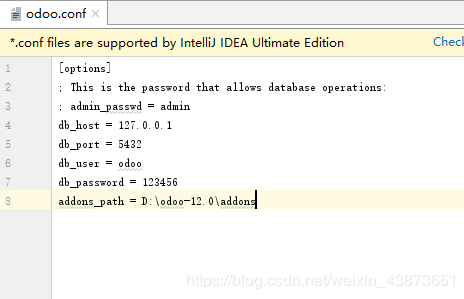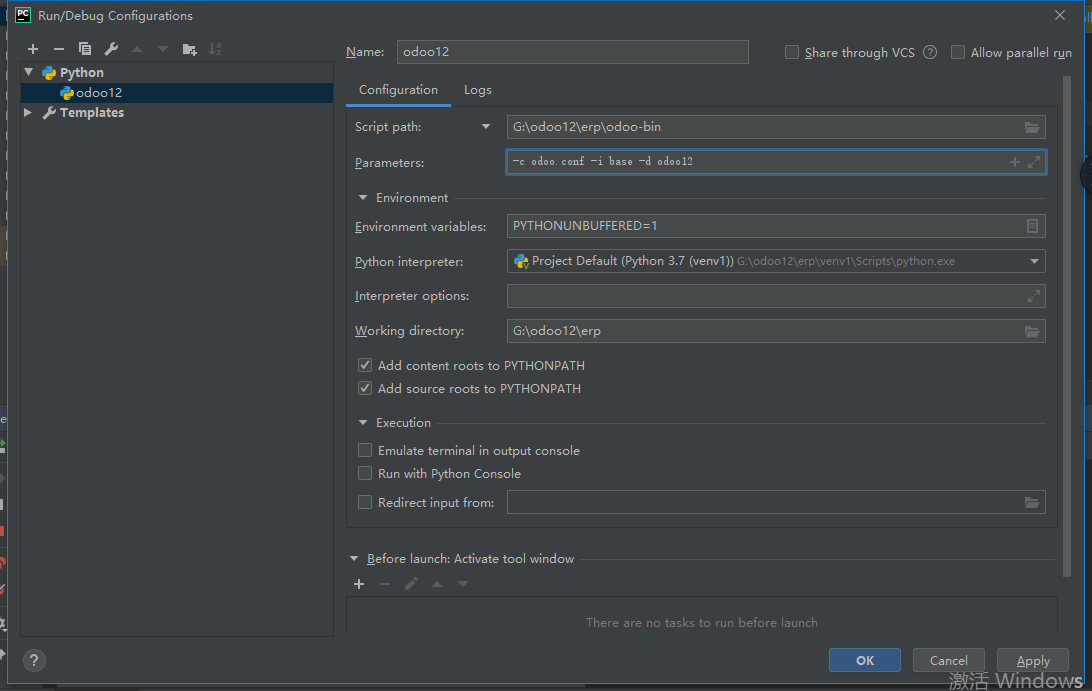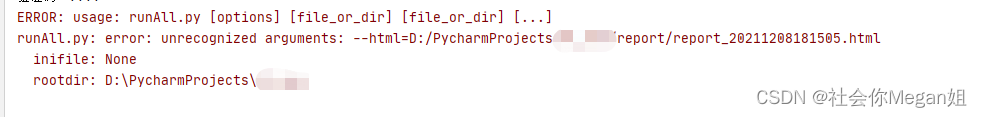1. Error reporting using pip
D:\date\IDEA\Game\PyInstaller-3.4>pip install pyinstaller
'pip' is not an internal or external command, nor is it a runnable program
or batch file.
Solution: add environment variables
Add new system variables.
Variable name: PYTHON_HOME
Variable value: D:\software\anaconda3\Scripts
Modify the path variable.
Add:%PYTHON_HOME%
2. Error when installing pyinstaller with PIP
D:\date\IDEA\Game\PyInstaller-3.4>pip install pyinstaller
WARNING: pip is configured with locations that require TLS/SSL, however the ssl module in Python is not available.
Looking in indexes: https://pypi.tuna.tsinghua.edu.cn/simple
WARNING: Retrying (Retry(total=4, connect=None, read=None, redirect=None, status=None)) after connection broken by 'SSLError("Can't connect to HTTPS URL because the SSL module is not available.")': /simple/pyinstaller/
WARNING: Retrying (Retry(total=3, connect=None, read=None, redirect=None, status=None)) after connection broken by 'SSLError("Can't connect to HTTPS URL because the SSL module is not available.")': /simple/pyinstaller/
WARNING: Retrying (Retry(total=2, connect=None, read=None, redirect=None, status=None)) after connection broken by 'SSLError("Can't connect to HTTPS URL because the SSL module is not available.")': /simple/pyinstaller/
WARNING: Retrying (Retry(total=1, connect=None, read=None, redirect=None, status=None)) after connection broken by 'SSLError("Can't connect to HTTPS URL because the SSL module is not available.")': /simple/pyinstaller/
WARNING: Retrying (Retry(total=0, connect=None, read=None, redirect=None, status=None)) after connection broken by 'SSLError("Can't connect to HTTPS URL because the SSL module is not available.")': /simple/pyinstaller/
Could not fetch URL https://pypi.tuna.tsinghua.edu.cn/simple/pyinstaller/: There was a problem confirming the ssl certificate: HTTPSConnectionPool(host='pypi.tuna.tsinghua.edu.cn', port=443): Max retries exceeded with url: /simple/pyinstaller/ (Caused by SSLError("Can't connect to HTTPS URL because the SSL module is not available.")) - skipping
ERROR: Could not find a version that satisfies the requirement pyinstaller (from versions: none)
ERROR: No matching distribution found for pyinstaller
WARNING: pip is configured with locations that require TLS/SSL, however the ssl module in Python is not available.
Could not fetch URL https://pypi.tuna.tsinghua.edu.cn/simple/pip/: There was a problem confirming the ssl certificate: HTTPSConnectionPool(host='pypi.tuna.tsinghua.edu.cn', port=443): Max retries exceeded with url: /simple/pip/ (Caused by SSLError("Can't connect to HTTPS URL because the SSL module is not available.")) - skipping
Solution: add trust source
D:\date\IDEA\Game\PyInstaller-3.4>pip install pyinstaller --index-url http://pypi.douban.com/simple/ --trusted-host pypi.douban.com
Looking in indexes: http://pypi.douban.com/simple/
Collecting pyinstaller
Downloading http://pypi.doubanio.com/packages/da/98/ba0071620a2bd672cd98b398653517a296f988a8271d9d2f365a7922a51b/pyinstaller-4.7-py3-none-win_amd64.whl (2.0 MB)
|████████████████████████████████| 2.0 MB 2.2 MB/s
Requirement already satisfied: pywin32-ctypes>=0.2.0 in d:\software\anaconda3\lib\site-packages (from pyinstaller) (0.2.0)
Collecting pyinstaller-hooks-contrib>=2020.6
Downloading http://pypi.doubanio.com/packages/80/74/4c885df43604c4ae570610e187052f29d806d582e398c2e48b83dad74610/pyinstaller_hooks_contrib-2021.4-py2.py3-none-any.whl (215 kB)
|████████████████████████████████| 215 kB ...
Collecting pefile>=2017.8.1
Downloading http://pypi.doubanio.com/packages/ee/e1/a7bd302cf5f74547431b4e9b206dbef782d112df6b531f193bb4a29fb1b9/pefile-2021.9.3.tar.gz (72 kB)
|████████████████████████████████| 72 kB ...
Collecting altgraph
Downloading http://pypi.doubanio.com/packages/84/3f/1a5c9bef54cac9bf41edd6f4aaf61cd52ed578e10ccc607e0278012cb4a5/altgraph-0.17.2-py2.py3-none-any.whl (21 kB)
Requirement already satisfied: setuptools in d:\software\anaconda3\lib\site-packages (from pyinstaller) (58.0.4)
Requirement already satisfied: future in d:\software\anaconda3\lib\site-packages (from pefile>=2017.8.1->pyinstaller) (0.18.2)
Building wheels for collected packages: pefile
Building wheel for pefile (setup.py) ... done
Created wheel for pefile: filename=pefile-2021.9.3-py3-none-any.whl size=68844 sha256=139bf21106643db9019b3f0c33e2da41e2bda609170130bb24491cf1a5eeba0a
Stored in directory: c:\users\edz\appdata\local\pip\cache\wheels\7b\f8\a2\c28c8f2797bf32ae30e18da14e5a5ab9cfbfb72da03593426d
Successfully built pefile
Installing collected packages: pyinstaller-hooks-contrib, pefile, altgraph, pyinstaller
Successfully installed altgraph-0.17.2 pefile-2021.9.3 pyinstaller-4.7 pyinstaller-hooks-contrib-2021.4