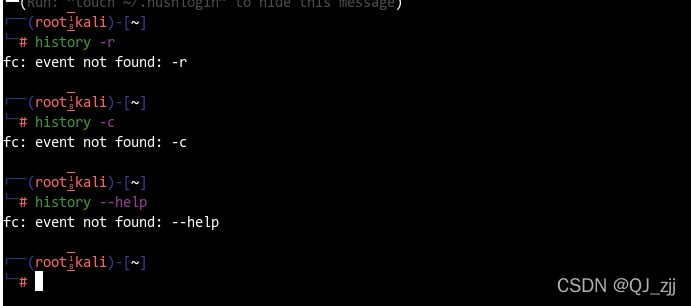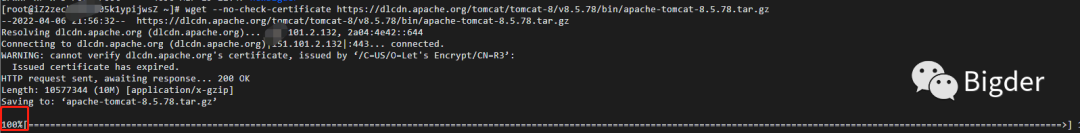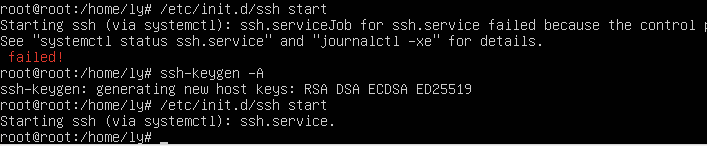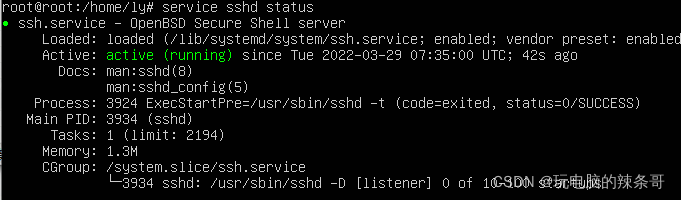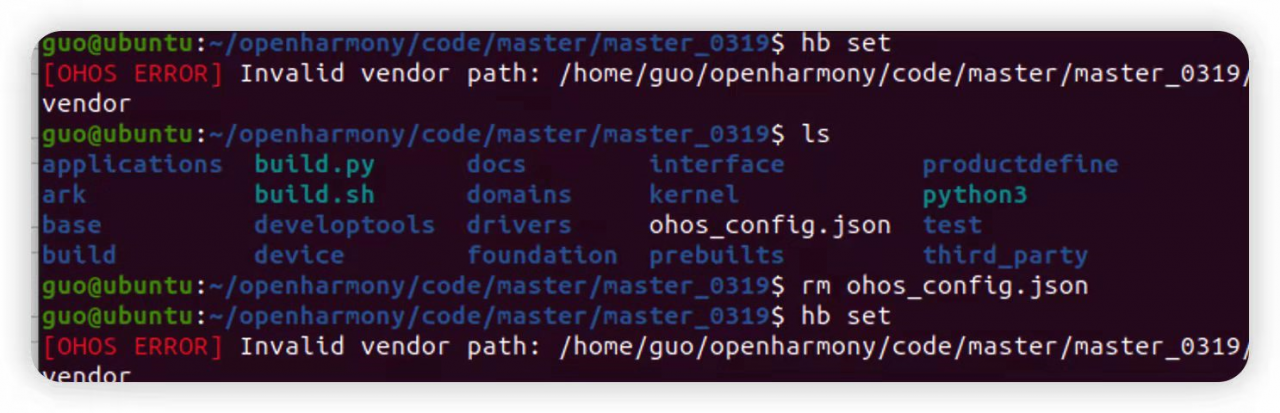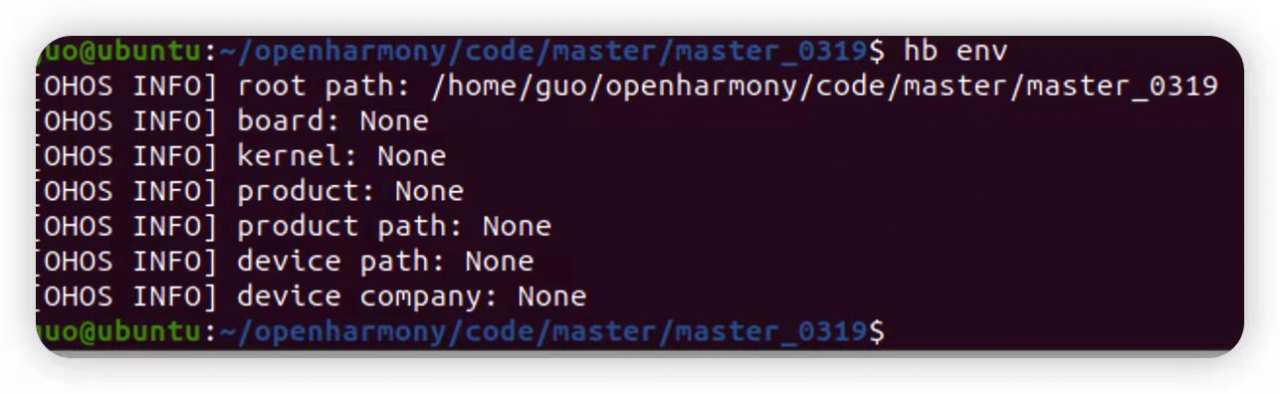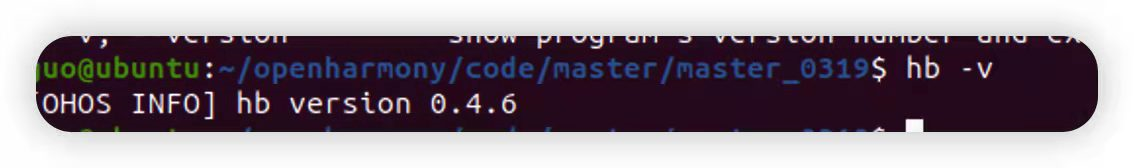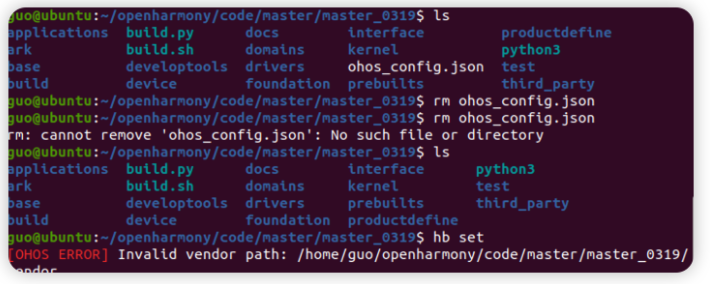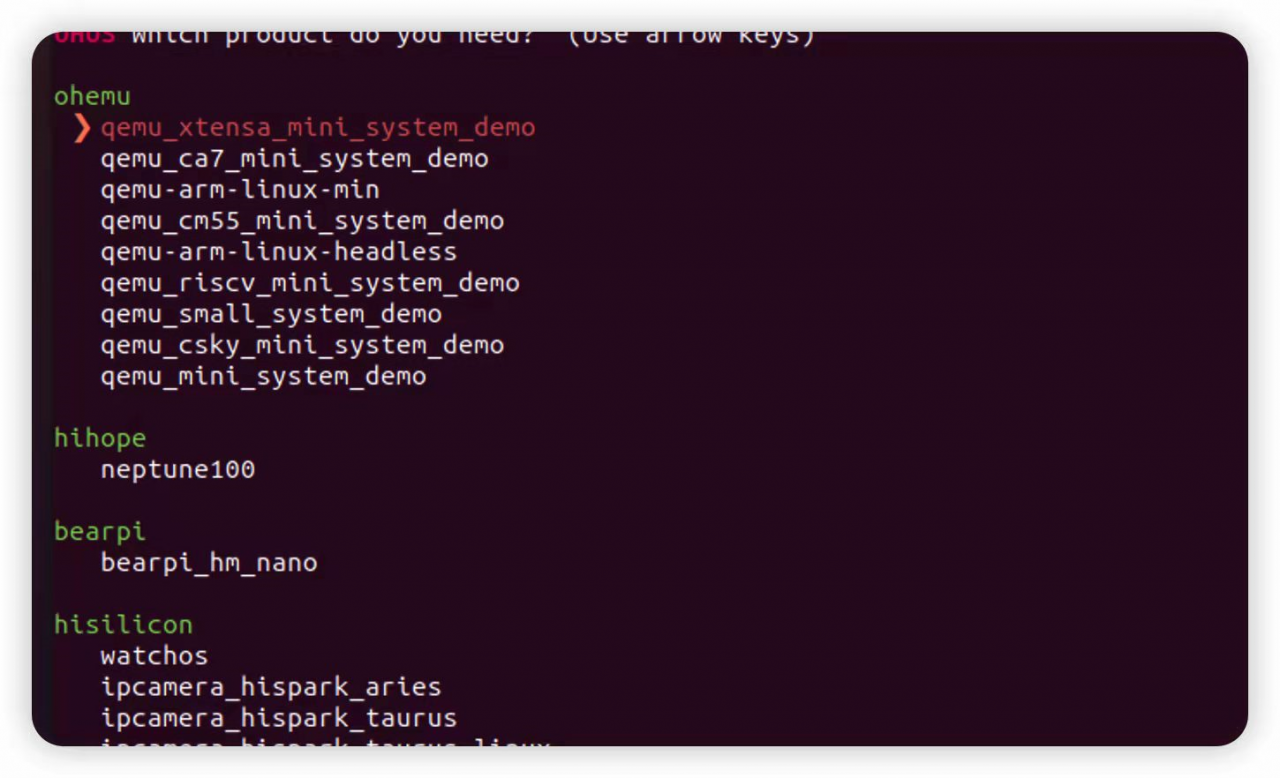In file included from /usr/include/c++/6/bits/basic_string.h:5417:0,
from /usr/include/c++/6/string:52,
from ../../../linux/../Include/I2Str.h:3,
from ../../../linux/../Include/trk_CfgMgr.h:11,
from ../../../linux/../Include/trk_svc_policy.h:10,
from trk_svc_tk_policy_sync.cpp:9:
/usr/include/c++/6/ext/string_conversions.h: In function ‘_Ret __gnu_cxx::__stoa(_TRet (*)(const _CharT*, _CharT**, _Base ...), const char*, const _CharT*, std::size_t*, _Base ...)’:
/usr/include/c++/6/ext/string_conversions.h:72:25: error: ‘ERANGE’ was not declared in this scope
else if (errno == ERANGE
^~~~~~
In file included from /usr/include/c++/6/system_error:39:0,
from /usr/include/c++/6/bits/ios_base.h:46,
from /usr/include/c++/6/ios:42,
from /usr/include/c++/6/ostream:38,
from /usr/include/c++/6/iostream:39,
from ../../../linux/../Include/I2Str.h:4,
from ../../../linux/../Include/trk_CfgMgr.h:11,
from ../../../linux/../Include/trk_svc_policy.h:10,
from trk_svc_tk_policy_sync.cpp:9:
/usr/include/x86_64-linux-gnu/c++/6/bits/error_constants.h: At global scope:
/usr/include/x86_64-linux-gnu/c++/6/bits/error_constants.h:47:35: error: ‘EDOM’ was not declared in this scope
argument_out_of_domain = EDOM,
^~~~
/usr/include/x86_64-linux-gnu/c++/6/bits/error_constants.h:75:34: error: ‘EILSEQ’ was not declared in this scope
illegal_byte_sequence = EILSEQ,
^~~~~~
/usr/include/x86_64-linux-gnu/c++/6/bits/error_constants.h:148:32: error: ‘ERANGE’ was not declared in this scope
result_out_of_range = ERANGE,
Solution:
Add #include <errno.h>