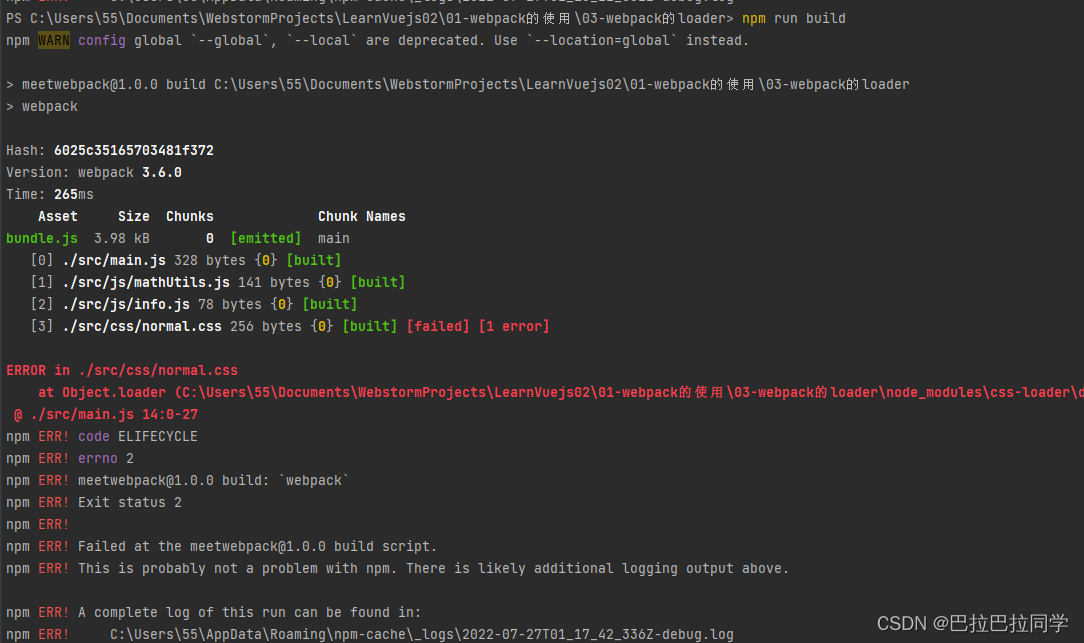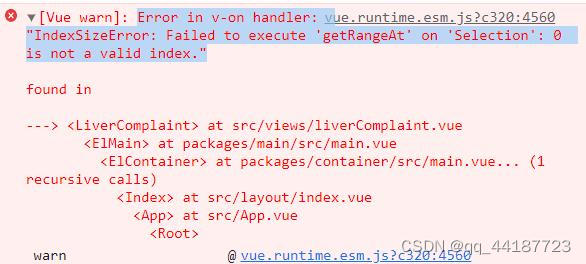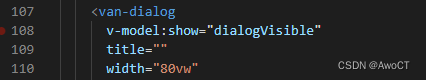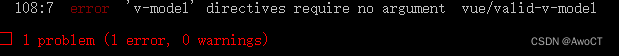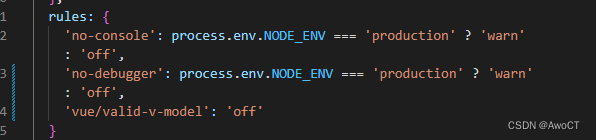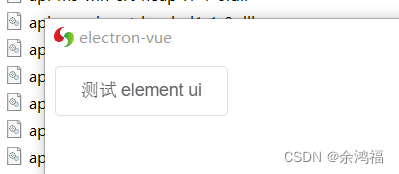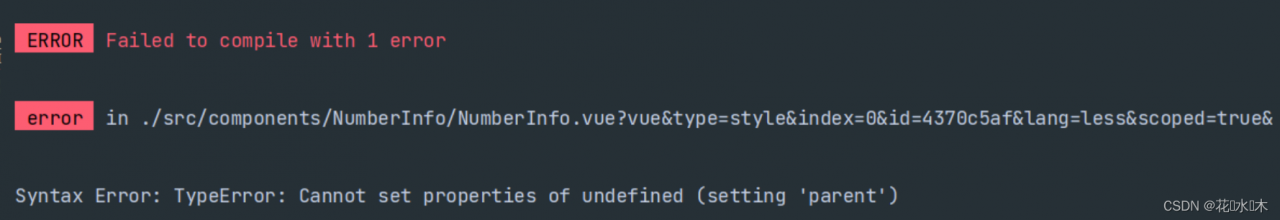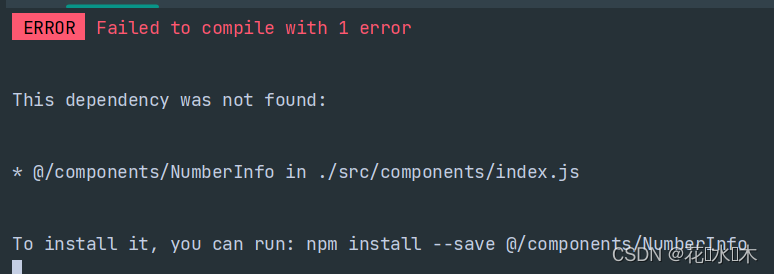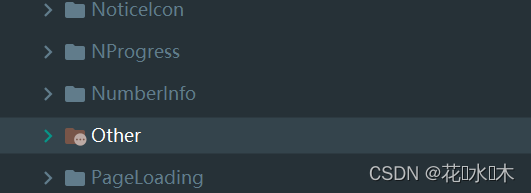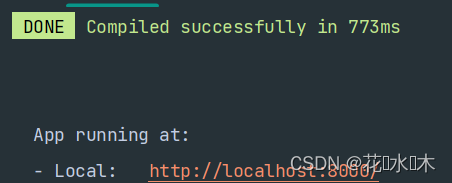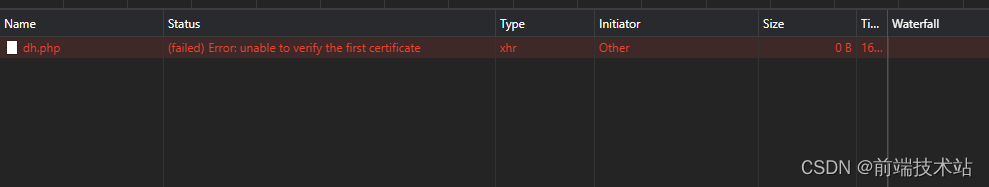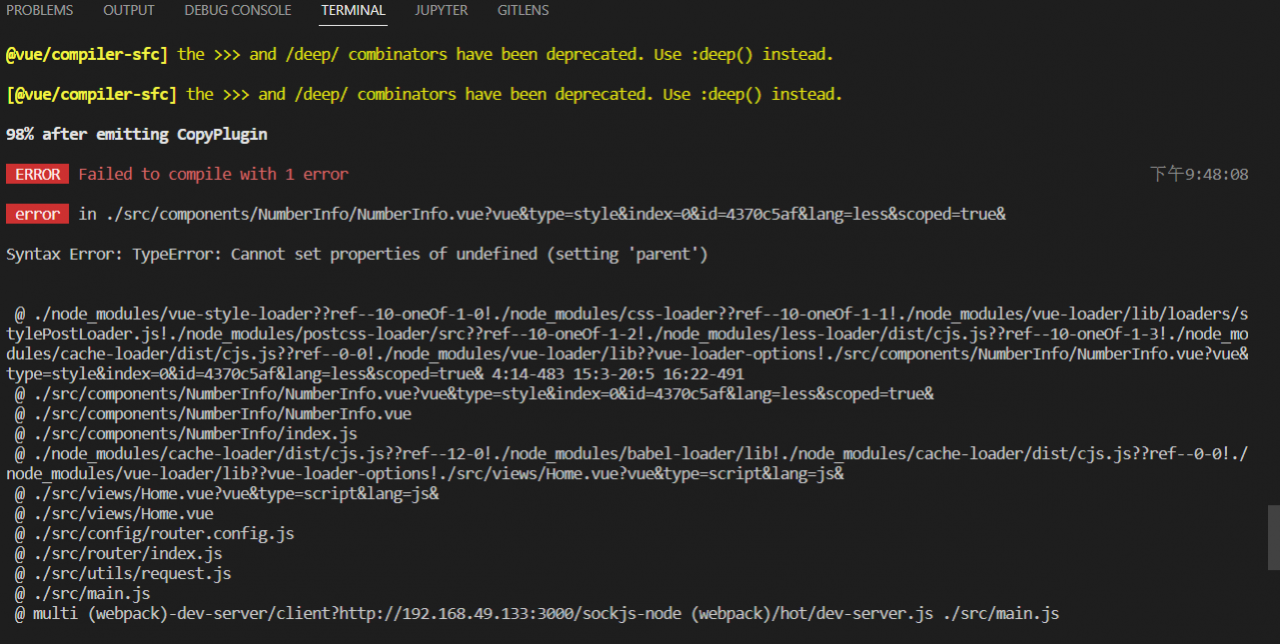Uncaught DOMException: Failed to execute ‘readAsDataURL’ on ‘FileReader’: The object is already busy reading Blobs.
Error reason: a FileReader is reused
Solution: Create a FileReader each time
function read_files(){
document.querySelector(openfiles[data_jigsaw_puzzle]).click();
$(openfiles[data_jigsaw_puzzle]).change(function(){
var reader_index = 0;
var len = this.files.length;
while(reader_index < len){
var reader=new FileReader();
reader.readAsDataURL(this.files[reader_index]);
reader.onload=function(){
answers.push(this.result);
}
reader_index++;
}
})
}
read_files();