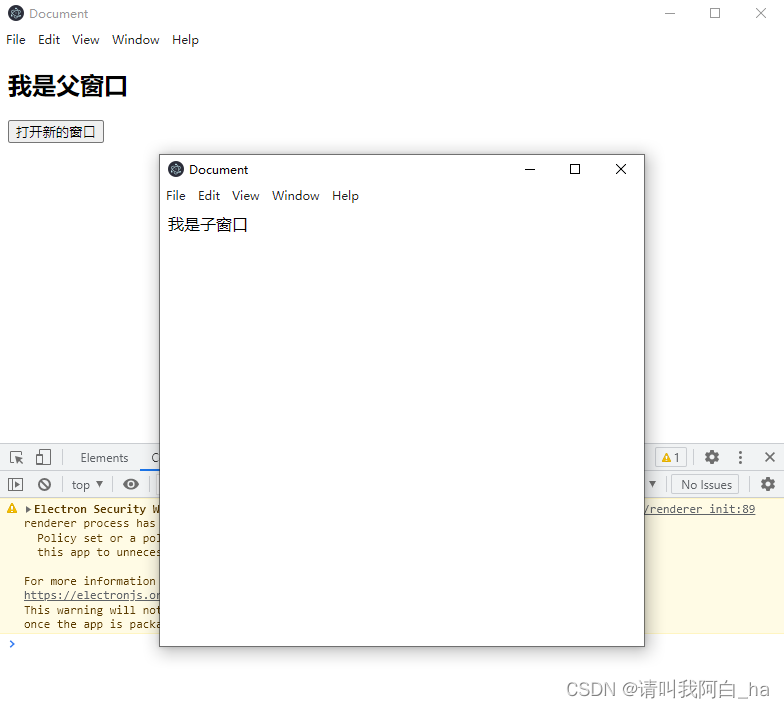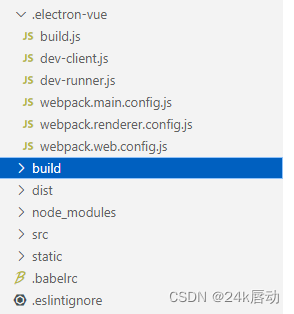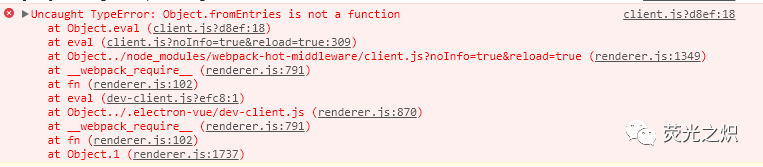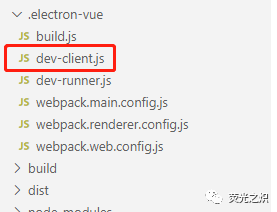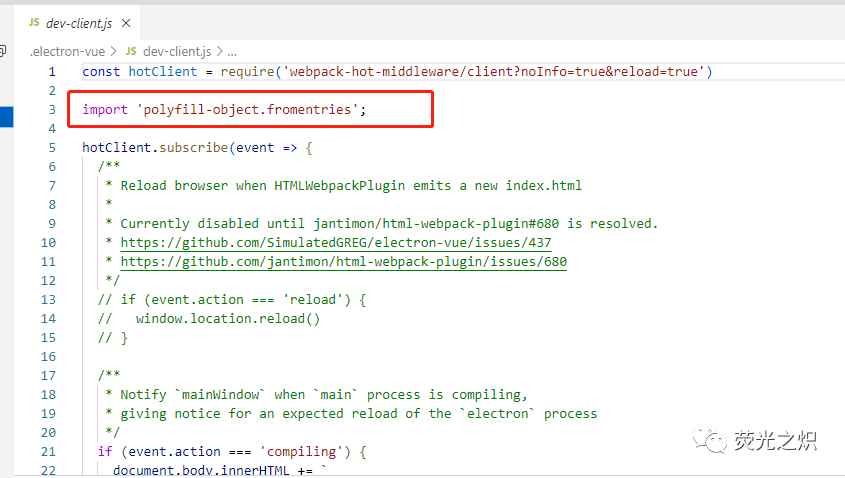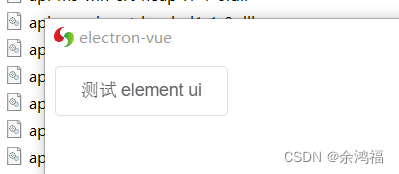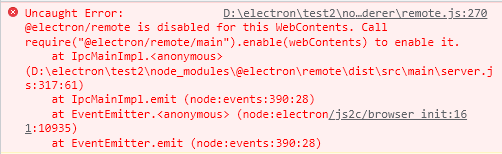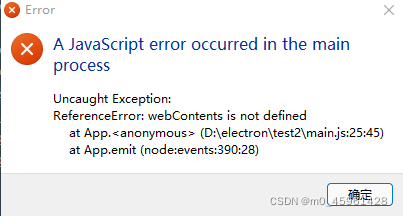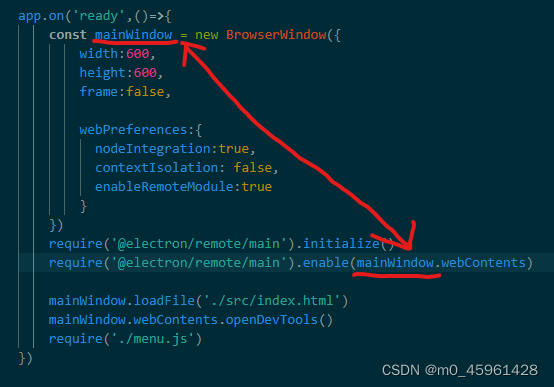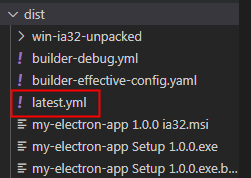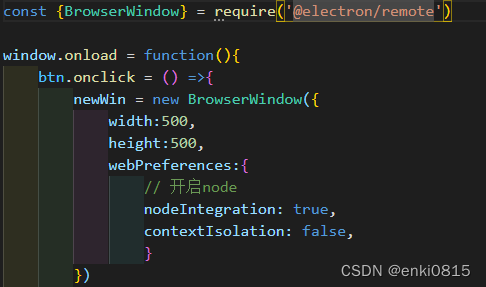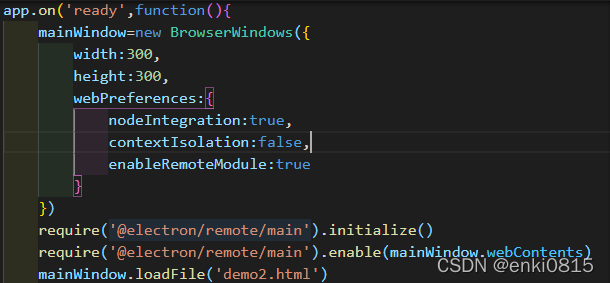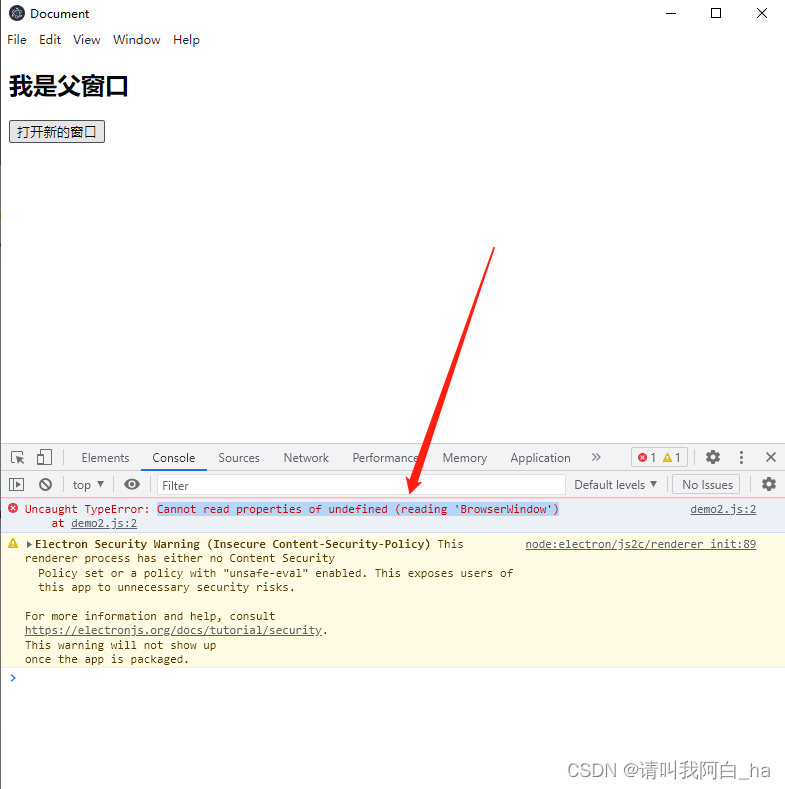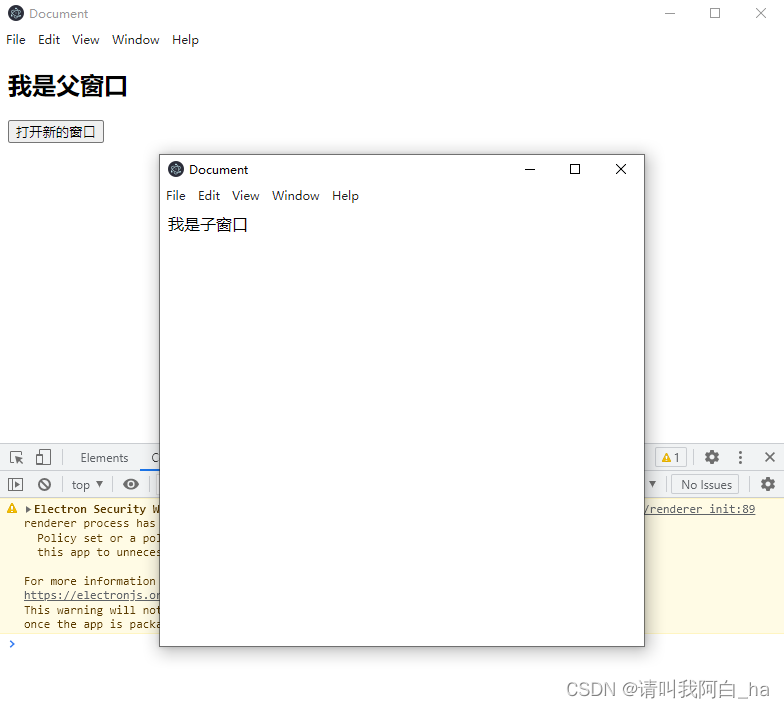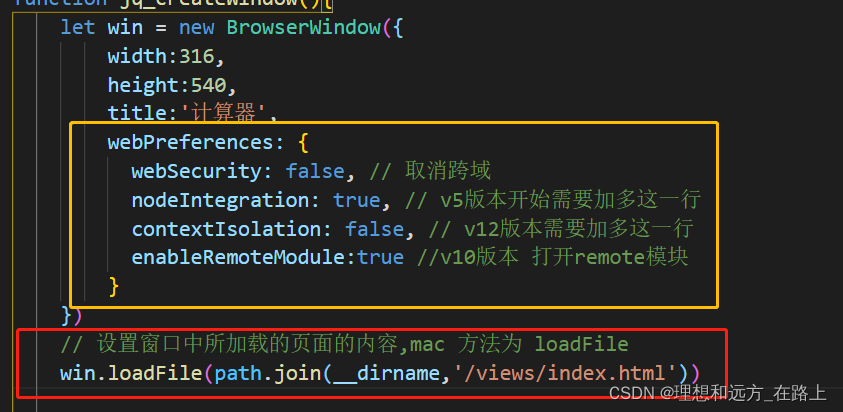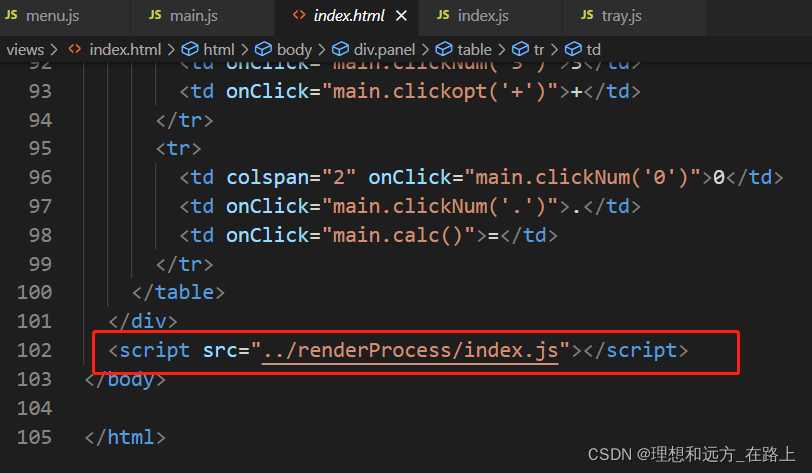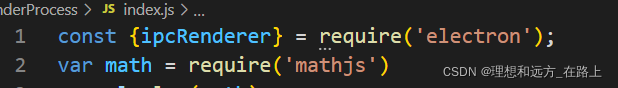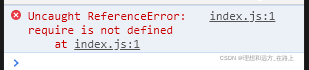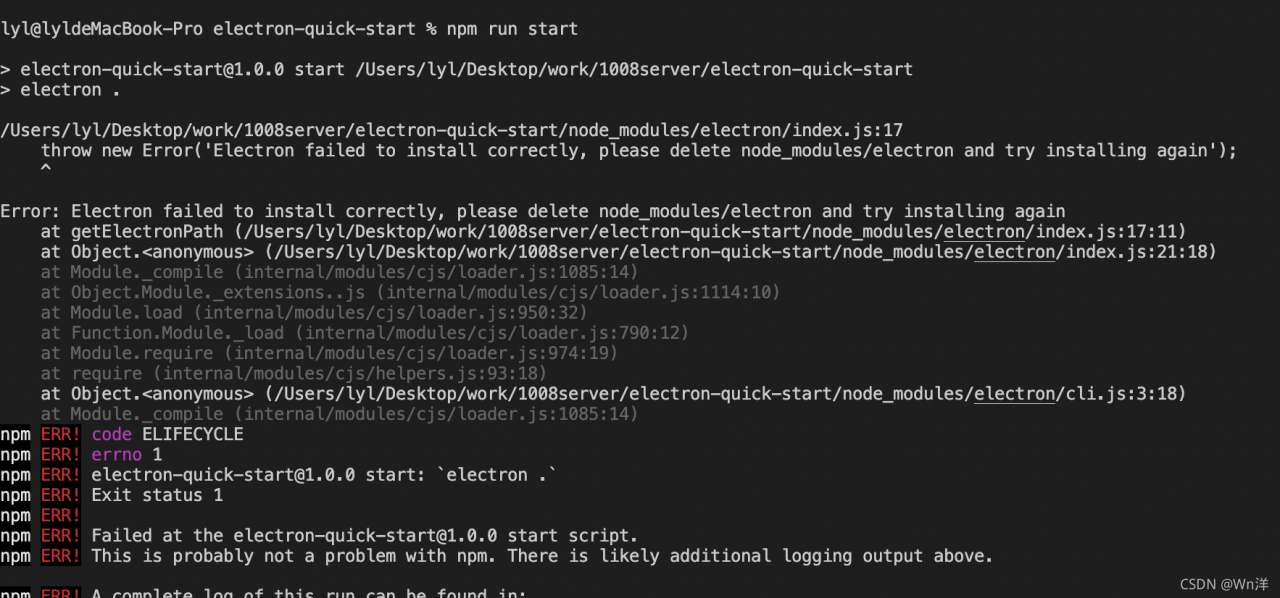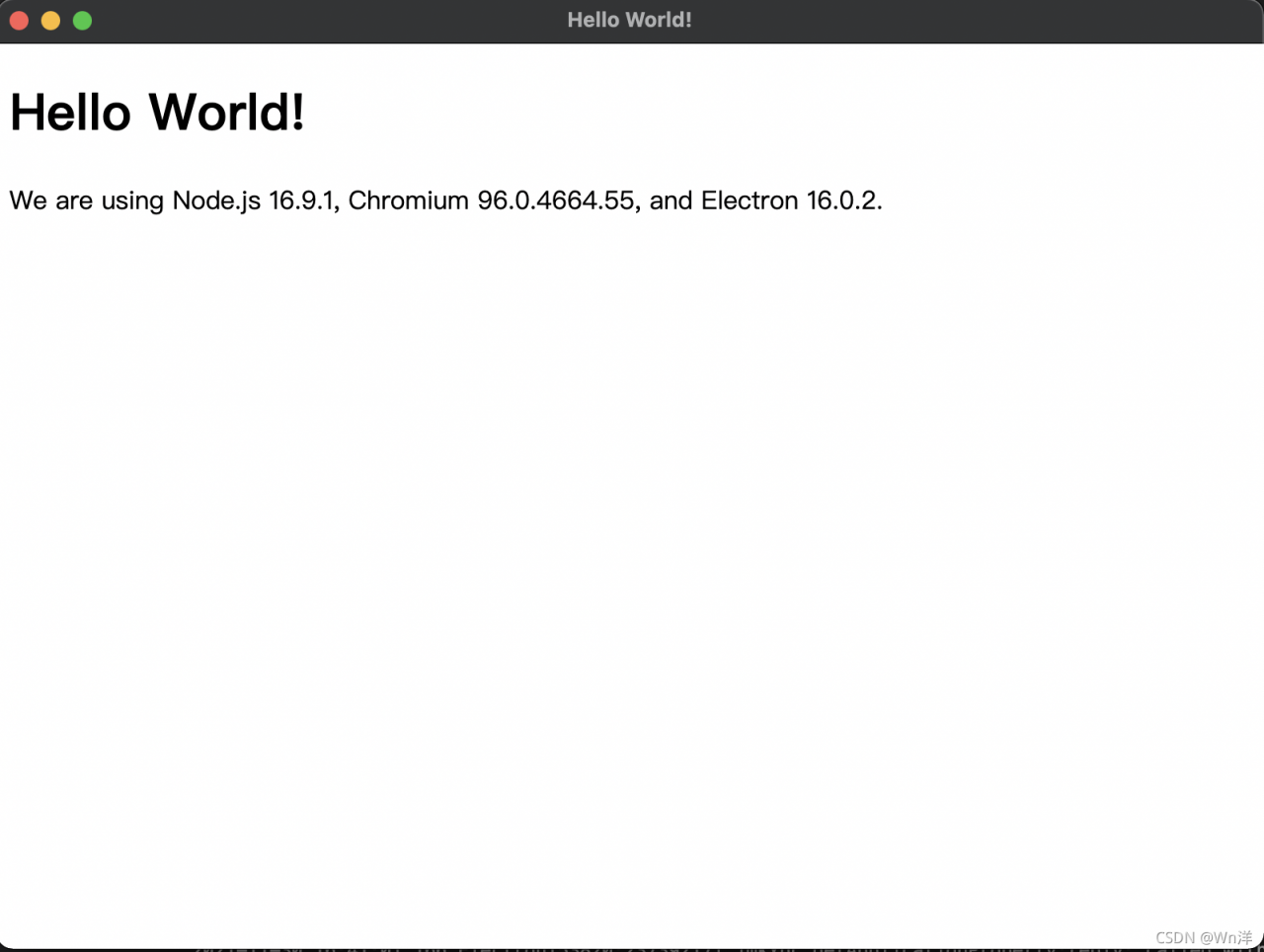Recently, I wrote a small demo of remote while learning electron. There is such a code:
const BrowserWindow = require("electron").remote.BrowserWindow;
An error will be reported, as shown in the following figure:
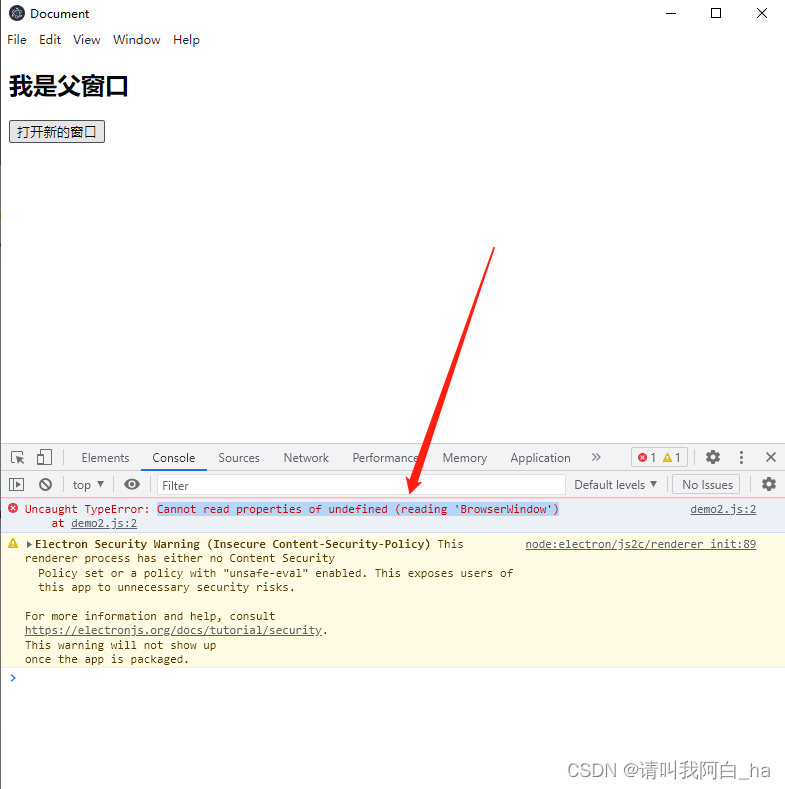
Then I went to the Internet and looked at some articles. It seems to be a problem with the version. My electron is @V16.0.4, and remote abandoned the remote module in electron12, so we need to install the remote package ourselves.
1. First install the @electron/remote package under the project root directory:
npm install @electron/remote --save
2. Initialize in the main process:
require("@electron/remote/main").initialize();
require("@electron/remote/main").enable(mainWindow.webContents);
3. And set enableremotemodule and contextisolation in the main process webpreferences:
webPreferences: {
nodeIntegration: true,
contextIsolation: false,
enableRemoteModule: true, // use remote module
},
4. Set in the rendering process
const BrowserWindow = require("@electron/remote").BrowserWindow;
Well, this is my overall Code:
Main process
var electron = require("electron");
var app = electron.app; // Reference app
var BrowserWindow = electron.
var mainWindow = null; // Specify the main window to open
// When electron has finished initializing and is ready to create a browser window
// This method is called
app.on("ready", () => {
mainWindow = new BrowserWindow({
width: 800,
height: 800,
webPreferences: {
nodeIntegration: true,
contextIsolation: false,
enableRemoteModule: true, // use remote module
},
});
require("@electron/remote/main").initialize(); // initialize
require("@electron/remote/main").enable(mainWindow.webContents);
mainWindow.loadFile("demo2.html"); // load the index.html page
mainWindow.openDevTools(); // open developer tools
mainWindow.on("closed", () => {
mainWindow = null;
});
});
Subprocess
const btn = this.document.querySelector("#btn");
const BrowserWindow = require("@electron/remote").BrowserWindow;
window.onload = () => {
btn.onclick = () => {
newWin = new BrowserWindow({
width: 500,
height: 500,
});
newWin.loadFile("load.html");
newWin.on("closed", () => {
newWin = null;
});
};
};
Result display