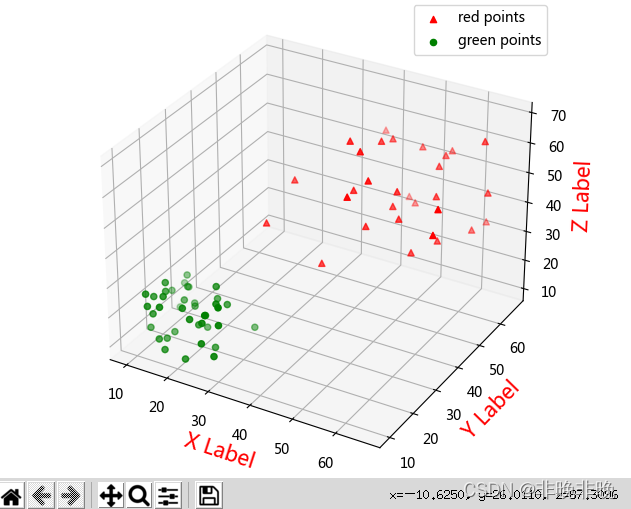Example Code as below:
#include <iostream>
#include <fstream>
#include <vector>
#include <mmdeviceapi.h>
#include <combaseapi.h>
#include <atlbase.h>
#include <Functiondiscoverykeys_devpkey.h>
#include <Audioclient.h>
#include <Audiopolicy.h>
// Use the RAII technique to automatically call CoUninitialize
class CoInitializeGuard {
public:
CoInitializeGuard()
{
_hr = CoInitializeEx(nullptr, COINIT::COINIT_MULTITHREADED);
}
~CoInitializeGuard()
{
if (_hr == S_OK || _hr == S_FALSE) {
CoUninitialize();
}
}
HRESULT result() const { return _hr; }
private:
HRESULT _hr;
};
constexpr inline void exit_on_failed(HRESULT hr);
void printEndpoints(CComPtr<IMMDeviceCollection> pColletion);
std::string wchars_to_mbs(const wchar_t* s);
int main()
{
HRESULT hr{};
CoInitializeGuard coInitializeGuard;
exit_on_failed(coInitializeGuard.result());
// COM objects are wrapped in CComPtr, which will automatically call Release
// COM interface allocated heap variables are wrapped in CComHeapPtr, which automatically calls CoTaskMemFree
CComPtr<IMMDeviceEnumerator> pEnumerator;
hr = pEnumerator.CoCreateInstance(__uuidof(MMDeviceEnumerator));
exit_on_failed(hr);
// Print all available audio devices
//CComPtr<IMMDeviceCollection> pColletion;
//hr = pEnumerator->EnumAudioEndpoints(eRender, DEVICE_STATE_ACTIVE, &pColletion);
//exit_on_failed(hr);
//printEndpoints(pColletion);
// Using the default Audio Endpoint, eRender indicates an audio playback device, not a recording device
CComPtr<IMMDevice> pEndpoint;
hr = pEnumerator->GetDefaultAudioEndpoint(eRender, eConsole, &pEndpoint);
exit_on_failed(hr);
// Print out the name of the playback device, which may contain Chinese
CComPtr<IPropertyStore> pProps;
hr = pEndpoint->OpenPropertyStore(STGM_READ, &pProps);
exit_on_failed(hr);
PROPVARIANT varName;
PropVariantInit(&varName);
hr = pProps->GetValue(PKEY_Device_FriendlyName, &varName);
exit_on_failed(hr);
std::cout << "select audio endpoint: " << wchars_to_mbs(varName.pwszVal) << std::endl;
PropVariantClear(&varName);
// Get IAudioClient object from IMMDevice object
CComPtr<IAudioClient> pAudioClient;
hr = pEndpoint->Activate(__uuidof(IAudioClient), CLSCTX_ALL, nullptr, (void**)&pAudioClient);
exit_on_failed(hr);
// Get audio playback device format information
CComHeapPtr<WAVEFORMATEX> pDeviceFormat;
pAudioClient->GetMixFormat(&pDeviceFormat);
constexpr int REFTIMES_PER_SEC = 10000000; // 1 reference_time = 100ns
constexpr int REFTIMES_PER_MILLISEC = 10000;
// Initialize the IAudioClient object
const REFERENCE_TIME hnsRequestedDuration = 2 * REFTIMES_PER_SEC; // 1s
hr = pAudioClient->Initialize(AUDCLNT_SHAREMODE_SHARED, AUDCLNT_STREAMFLAGS_LOOPBACK, hnsRequestedDuration, 0, pDeviceFormat, nullptr);
exit_on_failed(hr);
// Get buffer size
UINT32 bufferFrameCount{};
hr = pAudioClient->GetBufferSize(&bufferFrameCount);
exit_on_failed(hr);
// Get the IAudioCaptureClient object from the IAudioClient object, which means that the audio playback device is treated as a recording device
CComPtr<IAudioCaptureClient> pCaptureClient;
hr = pAudioClient->GetService(__uuidof(IAudioCaptureClient), (void**)&pCaptureClient);
exit_on_failed(hr);
// Start recording
hr = pAudioClient->Start();
exit_on_failed(hr);
const REFERENCE_TIME hnsActualDuration = (long long)REFTIMES_PER_SEC * bufferFrameCount / pDeviceFormat->nSamplesPerSec;
std::ofstream ofile("./out.wav", std::ios::binary);
if (!ofile) {
exit(-1);
}
// Write various header information
constexpr UINT32 sizePlaceholder{};
// master RIFF chunk
ofile.write("RIFF", 4);
ofile.write((const char*)&sizePlaceholder, 4);
ofile.write("WAVE", 4);
// 12
// fmt chunk
ofile.write("fmt ", 4);
UINT32 fmt_ckSize = sizeof(WAVEFORMATEX) + pDeviceFormat->cbSize;
ofile.write((const char*)&fmt_ckSize, 4);
{
auto p = pDeviceFormat.Detach();
ofile.write((const char*)p, fmt_ckSize);
pDeviceFormat.Attach(p);
}
// 8 + fmt_ckSize
// fact chunk
bool has_fact_chunt = pDeviceFormat->wFormatTag != WAVE_FORMAT_PCM;
if (has_fact_chunt) {
ofile.write("fact", 4);
UINT32 fact_ckSize = 4;
ofile.write((const char*)&fact_ckSize, 4);
DWORD dwSampleLength{};
ofile.write((const char*)&dwSampleLength, 4);
}
// 12
// data chunk
ofile.write("data", 4);
ofile.write((const char*)&sizePlaceholder, 4);
UINT32 data_ckSize = 0; // samples data 的大小
UINT32 frame_count = 0; // Frame Rate
constexpr int max_duration = 60; // Recording 60s
int seconds{}; // the time that has been recorded
time_t t_begin = time(NULL);
// UINT32
do {
// sleep for a certain time to prevent high CPU usage
Sleep(9);
BYTE* pData{}; // samples data
UINT32 numFramesAvailable{}; // how many frames are available in the buffer
DWORD dwFlags{};
hr = pCaptureClient->GetBuffer(&pData, &numFramesAvailable, &dwFlags, NULL, NULL);
exit_on_failed(hr);
int frame_bytes = pDeviceFormat->nChannels * pDeviceFormat->wBitsPerSample / 8;
int count = numFramesAvailable * frame_bytes;
ofile.write((const char*)pData, count);
data_ckSize += count;
frame_count += numFramesAvailable;
seconds = frame_count / pDeviceFormat->nSamplesPerSec;
std::cout << "numFramesAvailable: " << numFramesAvailable << " seconds: " << seconds << std::endl;
hr = pCaptureClient->ReleaseBuffer(numFramesAvailable);
exit_on_failed(hr);
} while (seconds < max_duration);
// Detect how long it actually took, actual time - max_duration = delay
time_t t_end = time(NULL);
std::cout << "use wall clock: " << t_end - t_begin << "s" << std::endl;
if (data_ckSize % 2) {
ofile.put(0);
++data_ckSize;
}
UINT32 wave_ckSize = 4 + (8 + fmt_ckSize) + (8 + data_ckSize);
ofile.seekp(4);
ofile.write((const char*)&wave_ckSize, 4);
if (has_fact_chunt) {
ofile.seekp(12 + (8 + fmt_ckSize) + 8);
ofile.write((const char*)&frame_count, 4);
}
ofile.seekp(12 + (8 + fmt_ckSize) + 12 + 4);
ofile.write((const char*)&data_ckSize, 4);
ofile.close();
//All COM objects and Heaps are automatically released
}
void printEndpoints(CComPtr<IMMDeviceCollection> pColletion)
{
HRESULT hr{};
UINT count{};
hr = pColletion->GetCount(&count);
exit_on_failed(hr);
for (UINT i = 0; i < count; ++i) {
CComPtr<IMMDevice> pEndpoint;
hr = pColletion->Item(i, &pEndpoint);
exit_on_failed(hr);
CComHeapPtr<WCHAR> pwszID;
hr = pEndpoint->GetId(&pwszID);
exit_on_failed(hr);
CComPtr<IPropertyStore> pProps;
hr = pEndpoint->OpenPropertyStore(STGM_READ, &pProps);
exit_on_failed(hr);
PROPVARIANT varName;
PropVariantInit(&varName);
hr = pProps->GetValue(PKEY_Device_FriendlyName, &varName);
exit_on_failed(hr);
std::cout << wchars_to_mbs(varName.pwszVal) << std::endl;
PropVariantClear(&varName);
}
}
constexpr inline void exit_on_failed(HRESULT hr) {
if (FAILED(hr)) {
exit(-1);
}
}
// Chinese characters will have encoding problems, all converted to narrow characters
std::string wchars_to_mbs(const wchar_t* src)
{
UINT cp = GetACP();
int ccWideChar = (int)wcslen(src);
int n = WideCharToMultiByte(cp, 0, src, ccWideChar, 0, 0, 0, 0);
std::vector<char> buf(n);
WideCharToMultiByte(cp, 0, src, ccWideChar, buf.data(), (int)buf.size(), 0, 0);
std::string dst(buf.data(), buf.size());
return dst;
}
Reference:
COM Coding Practices
Audio File Format Specifications
Core Audio APIs
Loopback Recording
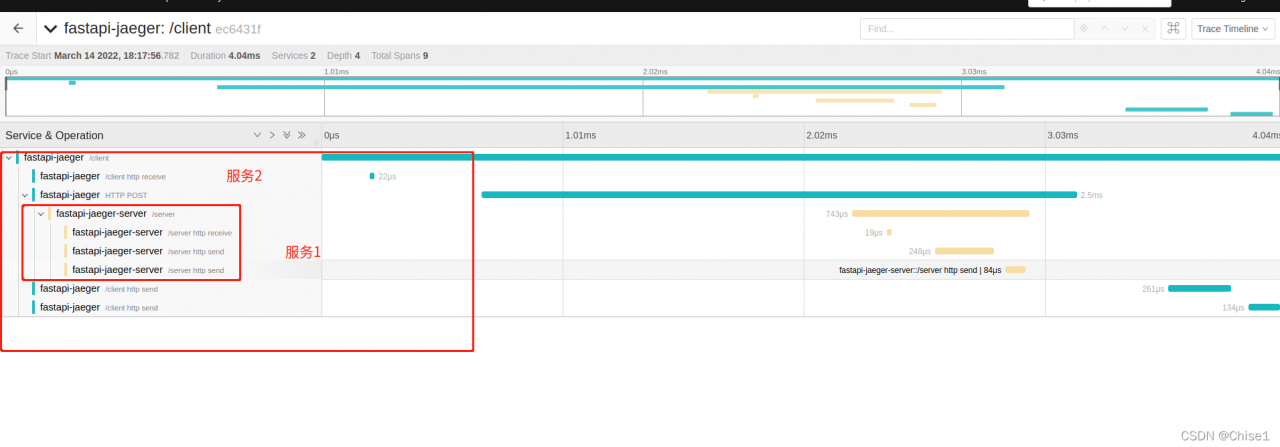 if you have any questions, please correct them.
if you have any questions, please correct them.