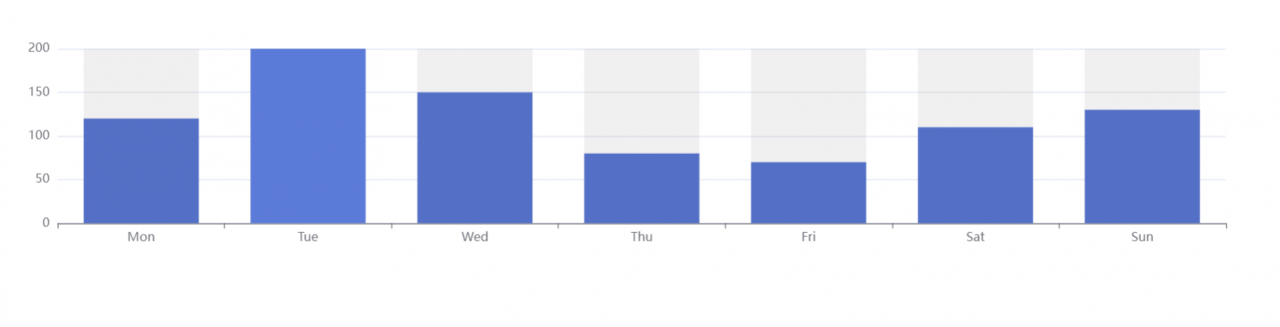Packaging method
var axmq = {
//Queues
queues: [],
//network request
request: null,
//Execution queue
render: function() {
$(document).queue(axmq.queues);
},
//append queue
append: function(func) {
axmq.queues.push(func);
},
//clear queue
clear: function() {
$(document).dequeue();
if (0 === $(document).queue().length) {
axmq.queues = [];
$(document).clearQueue();
}
},
//POST request
post: function(args) {
var params = {
url: 'https://www.sample.com/api',
headers: {},
data: {},
buffer: function() {},
callback: function() {}
};
$.extend(params, args);
var headers = {
Accept: 'application/json;charset=utf-8'
};
if (Object.keys(params.headers).length > 0) {
$.extend(headers, params.headers);
}
if (axmq.request == null) {
axmq.request = $.ajax({
async: true,
type: 'POST',
url: params.url,
headers: headers,
data: params.data,
dataType: 'JSON',
beforeSend: function() {
params.buffer();
},
success: function(res) {
console.log(res);
axmq.request = null;
axmq.clear();
params.callback(res);
},
error: function(err) {
console.log(err);
axmq.request = null;
axmq.clear();
params.callback({
errcode: 5001,
errmsg: 'System busy'
});
}
});
}
},
//example
sample: function() {
axmq.append(function() {
axmq.post({
url: 'https://www.sample.com/api/a'
});
});
axmq.append(function() {
axmq.post({
url: 'https://www.sample.com/api/b'
});
});
axmq.append(function() {
axmq.post({
url: 'https://www.sample.com/api/c'
});
});
axmq.render();
}
};Call example
axmq.sample();