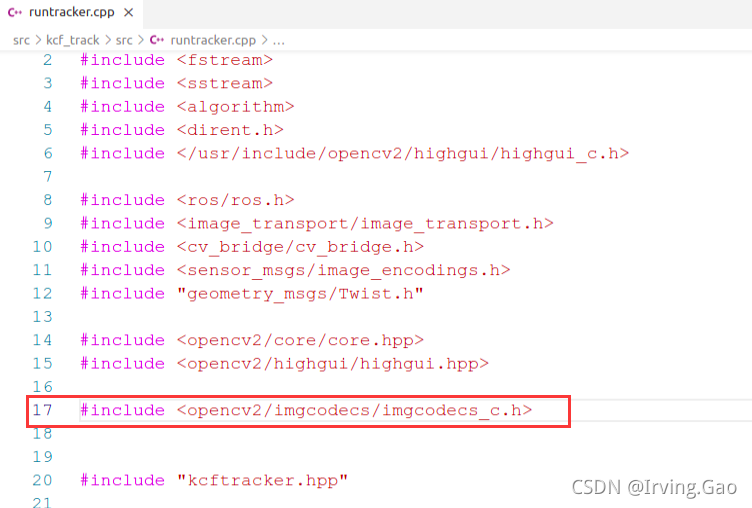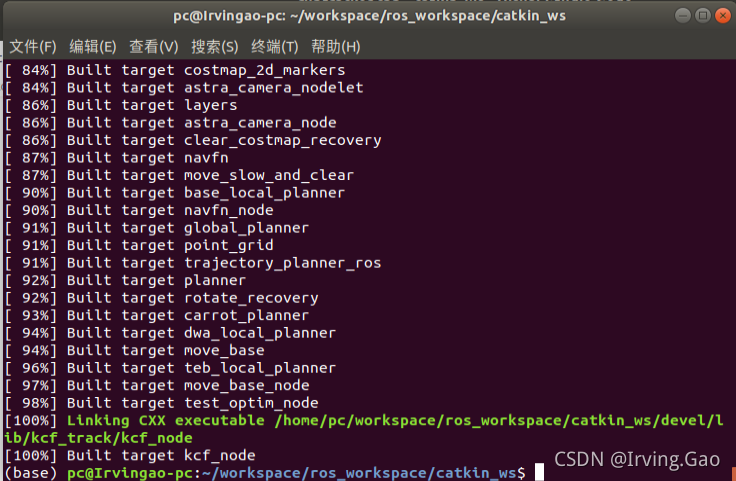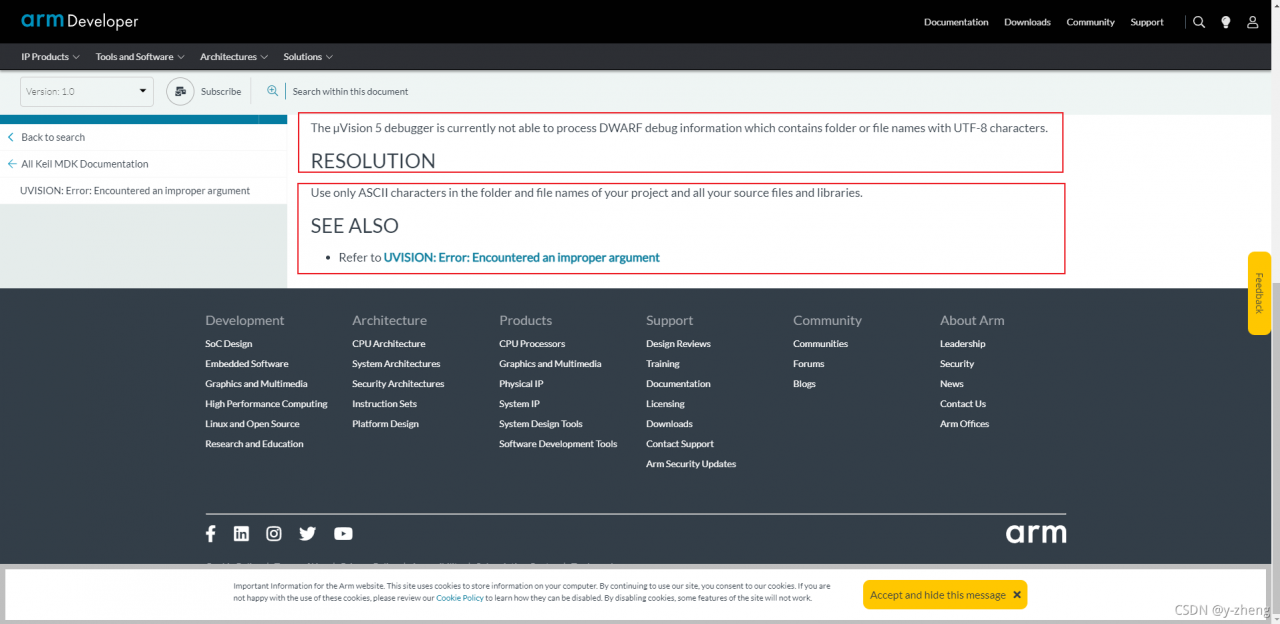kubectl apply -f ingress-tomcat6.yaml
error: error validating “ingress-tomcat6.yaml”: error validating data: [ValidationError(Ingress.spec.rules[0].http.paths[0]): unknown field “serviceName” in io.k8s.api.extensions.v1beta1.HTTPIngressPath, ValidationError(Ingress.spec.rules[0].http.paths[0]): unknown field “servicePort” in io.k8s.api.extensions.v1beta1.HTTPIngressPath, ValidationError(Ingress.spec.rules[0].http.paths[0]): missing required field “backend” in io.k8s.api.extensions.v1beta1.HTTPIngressPath]; if you choose to ignore these errors, turn validation off with –validate=false
Ingress yaml file-backend has one space missing in the next line
before Modified
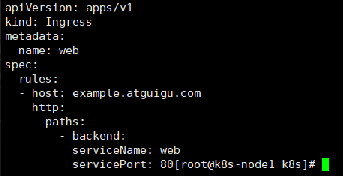
Modified
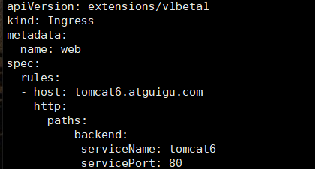
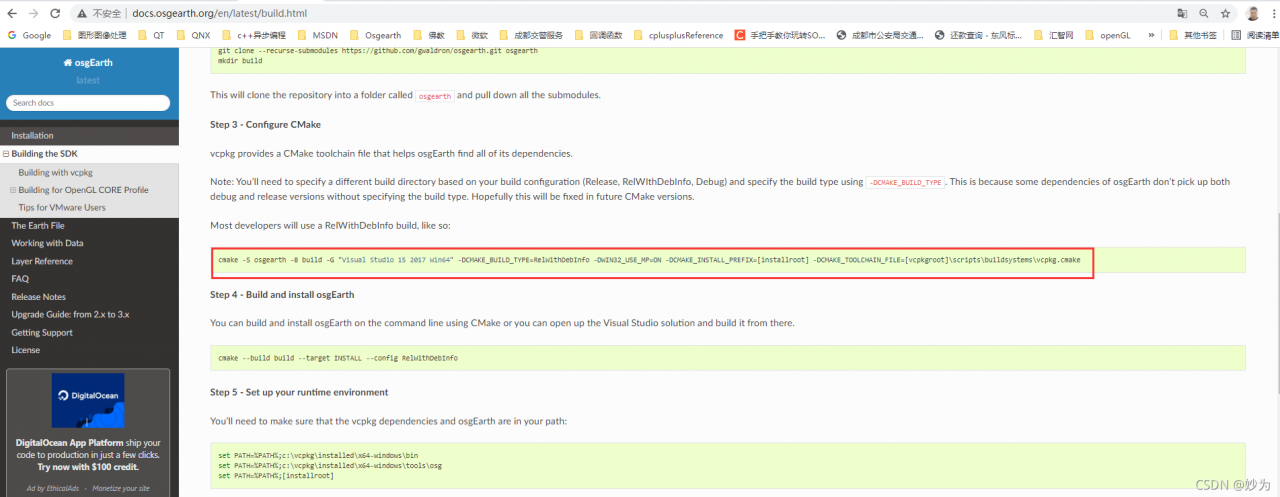
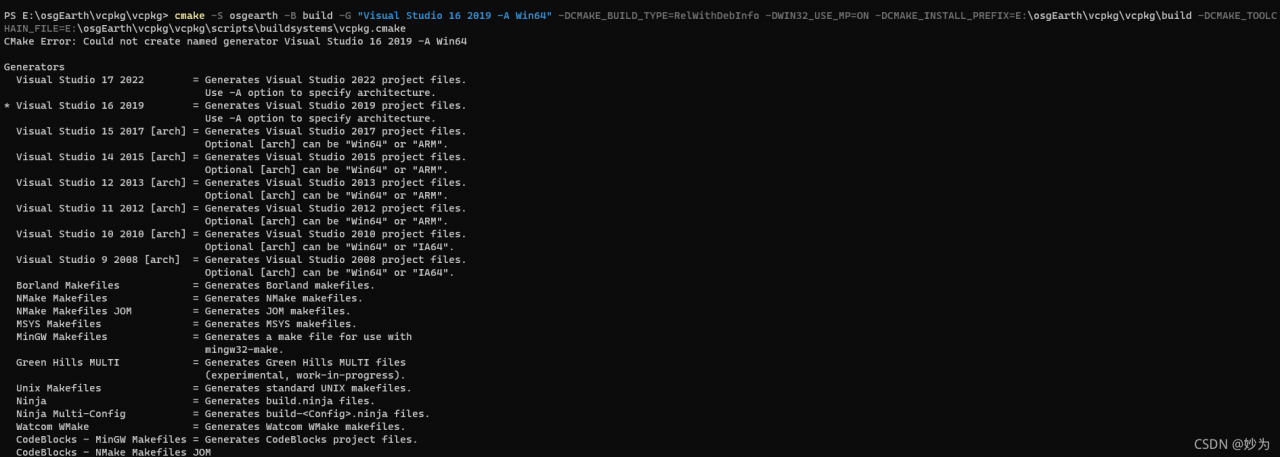
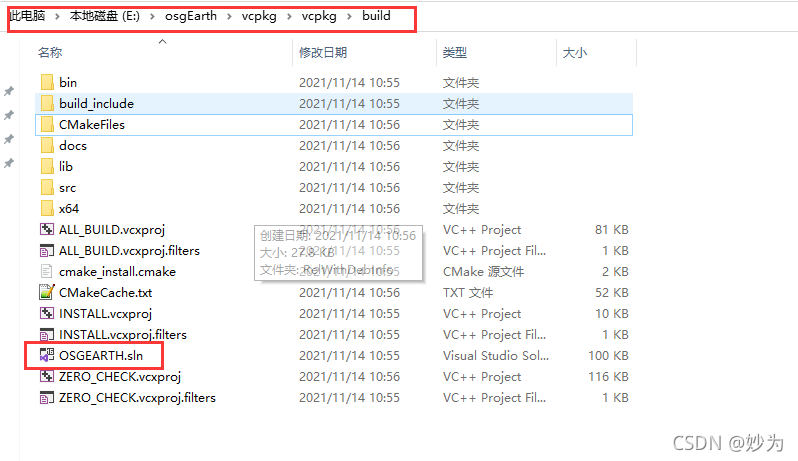
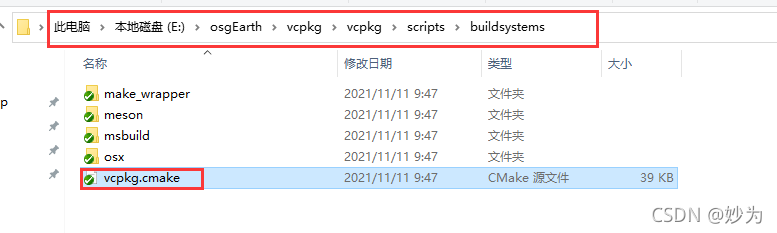
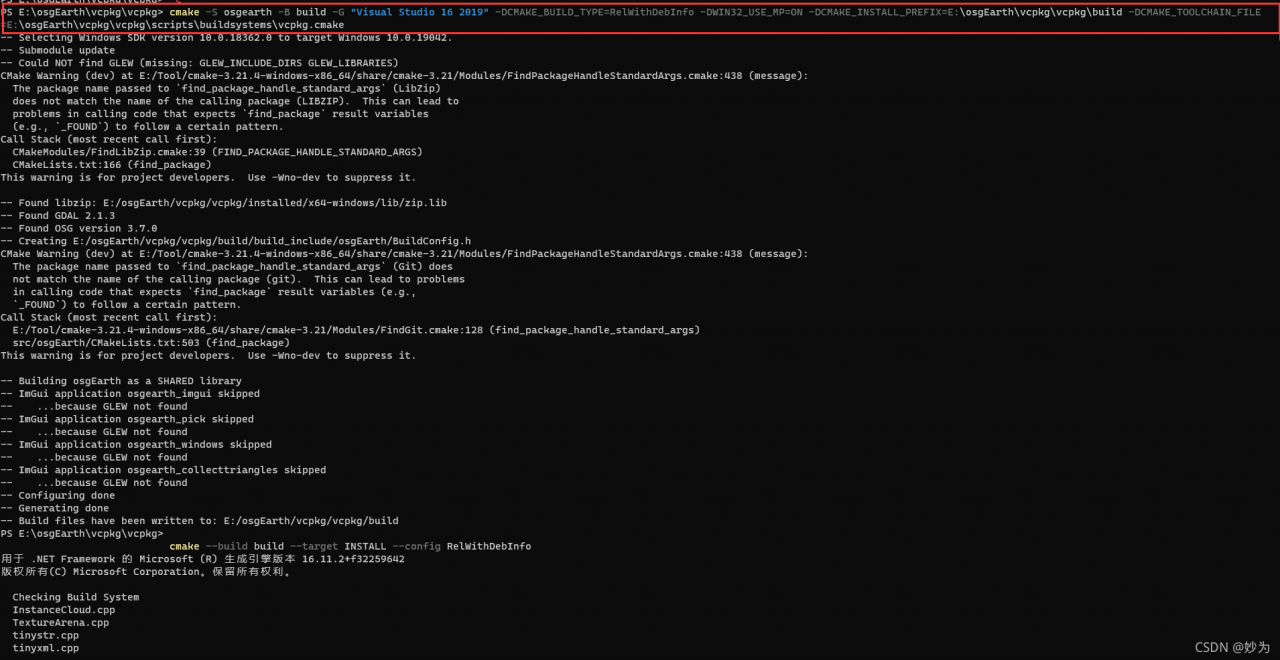
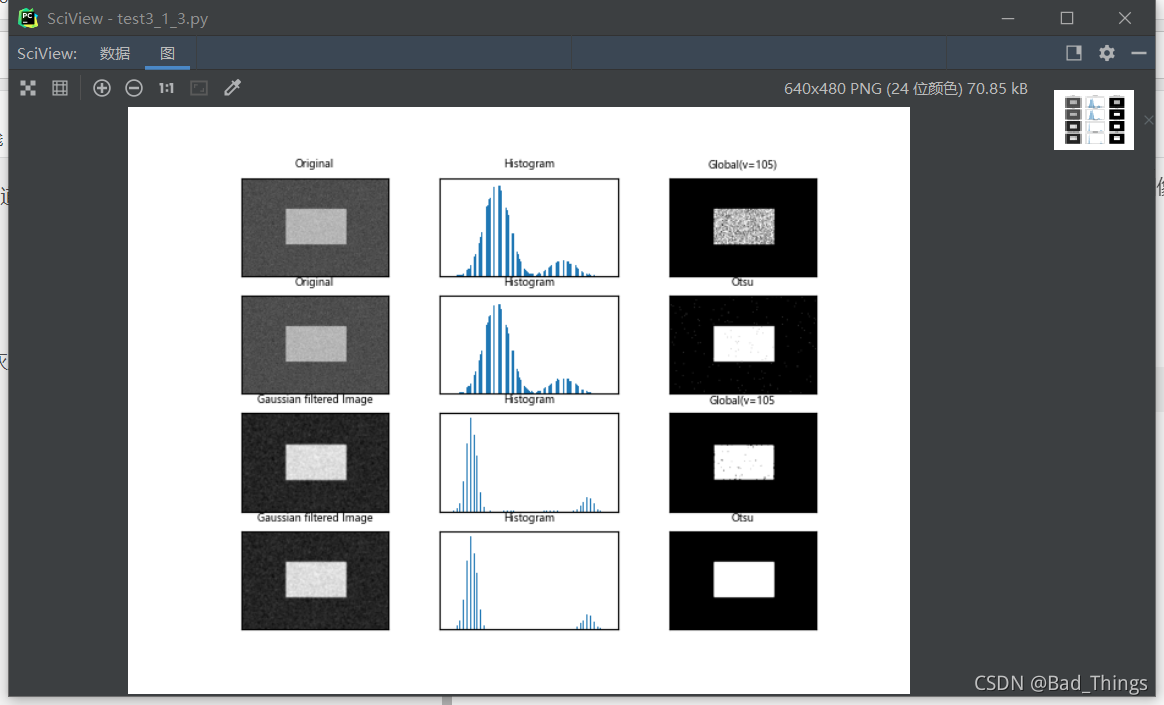
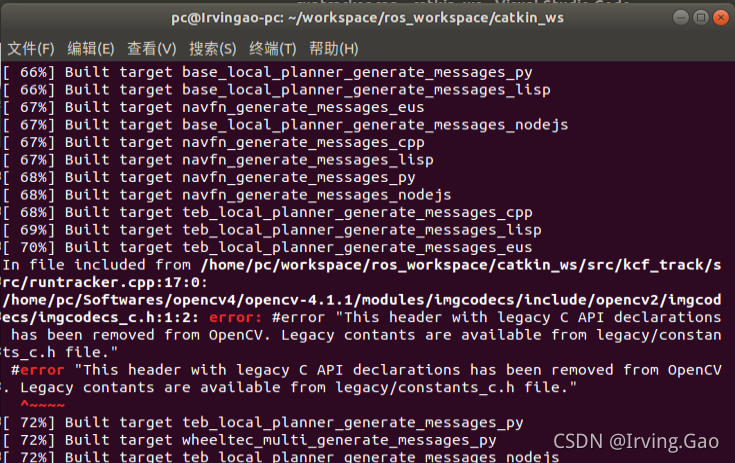
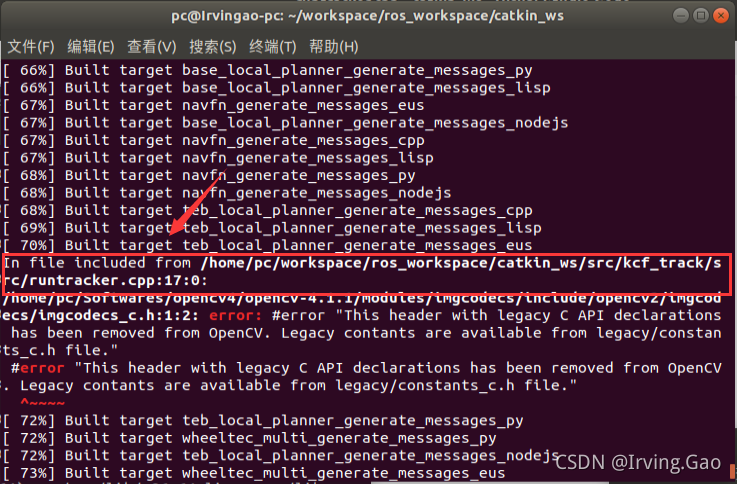 find the error header file location:
find the error header file location: