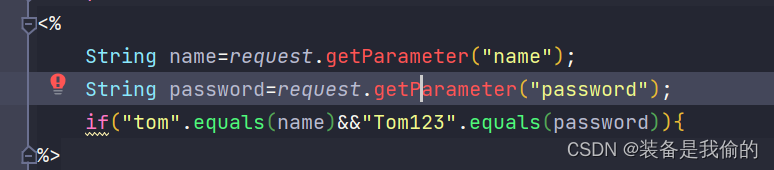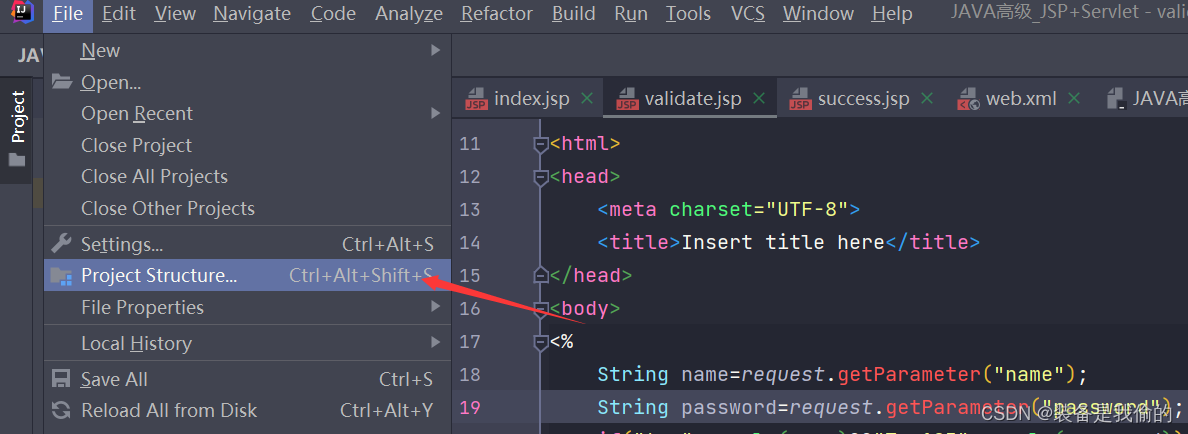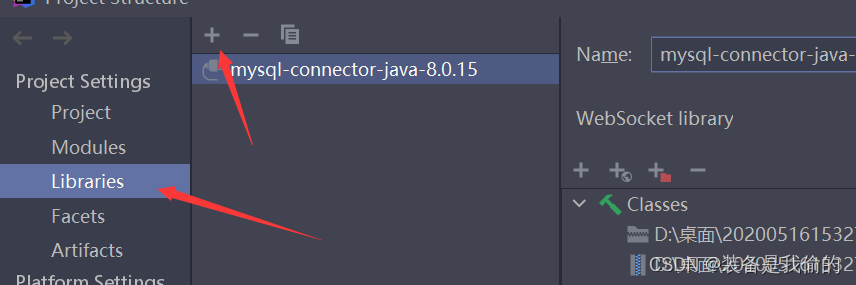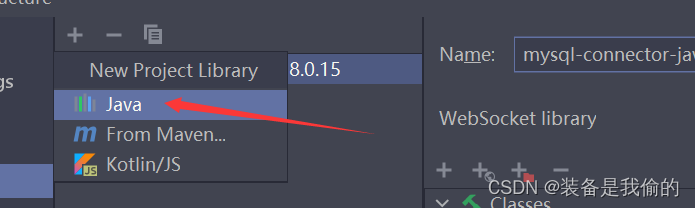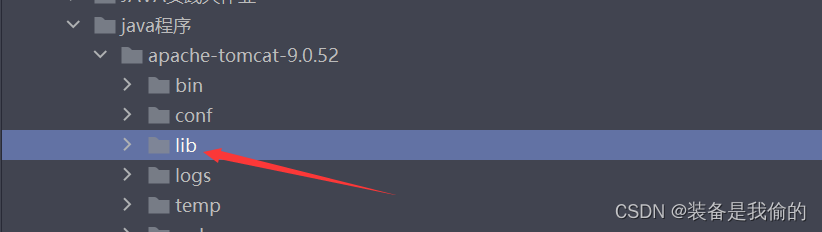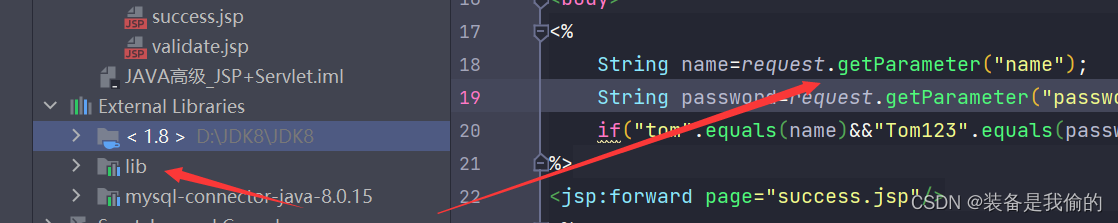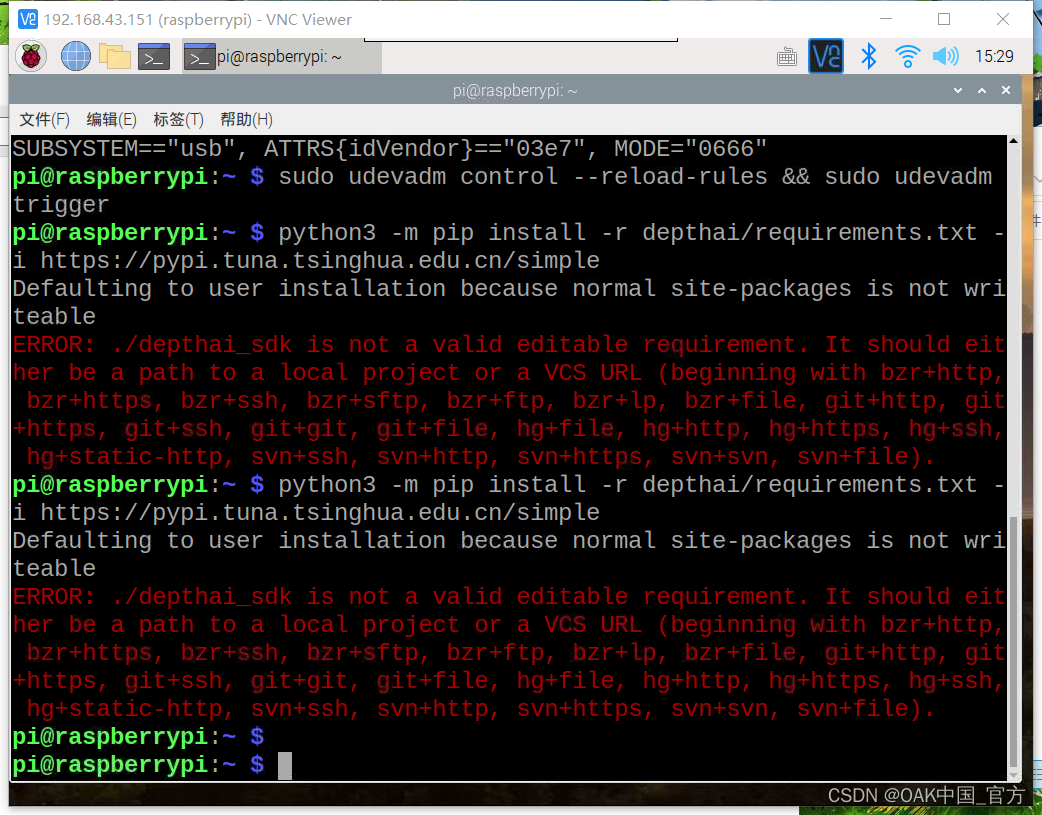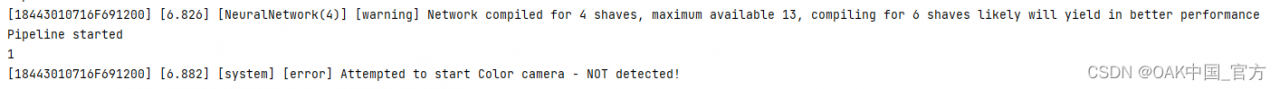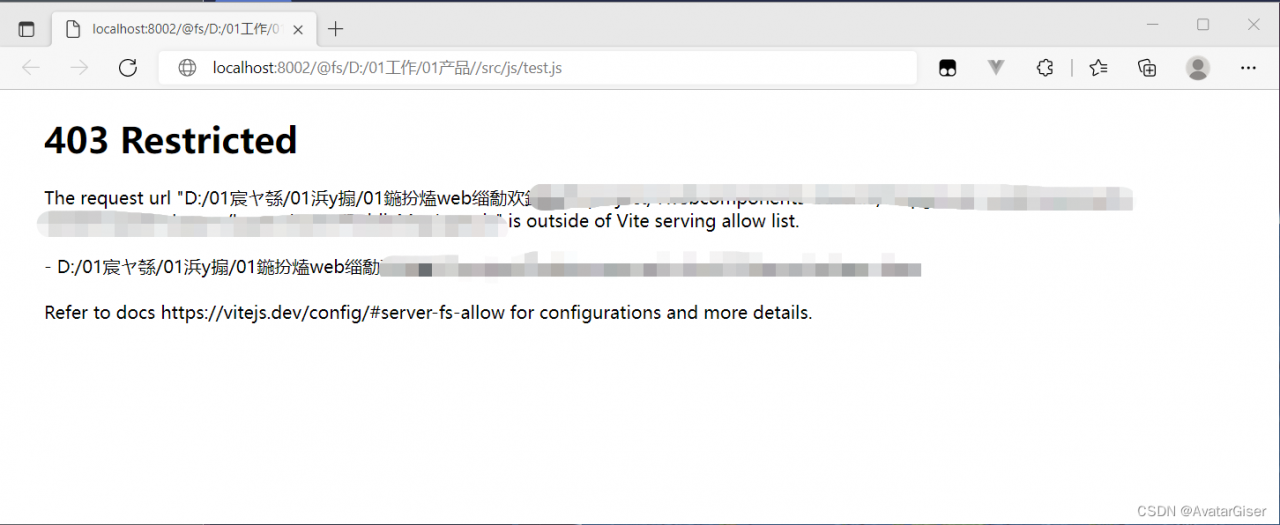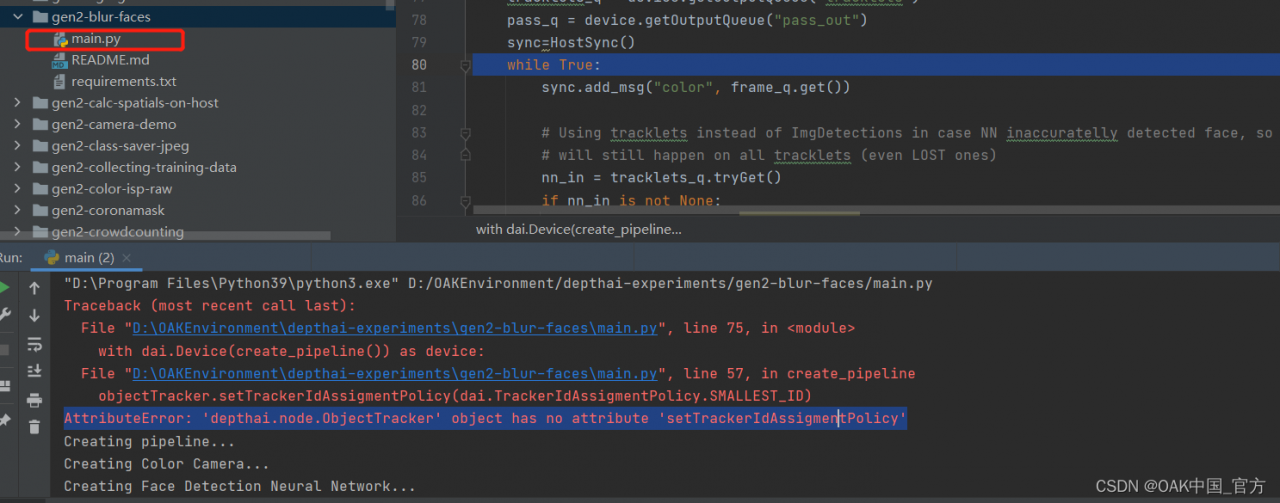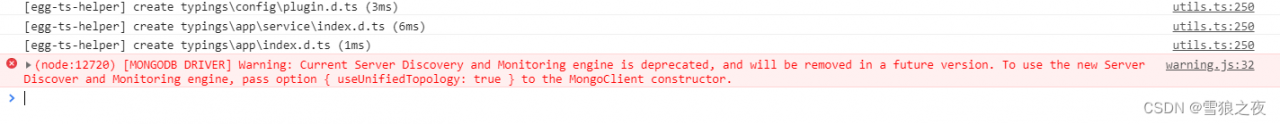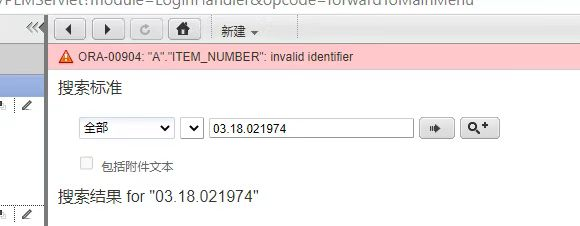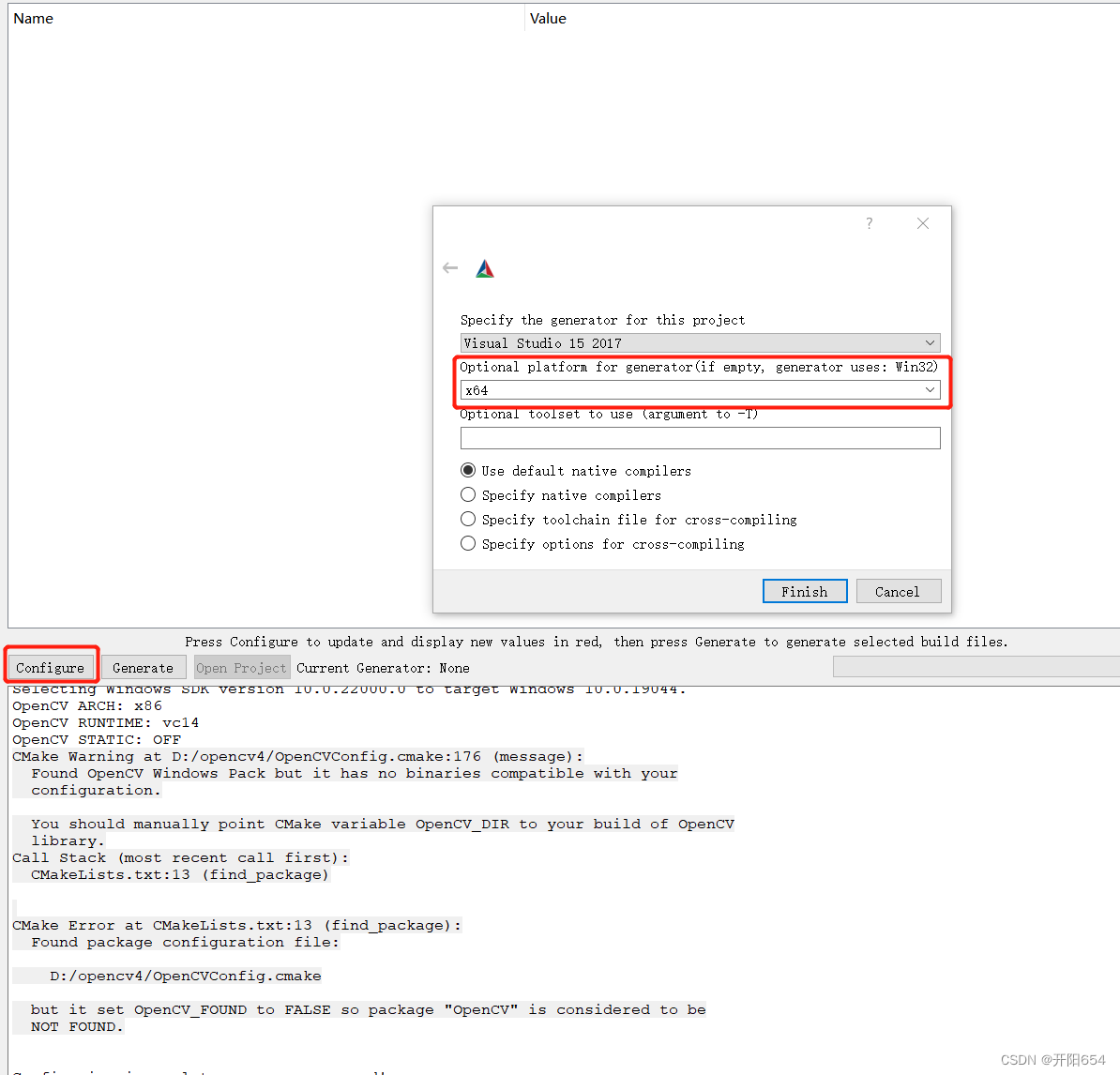Run c++ file with vscode error: fatal error: opencv2\core.hpp:No such file or diretory
The main error is that the corresponding header file cannot be found in the header file directory!
C header file directory %MINGW_PATH%/include under the header file, which has strcpy and other c function declaration.
C++ header file directory %MINGW_PATH%/lib/gcc/mingw32/4.4.0/include/c++ under the header file, which has the declaration of std::string class.
//home directory
MINGW_PATH=D:/MinGW
//C header file directory
C_INCLUDE_PATH=%MINGW_PATH%/include;%MINGW_PATH%/lib/gcc/mingw32/3.4.5/include
//C++ header file directory
CPLUS_INCLUDE_PATH=%MINGW_PATH%/include/c++/3.4.5;%MINGW_PATH%/include/c++/3.4.5/mingw32;%MINGW_PATH%/include/c++/3.4.5/backward;% C_INCLUDE_PATH%
//In QTSDK with MinGW the C++ header files are in the lib folder
CPLUS_INCLUDE_PATH=%MINGW_PATH%/lib/gcc/mingw32/4.4.0/include/c++;%C_INCLUDE_PATH%
//library directory
LIBRARY_PATH=%MINGW_PATH%/lib;%MINGW_PATH%/lib/gcc/mingw32/3.4.5
//executable program directory
PATH=%MINGW_PATH%/bin;%MINGW_PATH%/libexec/gcc/mingw32/3.4.5