Not much to say, go directly to the code entity
1.permission
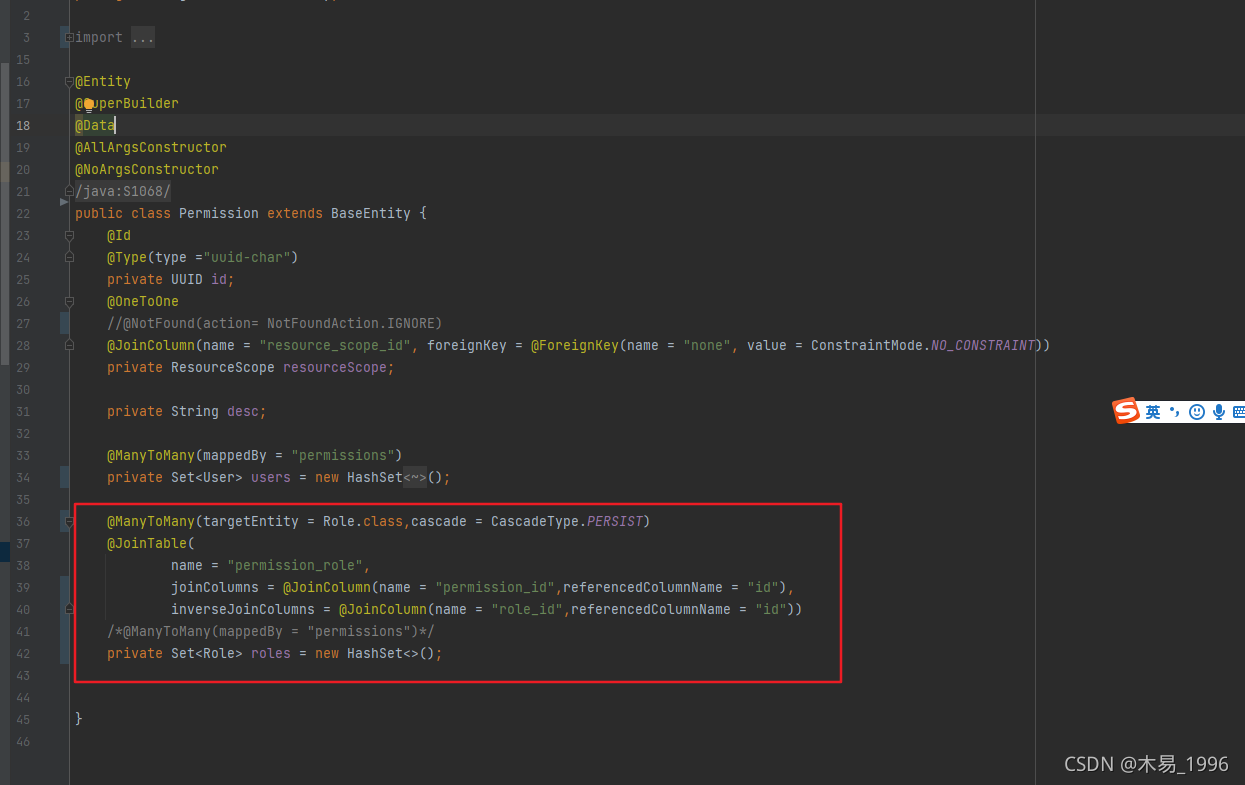
2.role
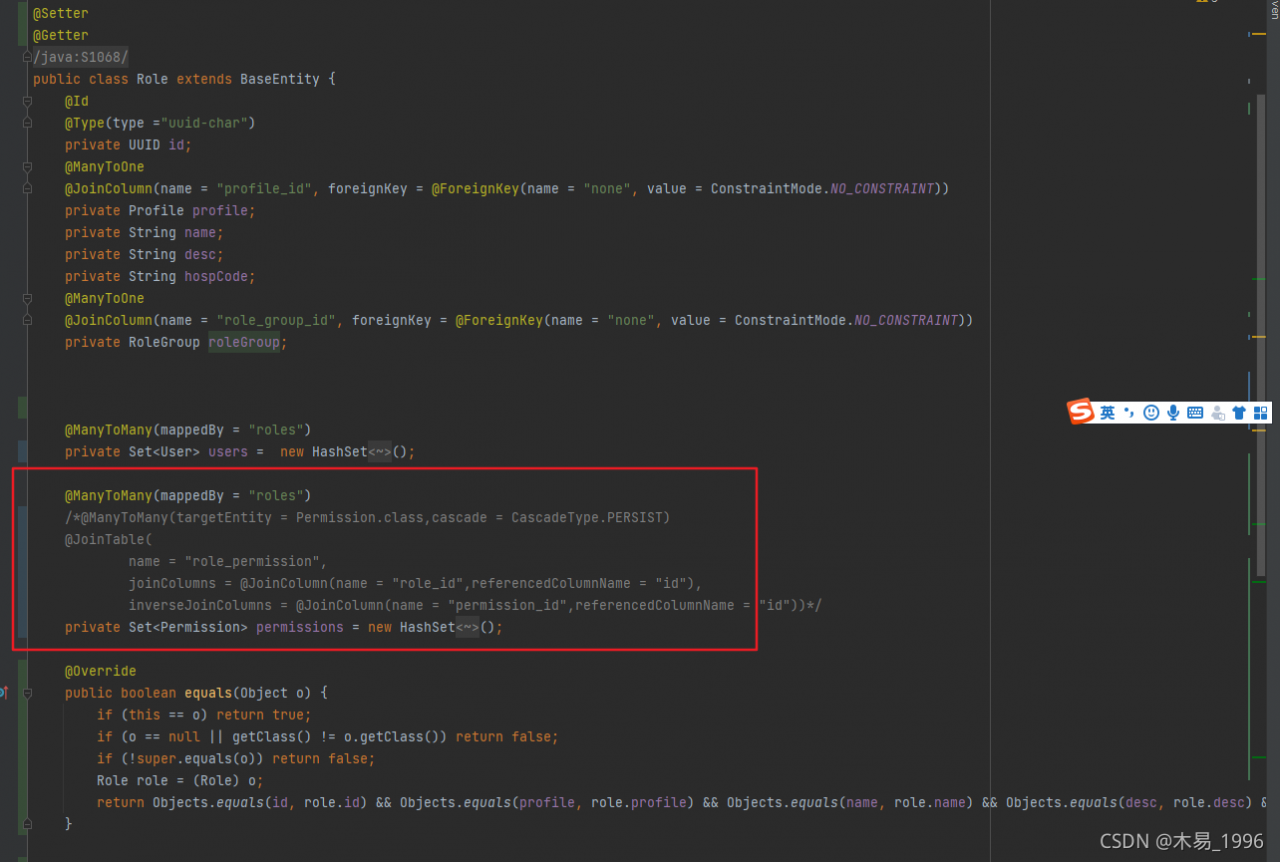
The key point is to rewrite hashcode and equals in the role, ToString method 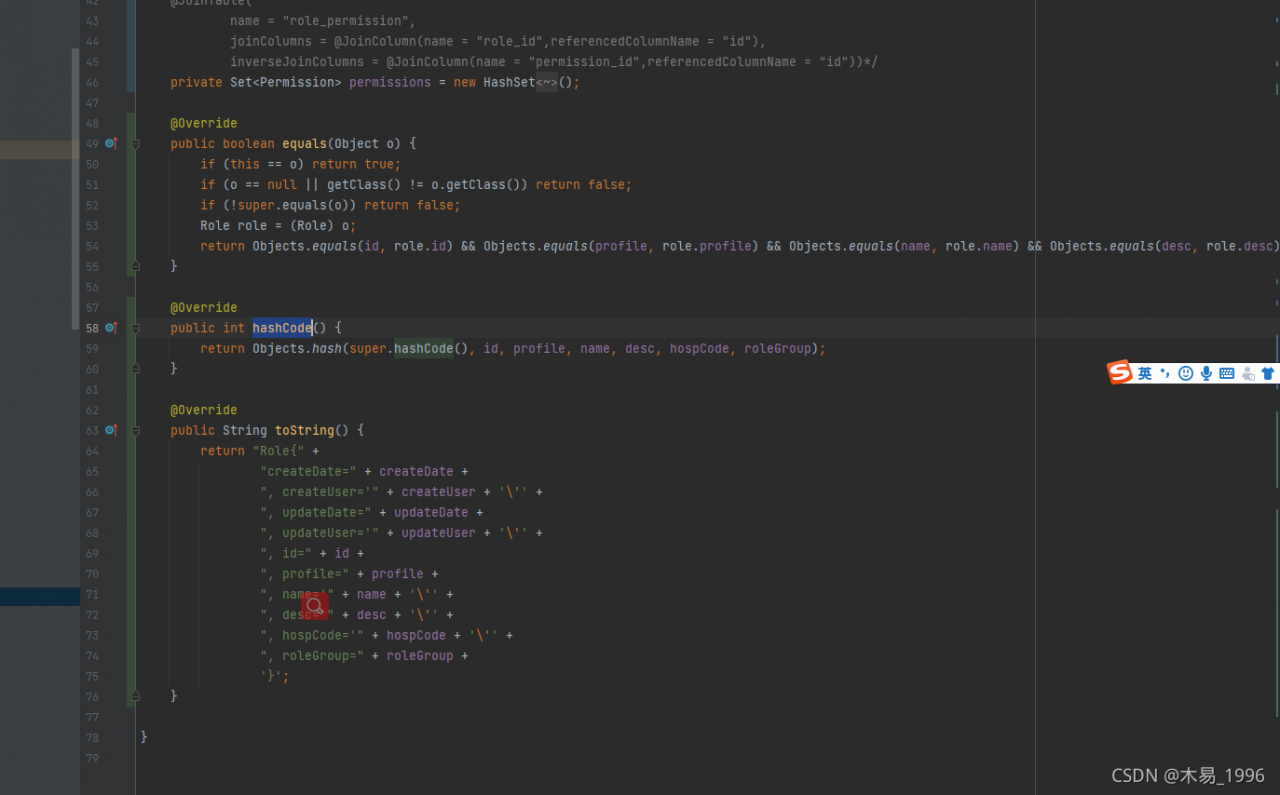
Remove the annotation @data, change it to @getter and setter annotations, and solve the error
Not much to say, go directly to the code entity
1.permission
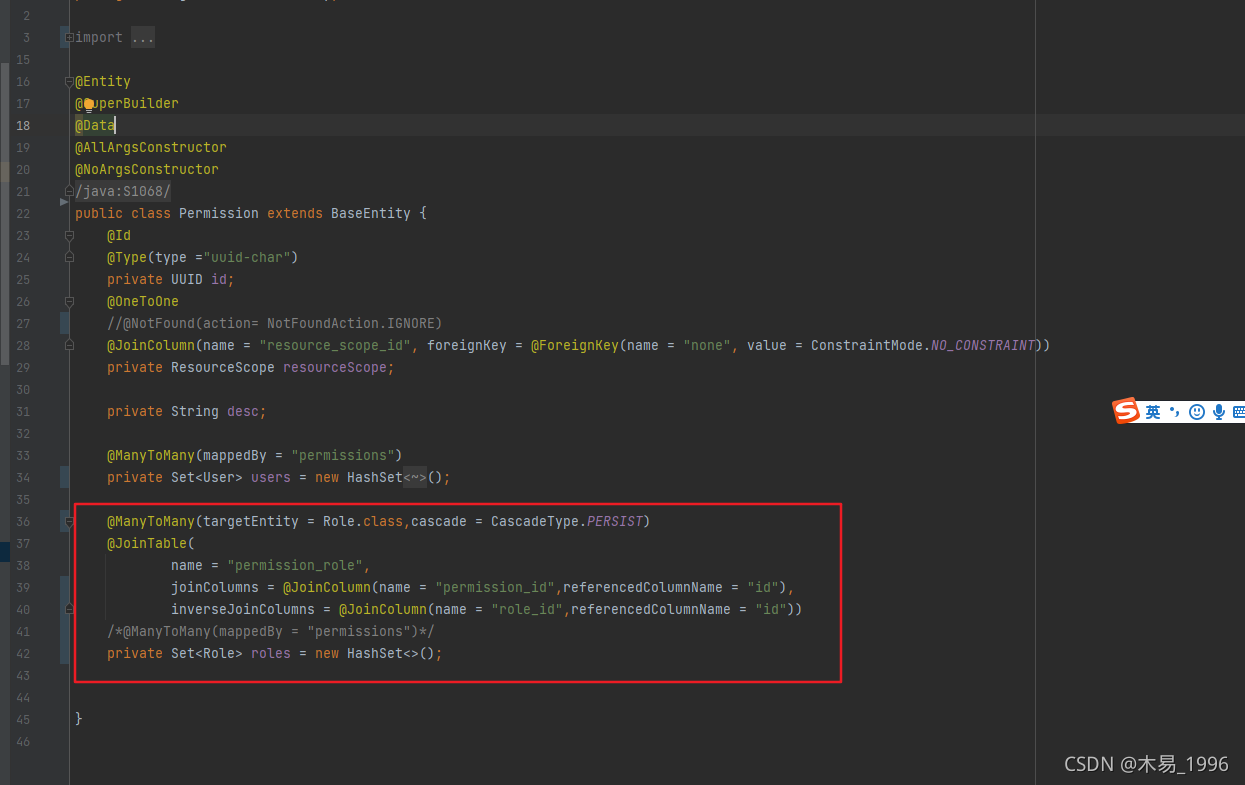
2.role
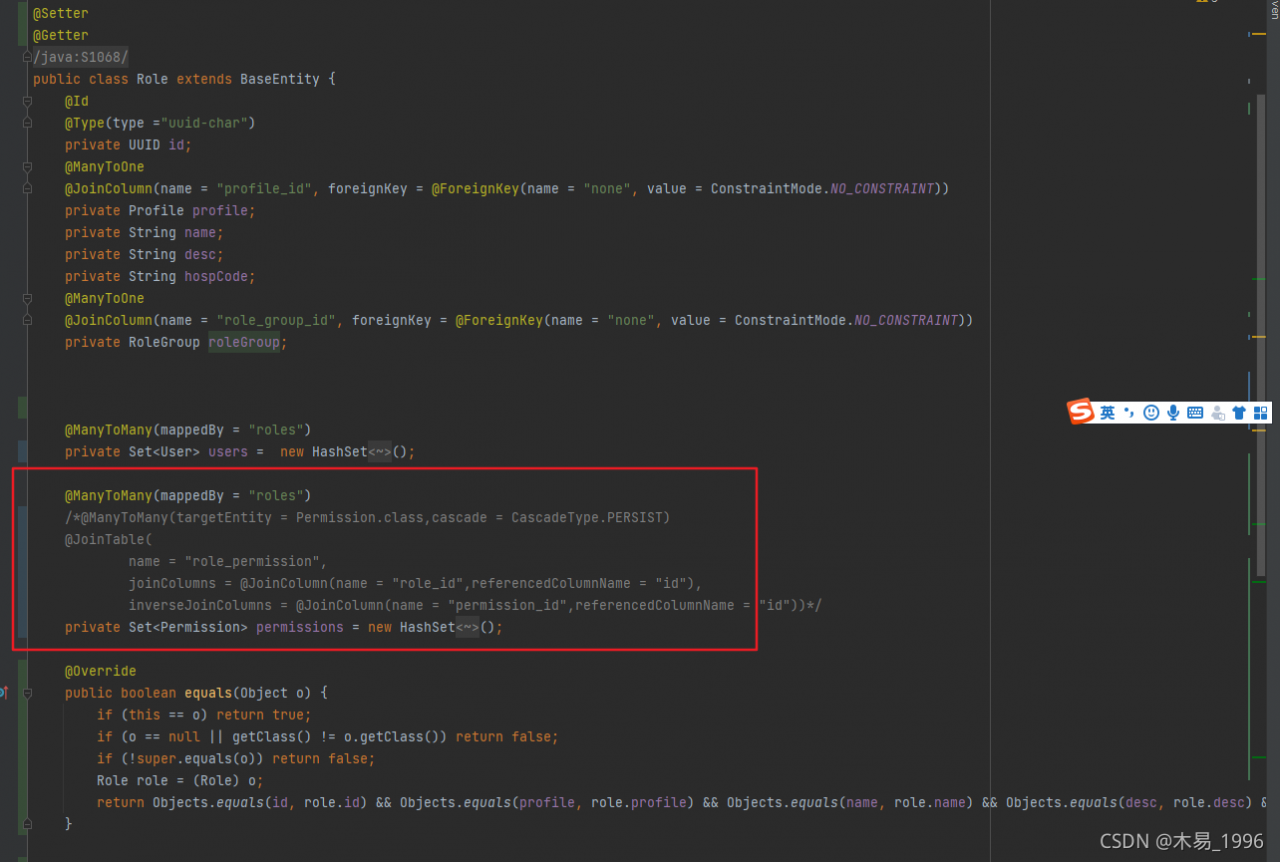
The key point is to rewrite hashcode and equals in the role, ToString method 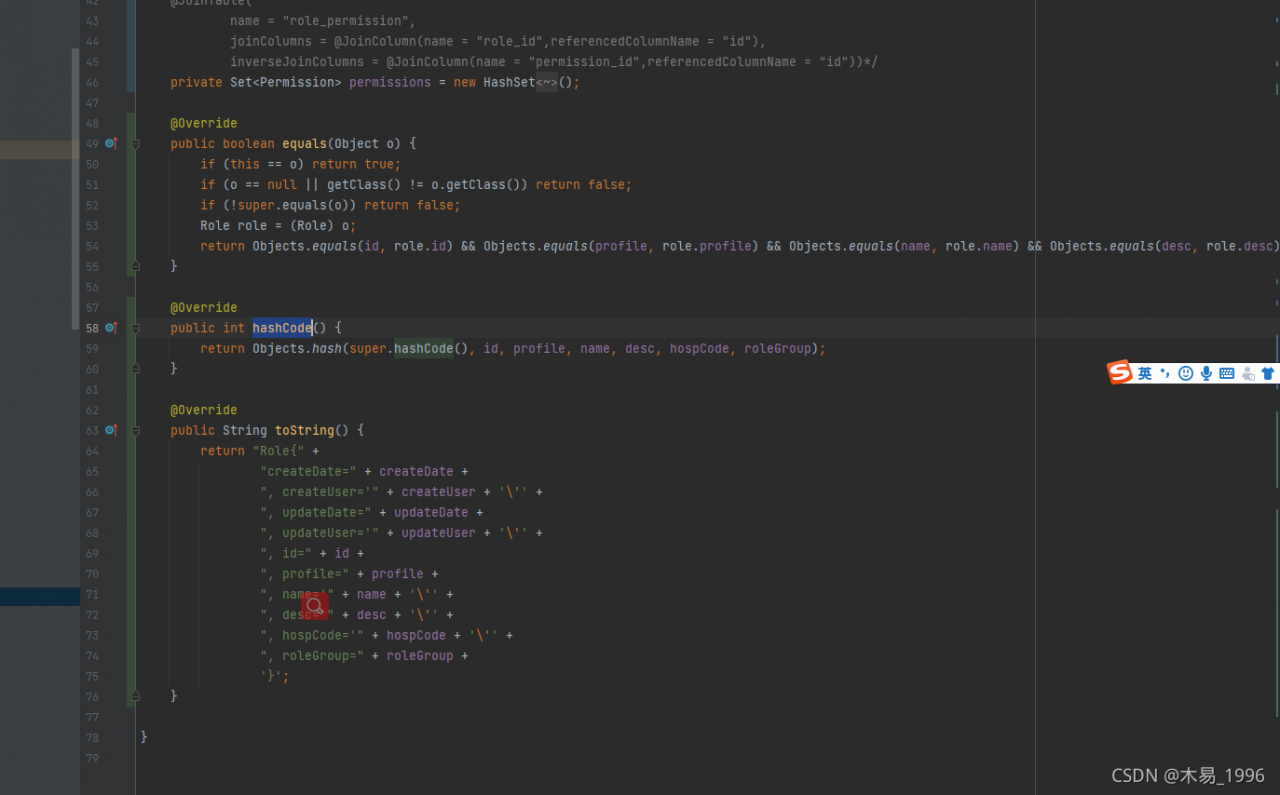
Remove the annotation @data, change it to @getter and setter annotations, and solve the error

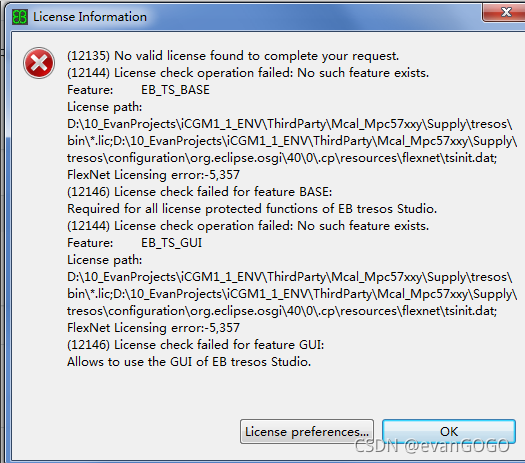
My environment:
EB 24.0.1
EB Administrator 1.4.0
davinci 5.20.41 SP1
Problem Description:
The process of opening EB is very slow and long. Calling EB interface with DaVinci for compilation prompts that EB workspace cannot be opened. Sometimes the opening process will prompt the error code: 805306369
Solution:
1. Download dreisoft.tresos.launcher2_jar_EB_tresos_Studio_V24.0.1_FNP11.16.5.1_HOTFIX.zip
2. Copy the file to the plugins folder under the EB installation directory, as shown below:
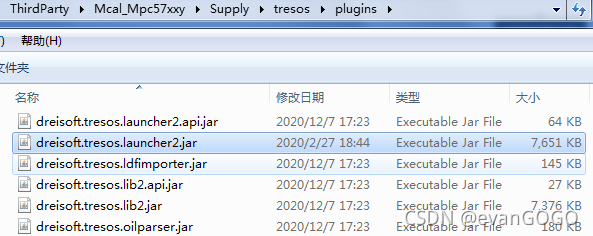
3. Open CMD and change to “<EB tresos v24.0.1 installation path> \bin” folder
Use the “- clean” option to call “tresos_gui. Exe” (“tresos_gui clean”)
4. You should be able to use it normally here. If you are prompted that the license is invalid, you can upgrade EB administrator to version 1.4.0 or above
Error: could not find function … in R
Question:
solve:
Full error:
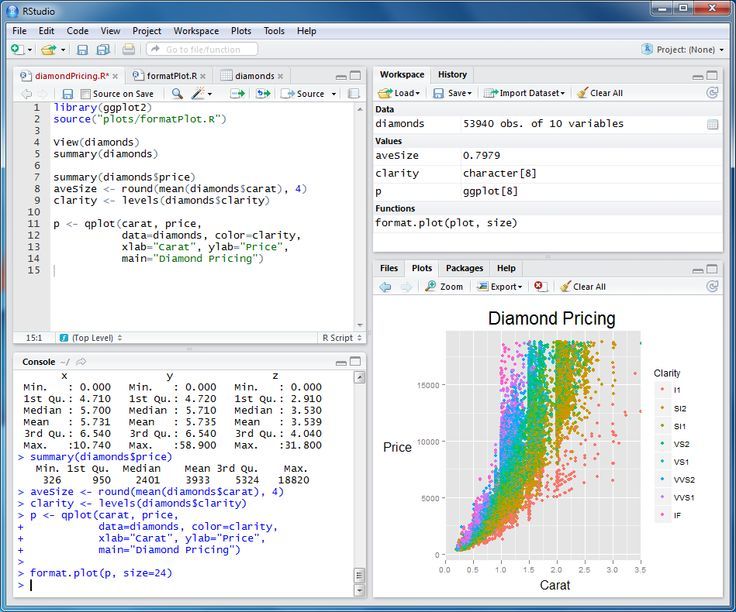
Question:
> mytest.ax(lable,prediction)
Error in mytest.ax(lable, prediction) :
could not find function “mytest.ax”
Solution:
First, is the function name written correctly?R language function names are case sensitive.
Second, is the package containing the function installed?install.packages(“package_name”)
Third,
require(package_name)
library(package)
Require (package_name) (and check its return value) or library (package) (this should be done every time you start a new R session)
Fourth, are you using an old r version that does not yet exist?Or the version of R package; Or after the version is updated, some functions are removed from the original package;
Fifth, functions are added and removed over time, and the referenced code may expect an updated or older version than the package you installed. Or it’s too new. Cran doesn’t contain the latest version;
Full error:
> mytest.ax(lable,prediction) Error in mytest.ax(lable, prediction) : could not find function "mytest.ax"
Ajax request
error:function(jqXHR,textStatus,errorThrown)
{
console.log(jqXHR.);
console.log(textStatus);
console.log(errorThrown);
}
The error function has an error of errorthrown: referenceerror: data is not defined
after investigation, the problem is caused by datatype
datatype:“json”
Change to
datatype:“text”
Problem solving.
It is normal to run a Tomcat project. When running two Tomcat projects, an exception will be reported.
ERROR [com.alibaba.druid.stat.DruidDataSourceStatManager] – unregister mbean error javax.management.InstanceNotFoundException: com.alibaba.druid:type=DruidDataSourceStat at com.sun.jmx.interceptor.DefaultMBeanServerInterceptor.getMBean………
Solution:
Modify catalina.sh under Tomcat: add and set Java at the end_OPTS="Ddruid.registerToSysProperty=true"
This method is effective in personal test. If it is added in other places, it is not guaranteed to be effective
reason
The tabbarviewcomponent occupies as much space as the parent component. Generally, the outer layer of this layout is scrollable, similar to singlechildscrollview, but there is no clear height constraint in the column, that is, infinite height, so an error is reported.
Solution:
1. Fixed height
It directly solves the problem locally, but there is a big disadvantage. The components loaded by tabbarview may have different heights, so the predetermined height should be their maximum height, and the layout is not good-looking.
SingleChildScrollView(
child: Column(
children: [
MyTabBar(),
SizedBox(
height: 500,
child: TabBarView(
children:[
MyTabView1(),
MyTabView2(),
],
),
),
],
),
)
2. Do not use the tabbarview component
It is recommended to use the indexedstack component instead. The disadvantage is that it lacks the sliding animation of the original tabbarview component, but it can be customized with the animatedswitcher component. Click to learn more
SingleChildScrollView(
child: Column(
children: [
MyTabBar(),
IndexedStack(
index: currentIndex, //currentIndex is the value of my example, in reality it may come from TabController, or Provider, etc.
children:[
MyTabView1(),
MyTabView2(),
],
),
),
],
),
)
3. To be continued
Solution:
Go to the directory, delete all the files inside or delete them according to the specified file, and then compile
C:\Users\……\Temp\arduino_build_26414\sketch\src
Phenomenon:
yum update
Failed to set locale, defaulting to C
Loaded plugins: fastestmirror
Loading mirror speeds from cached hostfile
* base: mirrors.cqu.edu.cn
* extras: mirrors.cn99.com
* updates: mirrors.cn99.com
Resolving Dependencies
There are unfinished transactions remaining. You might consider running yum-complete-transaction, or "yum-complete-transaction --cleanup-only" and "yum history redo last", first to finish them. If those don't work you'll have to try removing/installing packages by hand (maybe package-cleanup can help).
--> Running transaction check
---> Package glibc.i686 0:2.17-317.el7 will be updated
--> Processing Dependency: glibc = 2.17-317.el7 for package: glibc-common-2.17-317.el7.x86_64
---> Package glibc.i686 0:2.17-325.el7_9 will be an update
--> Finished Dependency Resolution
Error: Package: glibc-common-2.17-317.el7.x86_64 (@anaconda)
Requires: glibc = 2.17-317.el7
Removing: glibc-2.17-317.el7.i686 (@base)
glibc = 2.17-317.el7
Updated By: glibc-2.17-325.el7_9.i686 (updates)
glibc = 2.17-325.el7_9
Available: glibc-2.17-322.el7_9.i686 (updates)
glibc = 2.17-322.el7_9
Available: glibc-2.17-323.el7_9.i686 (updates)
glibc = 2.17-323.el7_9
Available: glibc-2.17-324.el7_9.i686 (updates)
glibc = 2.17-324.el7_9
You could try using --skip-broken to work around the problem
** Found 23 pre-existing rpmdb problem(s), 'yum check' output follows:
32:bind-libs-lite-9.11.4-26.P2.el7_9.7.x86_64 is a duplicate with 32:bind-libs-lite-9.11.4-26.P2.el7_9.5.x86_64
32:bind-license-9.11.4-26.P2.el7_9.7.noarch is a duplicate with 32:bind-license-9.11.4-26.P2.el7_9.5.noarch
ca-certificates-2021.2.50-72.el7_9.noarch is a duplicate with ca-certificates-2020.2.41-70.0.el7_8.noarch
centos-release-7-9.2009.1.el7.centos.x86_64 is a duplicate with centos-release-7-9.2009.0.el7.centos.x86_64
Solution:
#yum-complete-transaction --cleanup-only
#yum history redo last
#package-cleanup --cleandupes
// Remove contradictory packages
#yum remove glibc-common-2.17-317.el7.x86_64 glibc-2.17-317.el7.i686
# yum update
etcd report error: mvcc: database space exceeded
Main analysis: auto-compact (auto-compact)
etcd does not recognize automatic compact, require an initial parameter, or compact through an order, and if more frequently recommended installation, the cost and error of space and internally existing. etcd v3 honored backend quota 2GB, if not compact, boltdb document is larger than that limit, errors: ” Error: etcdserver: mvcc: database spaceexceeded”, resulting in the failure to write data.
processing process:
My master point here is 192.168.10.203, 192.168.10.204, 192.168.10.204, 192.168.10.205
1 View alarms
[root@ ~]# /opt/k8s/bin/etcdctl –endpoints=https://192.168.10.203:2379 –ca cert=/etc/kubernetes/ssl/ca.pem –cert=/etc/etcd/ssl/etcd.pem –key=/etc/etcd/ssl/etcd-key.pem alarm list
[root@~]#/opt/k8s/bin/etcdctl –endpoints=https://192.168.10.204:2379 –ca cert=/etc/kubernetes/ssl/ca.pem –cert=/etc/etcd/ssl/etcd.pem –key=/etc/etcd/ssl/etcd-key.pem alarm list
[root@~]#/opt/k8s/bin/etcdctl –endpoints=https://192.168.10.205:2379 –ca cert=/etc/kubernetes/ssl/ca.pem –cert=/etc/etcd/ssl/etcd.pem –key=/etc/etcd/ssl/etcd-key.pem alarm list
2 To get the old copy
[root@~]#rev=$(/opt/k8s/bin/etcdctl –ca cert=/etc/kubernetes/ssl/ca.pem –cert=/etc/etcd/ssl/etcd.pem –key=/etc/etcd/ssl/etcd-key.pem –endpoints=”https://127.0.0.1:2379
[root@~]#echo $rev
846418475
3 compression of old copy data
[root@~]#opt/k8s/bin/etcdctl –endpoints=https://192.168.10.203:2379 –ca cert=/etc/kubernetes/ssl/ca.pem –cert=/etc/etcd/ssl/etcd.pem –key=/etc/etcd/ssl/etcd-key.pem compact $rev
[root@]#/opt/k8s/bin/etcdctl –endpoints=https://192.168.10.204:2379 –ca cert=/etc/kubernetes/ssl/ca.pem –cert=/etc/etcd/ssl/etcd.pem –key=/etc/etcd/ssl/etcd-key.pem compact $rev
[root@]#/opt/k8s/bin/etcdctl –endpoints=https://192.168.10.205:2379 –ca cert=/etc/kubernetes/ssl/ca.pem –cert=/etc/etcd/ssl/etcd.pem –key=/etc/etcd/ssl/etcd-key.pem compact $rev
4 Executive debris integration
[root@~]#opt/k8s/bin/etcdctl –endpoints=https://192.168.10.203:2379 –cacert=/etc/kubernetes/ssl/ca.pem –cert=/etc/etcd/ssl/etcd.pem –key=/etc/etcd/ssl/etcd-key.pem defrag
[root@ ~]#/opt/k8s/bin/etcdctl –endpoints=https://192.168.10.204:2379 –ca cert=/etc/kubernetes/ssl/ca.pem –cert=/etc/etcd/ssl/etcd.pem –key=/etc/etcd/ssl/etcd-key.pem defrag
[root@~]#/opt/k8s/bin/etcdctl –endpoints=https://192.168.10.205:2379 –ca cert=/etc/kubernetes/ssl/ca.pem –cert=/etc/etcd/ssl/etcd.pem –key=/etc/etcd/ssl/etcd-key.pem defrag
5 dismissal of warning police
[root@~]#opt/k8s/bin/etcdctl –endpoints=https://192.168.10.203:2379 –ca cert=/etc/kubernetes/ssl/ca.pem –cert=/etc/etcd/ssl/etcd.pem –key=/etc/etcd/ssl/etcd-key.pem alarm disarm
[root@]#/opt/k8s/bin/etcdctl –endpoints=https://192.168.10.204:2379 –ca cert=/etc/kubernetes/ssl/ca.pem –cert=/etc/etcd/ssl/etcd.pem –key=/etc/etcd/ssl/etcd-key.pem alarm disarm
[root@]#/opt/k8s/bin/etcdctl –endpoints=https://192.168.10.205:2379 –ca cert=/etc/kubernetes/ssl/ca.pem –cert=/etc/etcd/ssl/etcd.pem –key=/etc/etcd/ssl/etcd-key.pem alarm disarm
6 equipment and identifying standby data information
ETCDCTL_API=3 etcdctl snapshot save backup.db
ETCDCTL_API=3 etcdctl snapshot status backup.db
Git push origin XXX error proxy connect aborted
Let’s first analyze the problem. The error prompt is obvious. The proxy connection is aborted. What causes it
at the beginning, without saying a word, baidu directly. After various operations, cancel the agent, set the agent, cancel again, and try again?It’s useless. It still reports an error, but the initial timeout error has become proxy connect aborted
it’s hard for me. I’ve been working all day. When it’s time to submit, give me the whole deal?Is this the law that problems must happen before work. Hey, I can’t continue the whole process. I’ve seen various methods on the Internet. The original solution is as follows:
It turns out that there is no separate proxy configured for GIT. Configure proxy for git:
git config — global http.proxy‘ http://127.0.0.1:1087 ’
git config –global https.proxy ‘ socks://127.0.0.1:1080 ’
However, I’m sorry, it’s no use. It’s still wrong. But this operation reminds me that I haven’t checked the GIT configuration of my own project.
Solution:
Next is the moment to witness miracles

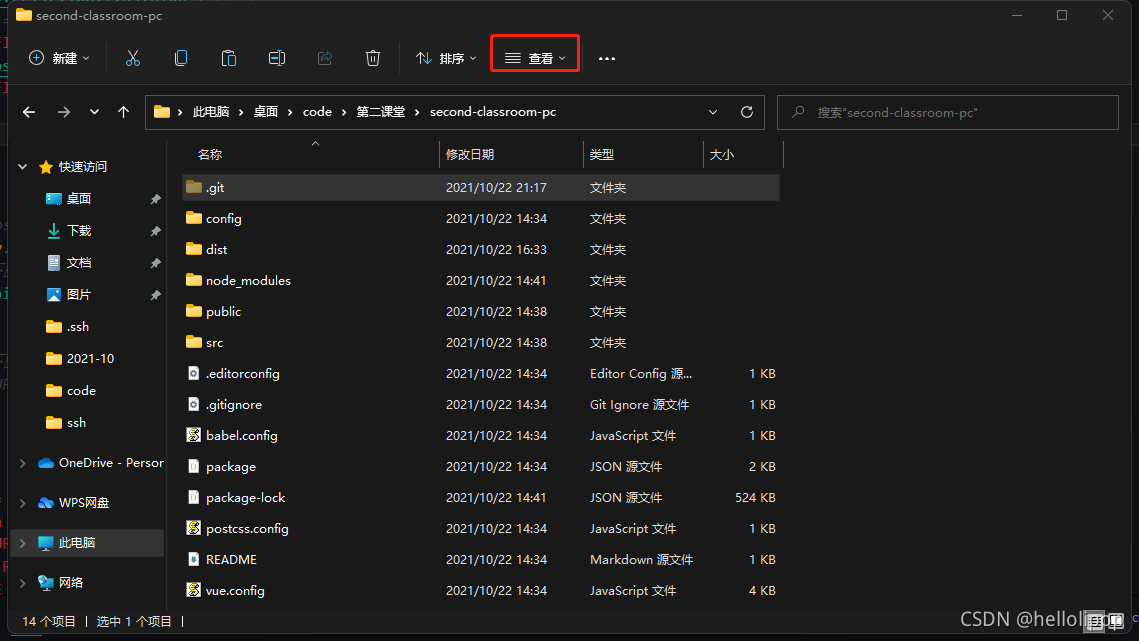
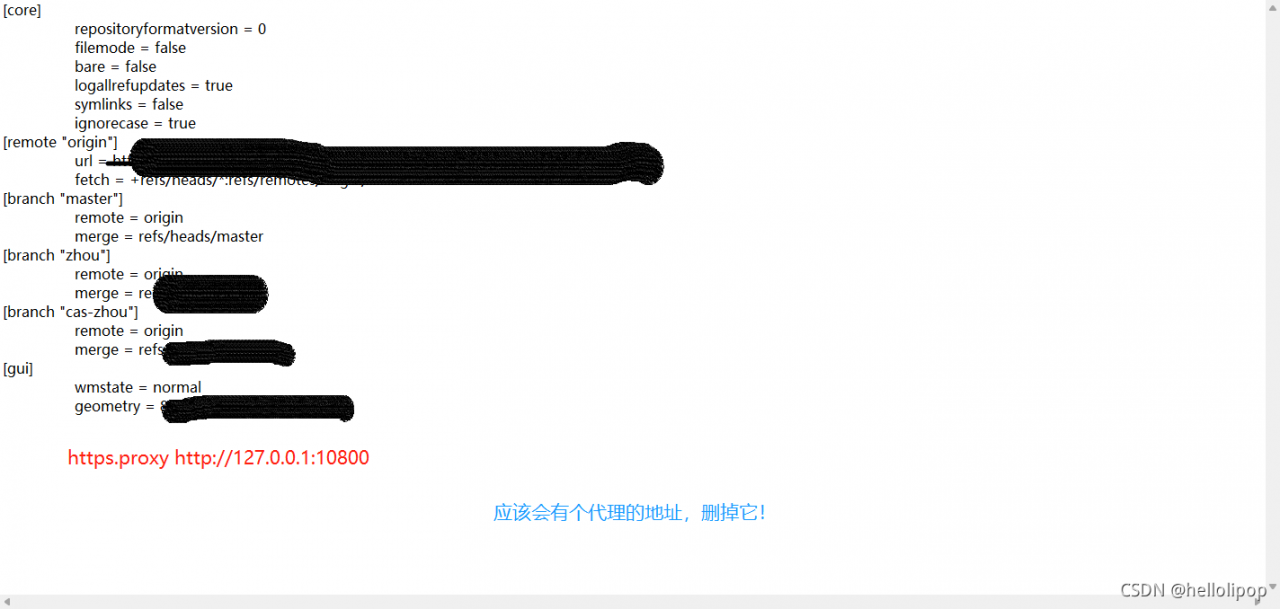
Error:
RuntimeError: CUDA out of memory.Tried to allocate 48.00 MiB (GPU 0; 2.00 GiB total capacity; 1001.96 MiB already allocated; 36.14 MiB free; 1.12 GiB reserved in total by PyTorch)
Solution:
C:\Users\hp>nvidia-smi
'nvidia-smi' is not an internal or external command, nor a runnable program
or batch file.
C:\Users\hp>cd C:\Program Files\NVIDIA Corporation\NVSMI
C:\Program Files\NVIDIA Corporation\NVSMI>nvidia-smi
Sun Oct 24 19:31:25 2021
+-----------------------------------------------------------------------------+
| NVIDIA-SMI 462.80 Driver Version: 462.80 CUDA Version: 11.2 |
|-------------------------------+----------------------+----------------------+
| GPU Name TCC/WDDM | Bus-Id Disp.A | Volatile Uncorr. ECC |
| Fan Temp Perf Pwr:Usage/Cap| Memory-Usage | GPU-Util Compute M. |
| | | MIG M. |
|===============================+======================+======================|
| 0 GeForce GTX 1050 WDDM | 00000000:01:00.0 Off | N/A |
| N/A 42C P8 N/A/ N/A | 70MiB/ 2048MiB | 0% Default |
| | | N/A |
+-------------------------------+----------------------+----------------------+
+-----------------------------------------------------------------------------+
| Processes: |
| GPU GI CI PID Type Process name GPU Memory |
| ID ID Usage |
|=============================================================================|
| 0 N/A N/A 4248 C+G ...bbwe\Microsoft.Photos.exe N/A |
+-----------------------------------------------------------------------------+
C:\Program Files\NVIDIA Corporation\NVSMI>taskkill -PID 4248 -F
成功: 已终止 PID 为 4248 的进程。
C:\Program Files\NVIDIA Corporation\NVSMI>nvidia-smi
Sun Oct 24 19:38:39 2021
+-----------------------------------------------------------------------------+
| NVIDIA-SMI 462.80 Driver Version: 462.80 CUDA Version: 11.2 |
|-------------------------------+----------------------+----------------------+
| GPU Name TCC/WDDM | Bus-Id Disp.A | Volatile Uncorr. ECC |
| Fan Temp Perf Pwr:Usage/Cap| Memory-Usage | GPU-Util Compute M. |
| | | MIG M. |
|===============================+======================+======================|
| 0 GeForce GTX 1050 WDDM | 00000000:01:00.0 Off | N/A |
| N/A 40C P8 N/A/ N/A | 70MiB/ 2048MiB | 0% Default |
| | | N/A |
+-------------------------------+----------------------+----------------------+
+-----------------------------------------------------------------------------+
| Processes: |
| GPU GI CI PID Type Process name GPU Memory |
| ID ID Usage |
|=============================================================================|
| No running processes found |
+-----------------------------------------------------------------------------+
C:\Program Files\NVIDIA Corporation\NVSMI>Matlab Error: Exception “java.lang.ClassNotFoundException: com/intellij/codeInsight/editorActions/FoldingData”while constructing DataFlavor for: application/x-java-jvm-local-objectref; class=com.intellij.codeInsight.editorActions.FoldingData
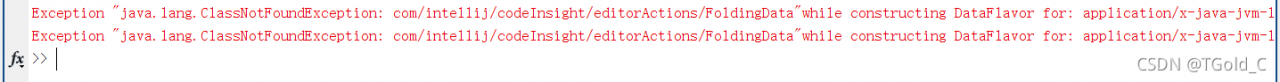
Reason: Matlab and pycharm are open at the same time.
Solution: Close one of them.