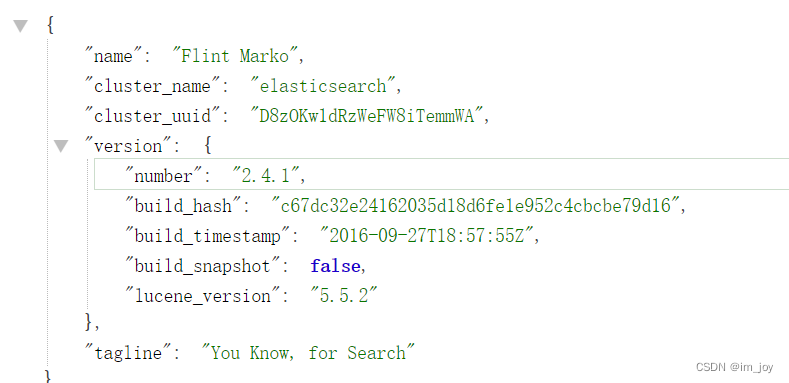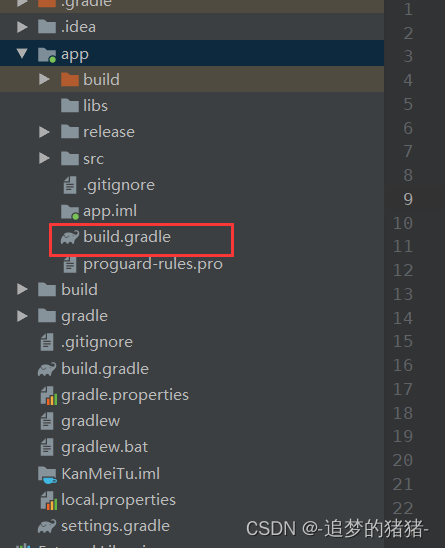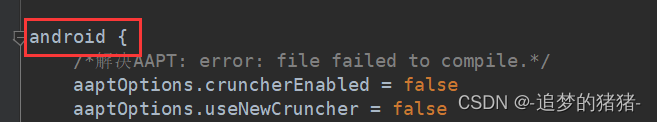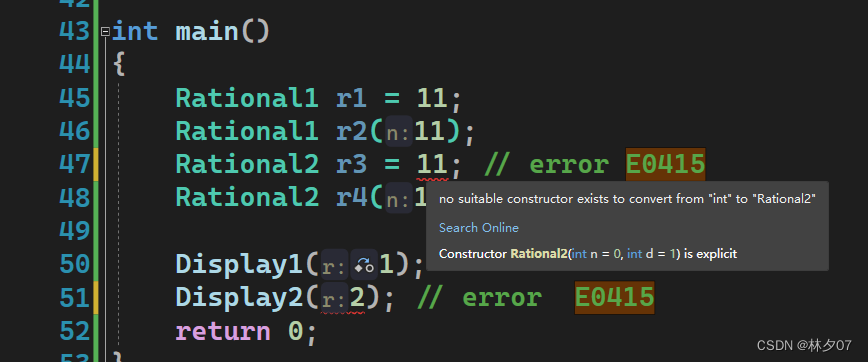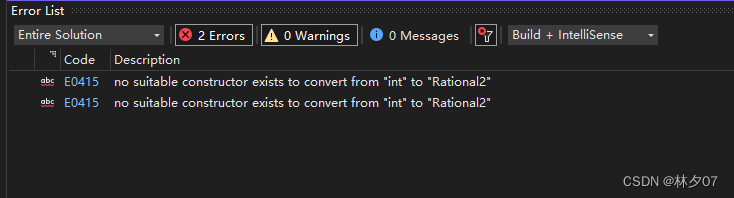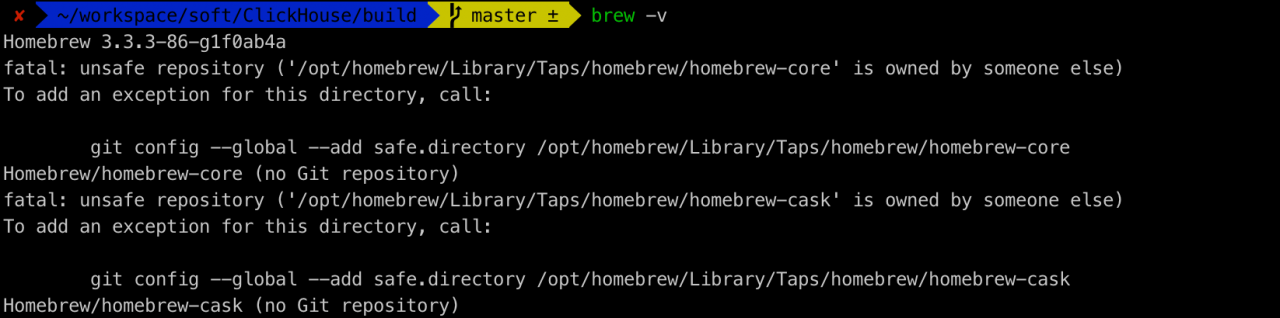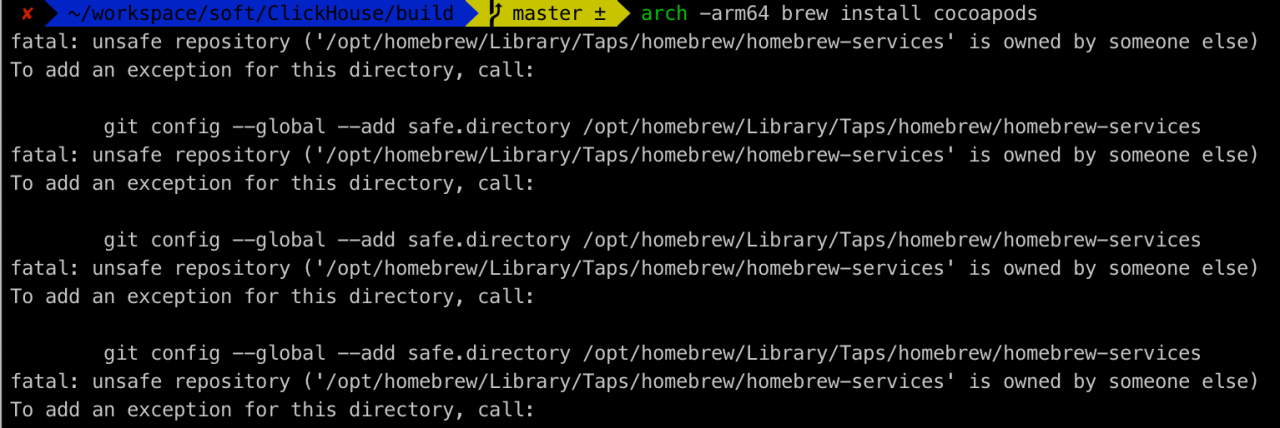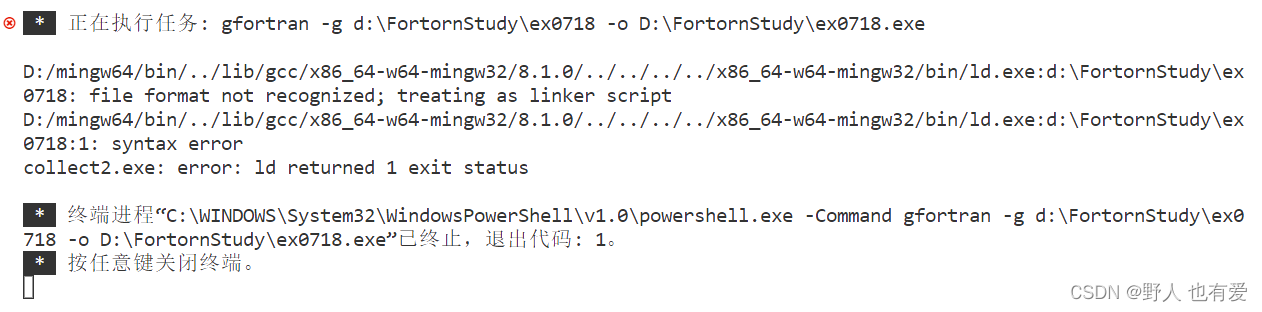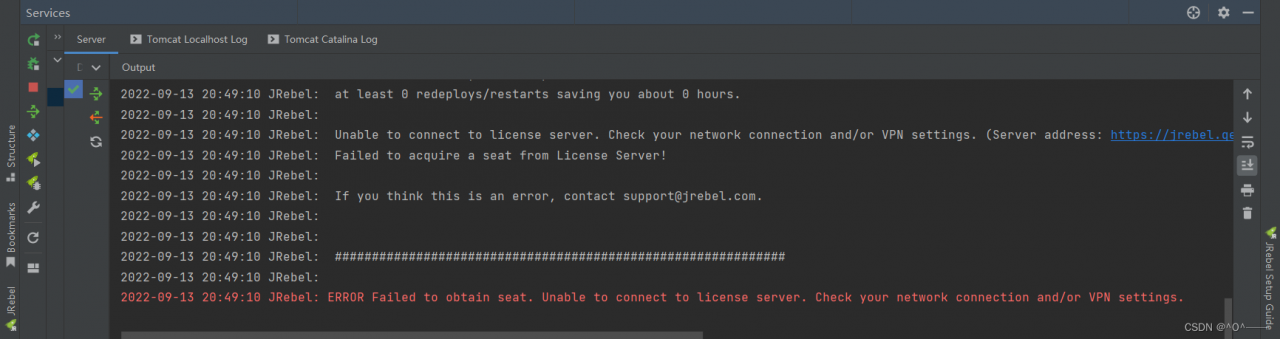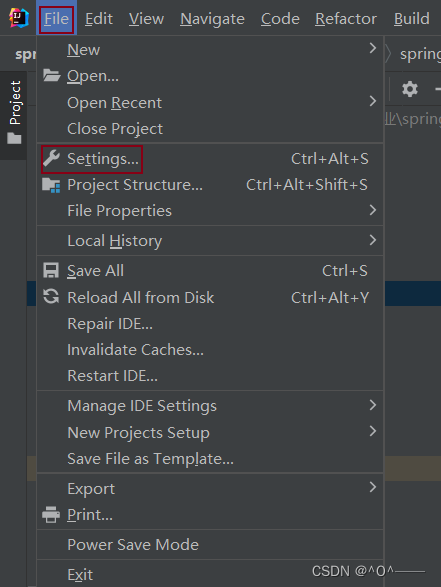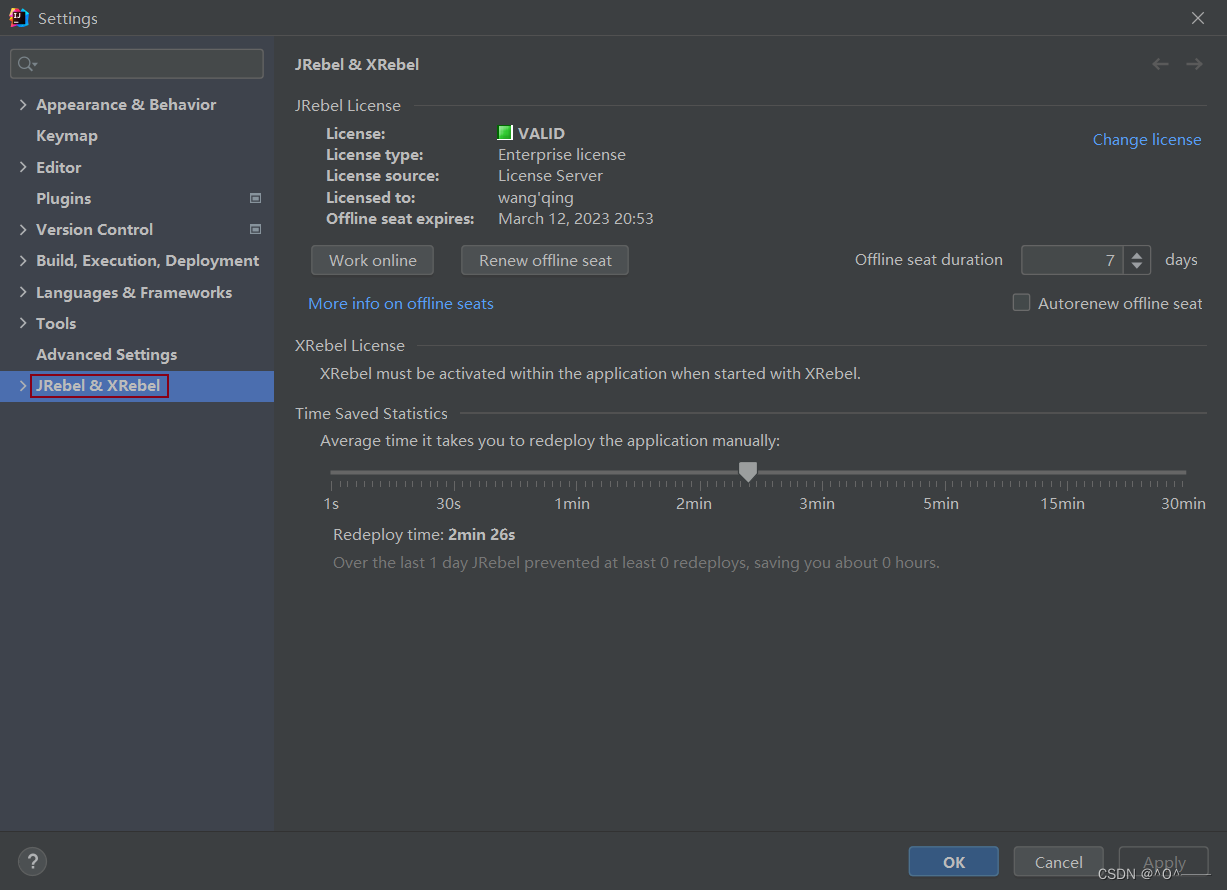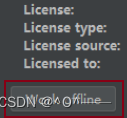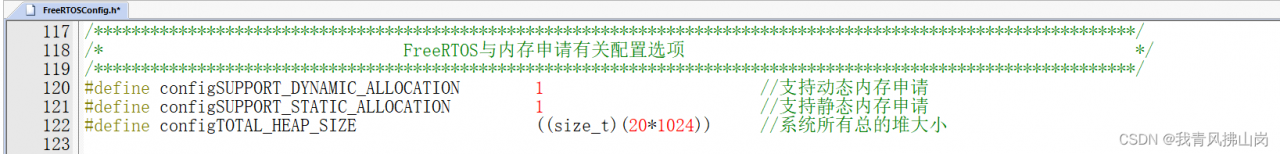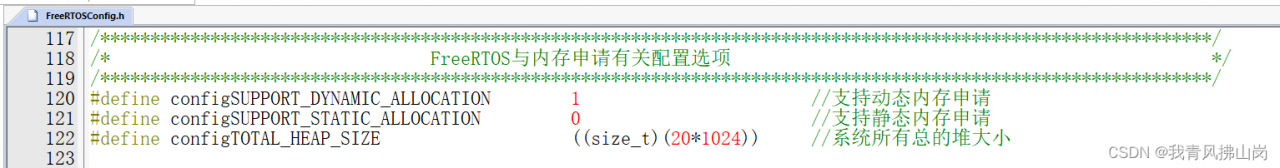Turning on the logstash service appears: Failed to start logstash.service: Unit not found.
[root@localhost ~]# systemctl start logstash
Failed to start logstash.service: Unit not found.
Issue 1:
First problem: Failed to start logstash.service: Unit not found.
Solution idea.
Generate logstash.service file
[root@localhost ~]# sudo /usr/share/logstash/bin/system-install /etc/logstash/startup.options systemd
Check if the service can be opened normally
Issue 2:
The second problem: If you use this access could not find any executable java binary. Please install java in your PATH or set JAVA_HOME.
[root@localhost ~]# sudo /usr/share/logstash/bin/system-install /etc/logstash/startup.options systemd
Could not find any executable java binary. Please install java in your PATH or set JAVA_HOME.
Reason: logstash can’t get to AVA_HOME variable, need to add refresh profile in the configuration file
Solution.
[root@localhost ~]# vi /etc/profile #Add the specified version of the JDK directory installed on the local machine
export JAVA_HOME=/usr/local/jdk1.8
export CLASSPATH=$JAVA_HOME/lib:$JAVA_HOME/jre/lib
export PATH=$JAVA_HOME/lib:$JAVA_HOME/jre/bin:$PATH:$HOME/bin
[root@localhost ~]# vi /usr/share/logstash/bin/logstash.lib.sh
Add source /etc/profile in the last line
[root@localhost ~]# vi /usr/share/logstash/bin/logstash
Add source /etc/profile in the last line
Refresh the configuration file, and then see if the service can be opened normally
Issue 3:
Third problem : /usr/share/logstash/vendor/jruby/bin/jruby:line 388: /usr/bin/java: No that file or directory
Unable to install system startup script for Logstash.
Reason: Can’t get the java executable file
Solution:
[root@localhost ~]# ln -s /usr/local/jdk1.8/bin/java /usr/bin/java
Reinstall the service to install.
[root@localhost ~]# rpm -e logstash
Error: package logstash is not installed
[root@localhost ~]# rpm -ivh /mnt/logstash-5.5.1.rpm
Warning: /mnt/logstash-5.5.1.rpm: Head V4 RSA/SHA512 Signature, key ID d88e42b4: NOKEY
In preparation… ################################# [100%]
Package logstash-1:5.5.1-1.noarch is installed
Generate logstash.service file
[root@localhost ~]# sudo /usr/share/logstash/bin/system-install /etc/logstash/startup.options systemd
Using provided startup.options file: /etc/logstash/startup.options
Start successfully!
[root@localhost ~]# systemctl start logstash