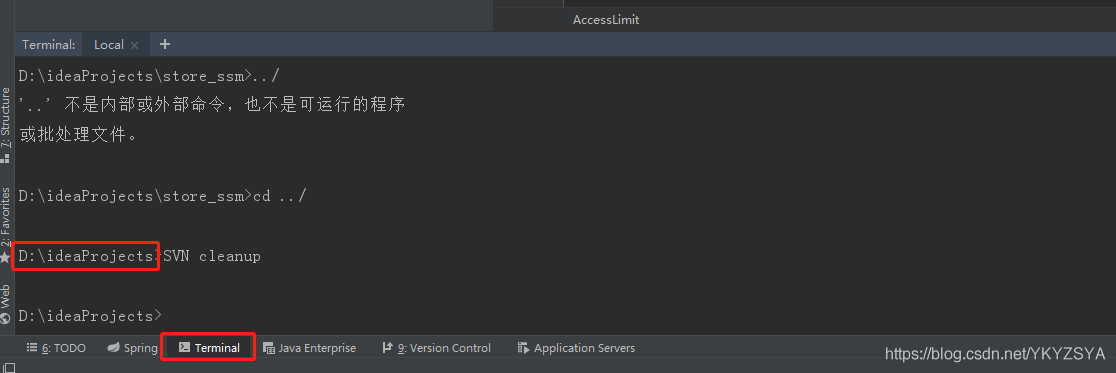Cannot checkout from svn:E155004:Run ‘svn cleanup’ to remove locks(type ‘svn help cleanup ’ for details)
Error report when pulling items on SVN
Error report chart:
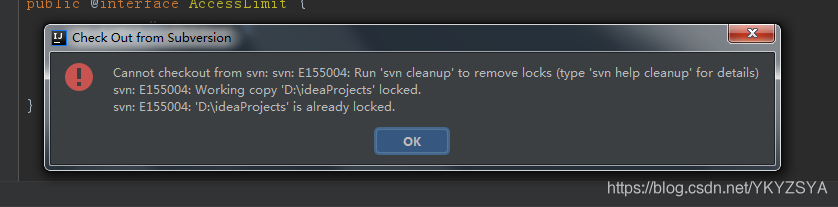
terms of settlement:
Open terminal and switch to the file location where the error is reported. For example, my file is D:: ideaprojects. Run the command SVN cleanup and pull the project again