When we import projects with Android studio, we often encounter all kinds of errors, resulting in the project not running.
Recently, I have encountered a problem. What’s wrong Error:SSL peer shut down incorrectly
After checking, it seems that we have to change various configuration files, which is very troublesome.
I took a look at it right here
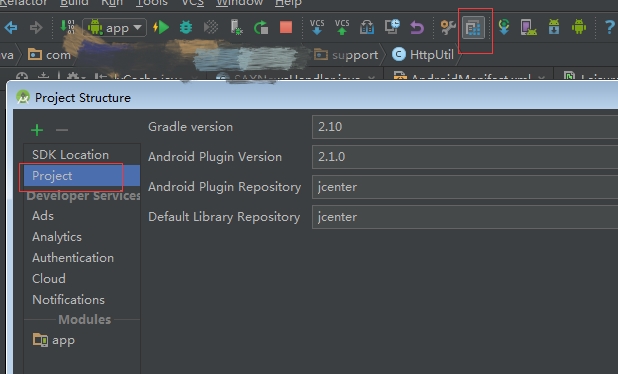
Compare with the local project that can be compiled normally, change the parameters.
Then it’s ready to run.