using Android Studio to run programs on emulators reported this error, there are many reasons for this problem, so there are many solutions, here are some mainstream solutions to solve most of the problems.
Installation error: INSTALL_FAILED_NO_MATCHING_ABI.
Installation error: INSTALL_FAILED_NO_MATCHING_ABI. For this case, please refer to the following Installation error: INSTALL_FAILED_NO_MATCHING_ABIS
scheme 2: it may be that an app with the same name was originally installed on the simulator (mobile phone) but the signature is different, so just delete the app on the mobile phone.
scheme 3: click build-& gt; Clean Project, then Build-> Rebuild Project is sufficient.
scheme 4: click File-> Setting-> Build,Execution,Deployment-> Instant Run, will enable Instant Run... The check for is removed.
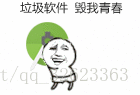
Welcome to join the QQ group for discussion.
YinyouPoet – YinyouPoet