The following errors occurred:
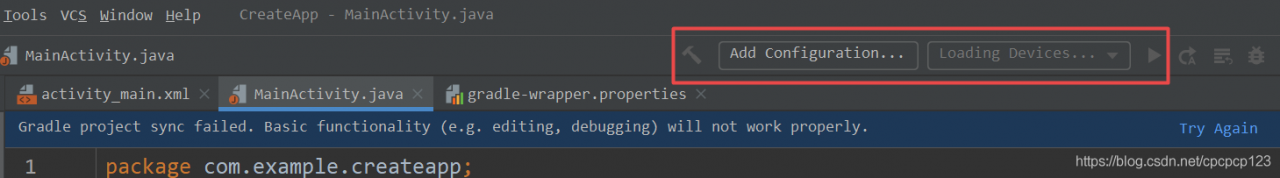
Obviously, the ADB is connected to the device, and the gradle compilation has passed, but the device cannot be loaded.
Later, after many attempts, it was found that the SDK version of Android studio just downloaded was too high, so we can choose a lower version. 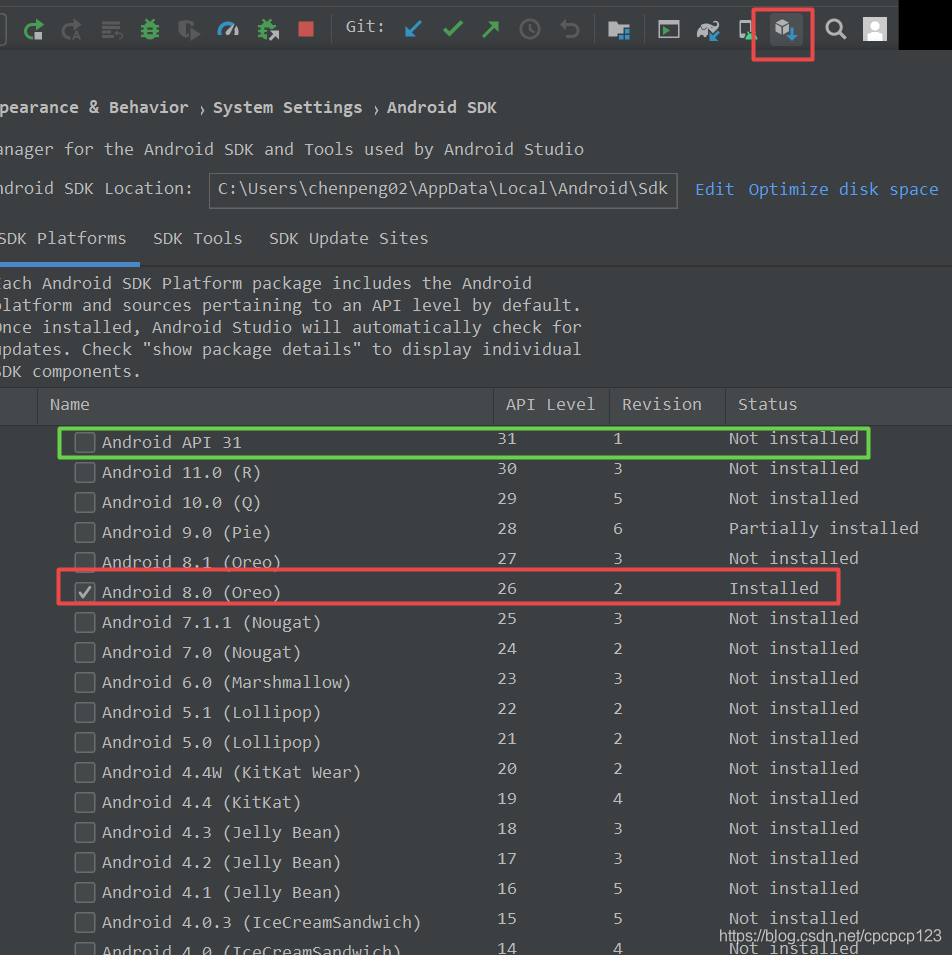
After removing the √ in front of 31, I selected the Android 8.0 version. After installation, it will be bound.