Python using QT5 development interface of a demo development process summary
1. Current python version:
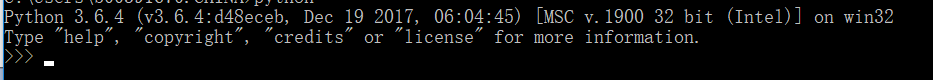
2. Use PIP to install QT5:
pip install pyqt5
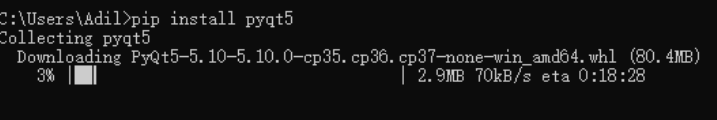
Pyqt5-tools: PIP install pyqt5-tools

4. Check whether QT was installed successfully:

from PyQt5 import QtWidgets, QtGui
import sys
app = QtWidgets.QApplication(sys.argv)
window = QtWidgets.QWidget();
window.show()
sys.exit(app.exec_())
pops out the following interface :
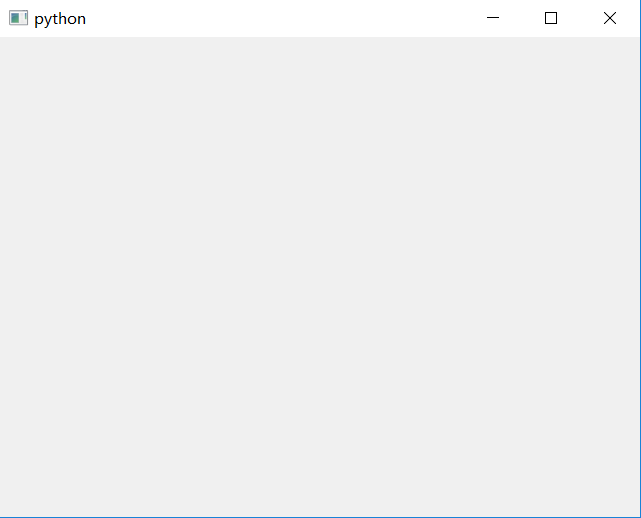
Pycharm related configuration :
1. Add external Tools
open Settings – & gt; Tools-> External Tools click “+”
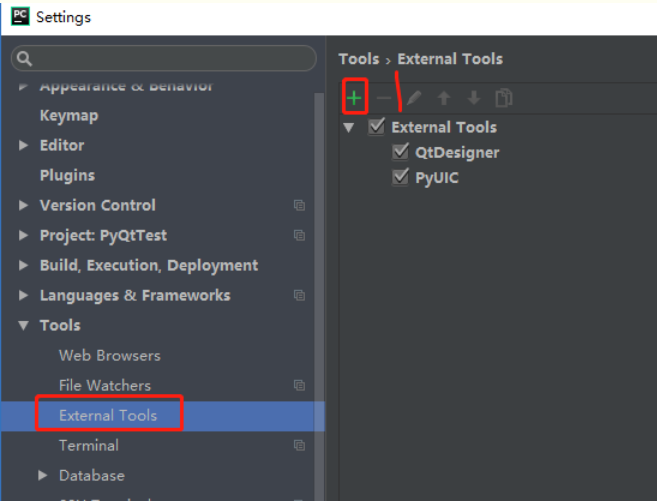
2. Add QtDesigner
set
as shown below
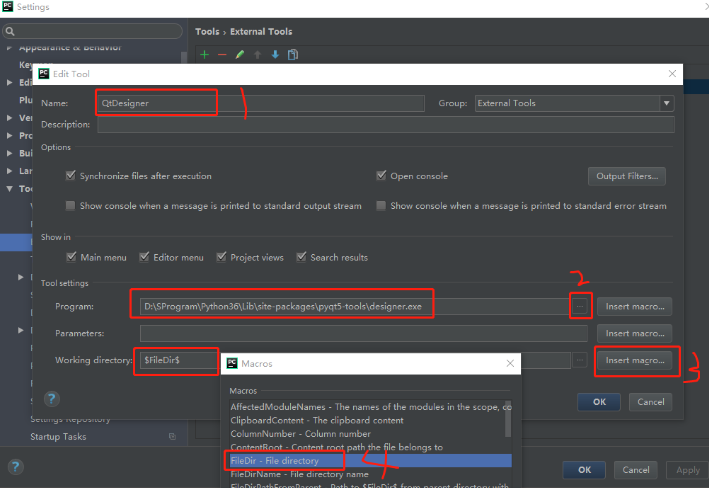
3. Add PyUIC
is set as shown below.
Parameters: -m pyqt5.uic. Pyuic $FileName$-o $FileNameWithoutExtension$.py
Parameters: -m pyqt5.uic. Pyuic $FileName$-o $FileNameWithoutExtension$.py
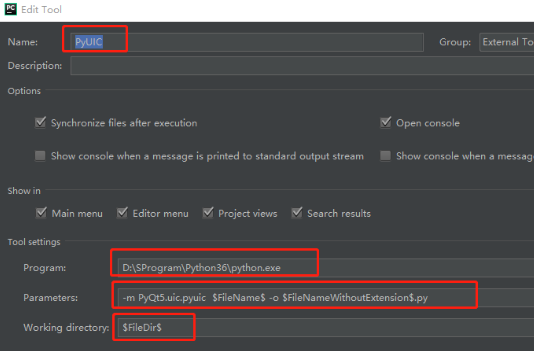
3. Create a new PyQt demo and create a project
as shown below
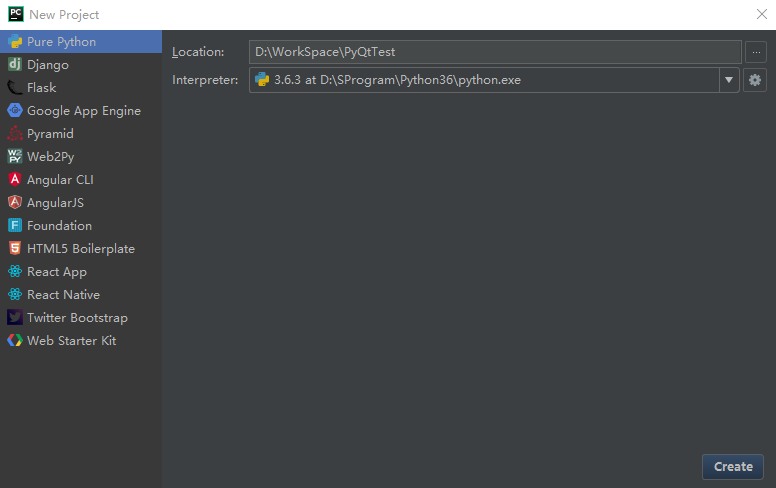
Open QtDesigner
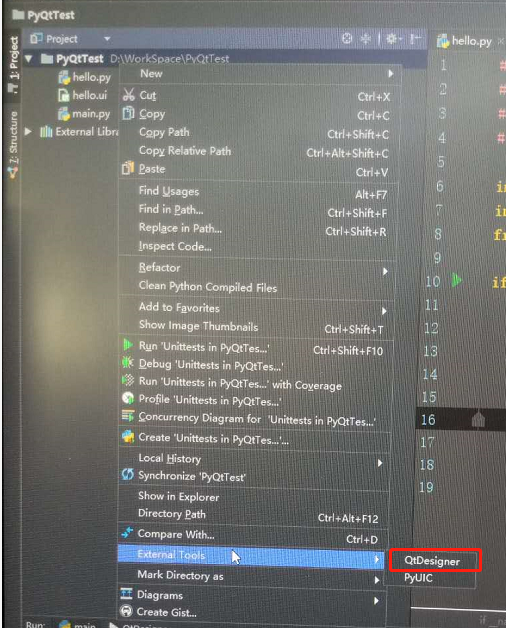
open Qt interface as shown in the figure below
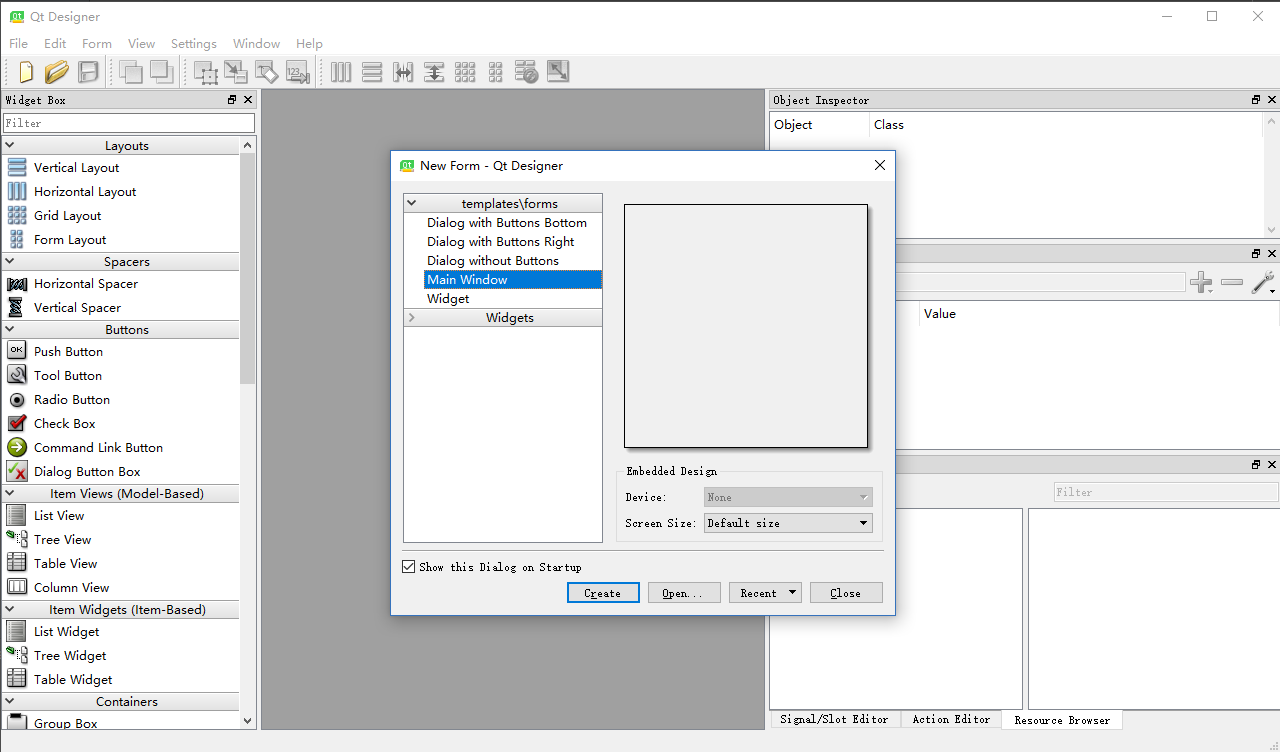
create a Main Window
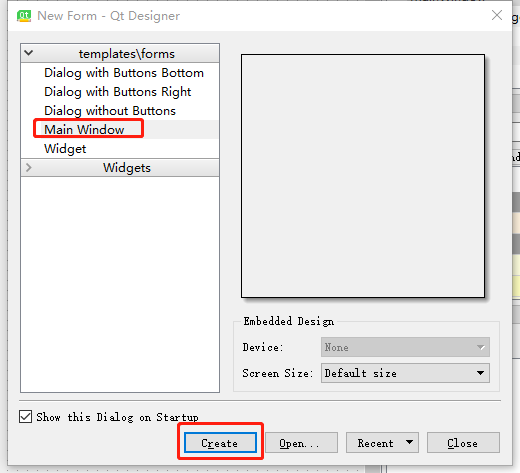
as shown in the figure, you can add your own component
as needed
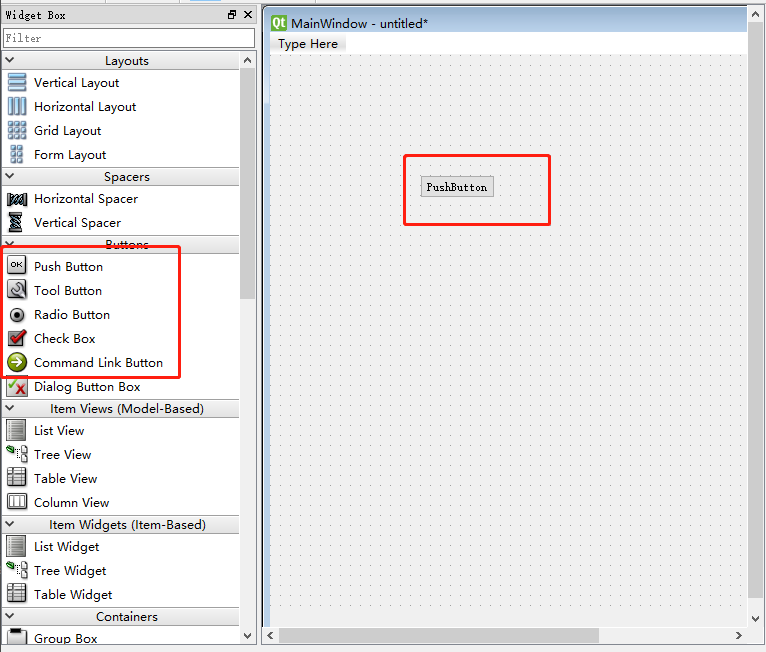
save
as shown
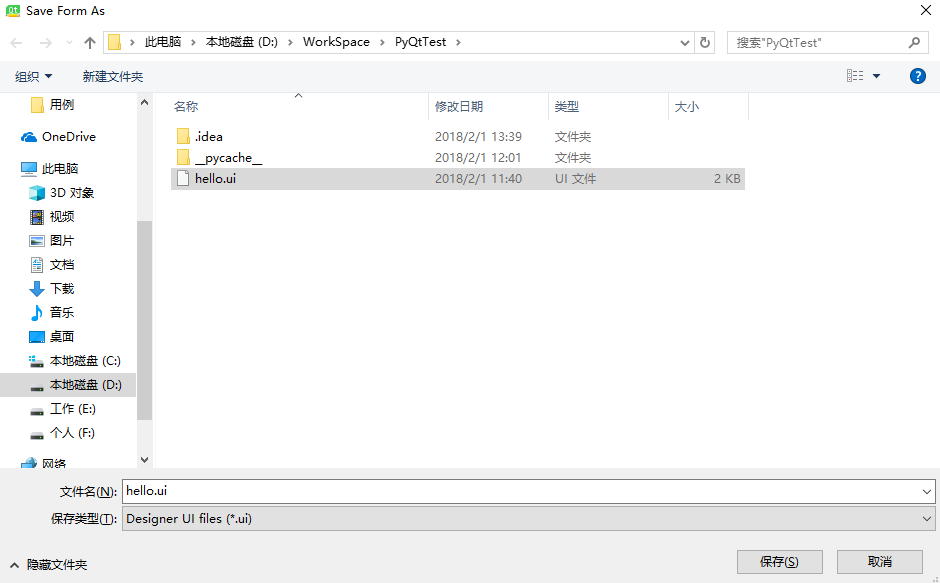
as shown below, use PyUIC to convert hello. UI file to hello.py
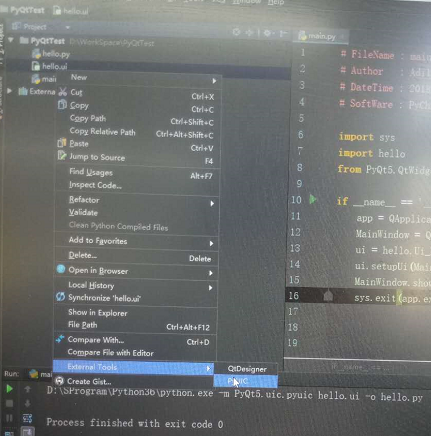
and here’s what I did:
# -*- coding: utf-8 -*-
from helloworld import Ui_MainWindow
from PyQt5 import QtCore, QtGui, QtWidgets
import sys
class query_window(QtWidgets.QMainWindow):
def __init__(self):
QtWidgets.QMainWindow.__init__(self)
self.ui = Ui_MainWindow()
self.ui.setupUi(self)
self.ui.pushButton.clicked.connect(self.query_formula)
# 给button 的 点击动作绑定一个事件处理函数
def query_formula(self):
pass
# 此处编写具体的业务逻辑
if __name__ == '__main__':
app = QtWidgets.QApplication(sys.argv)
window = query_window()
window.show()
sys.exit(app.exec_())