1. The following error appears when starting pycharm:
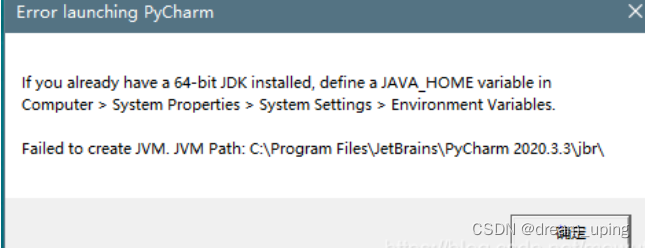
2. No matter what you install to C, D, E and other disks. Go to the C drive to find!
[If you are not too troublesome, you can install everything to search and find!]
Mine is at the location below
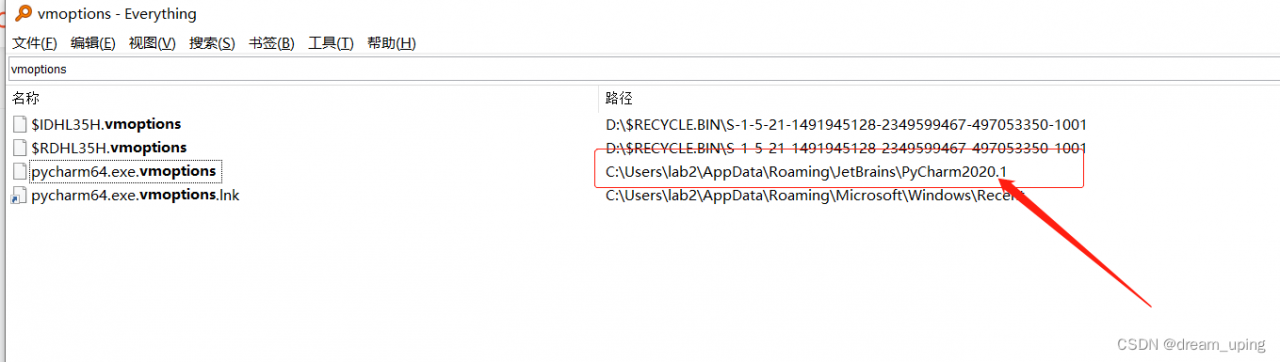
3. Solution:
The operation you did can be repaired, usually because the value is set too large to start!
If you can’t fix it, then you can delete the file directly.
Read More:
- [Solved] PyCharm Error: Cannot open Local Terminal Failed to start [powershell.exe] in C:\Users\…….
- How to Solve pycharm terminal Failed to switch to virtual environment
- Change the Python installation path in Pycharm
- Failed to Create New Environment Error: Collecting package metadata (current_repodata.json): failed.
- [Solved] Failed environment install leads to “unable to create process using“ error
- [Solved] PySide2 Failed to Create a Graphical Python Program
- [Solved] Pycharm Use pip to install package error: no such option –build-dir
- [Solved] Jupyter Notebook Start Error: Fatal error in launcher: Unable to create process using
- PyCharm: How to Solve Tensorflow_datasets Import Error
- [Solved] unknown error: Chrome failed to start: exited abnormally (Driver info: chromedriver=2.36.540471
- Pycharm WebSocket Error: Error: Connection error: [SSL: CERTIFICATE_VERIFY_FAILED] certificate verify failed
- Pycharm error: original error was: DLL load failed while importing _multiarray _Umath: the specified module could not be found
- [Solved] PyCharm pytest-html Install Error: Try to run this command from the system terminal. Make sure that you use
- Vscode Tensorboard Error: We failed to start a TensorBoard session due to the following error: Command fa
- Jupyter notebook Failed to Switch to the Virual Environment: DLL load failed python.exe could not find the entry
- [How to Solve] PyCharm Error: Non-zero exit code (2)
- [Solved] Mujoco Error: Missing path to your environment variable.
- Python traverses all files under the specified path and retrieves them according to the time interval
- [Solved] pip Fatal error in launcher: Unable to create process using
- Python: How to Use os.path.join()