import pyzed No Error, but import pyzed.sl report an Error (zed-pythonAPI Installing)
reason: Python version is too high. As shown in the figure below, python 3.8+ are prone to lead to this problem
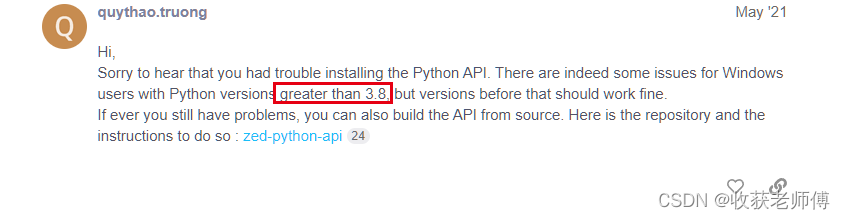
Solution: install Python 3.7
Additional notes:
if you use a virtual environment, such as anaconda, download the latest anaconda and create your own virtual environment, choose python = 3.7