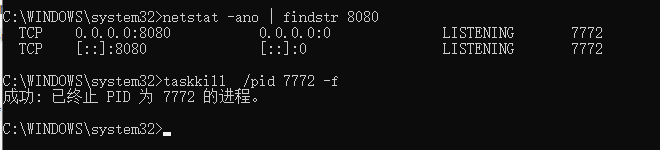Error running ‘mytoncat’: address localhost: 8080 is already in use
solve the problem that port 8080 is occupied when starting Tomcat:
run the local command line terminal CMD as an administrator, and enter
netstat - ano | findstr 8080// find the process number occupying the 8080 port number
and then enter:
taskkill/PID 6148 - F// where 6148 is the process number occupied by your local machine