Problem Description:
Description:
Web server failed to start. Port 8080 was already in use.
Action:
Identify and stop the process that’s listening on port 8080 or configure this application to listen on another port.
Method 1: turn off the process occupying port 8080
-
- 1. keyboard input (Win + R), then enter “cmd” in the run dialog box, enter the command window
- 2. enter netstat -ano|findstr “8080”, and press Enter, as shown in the following screenshot:
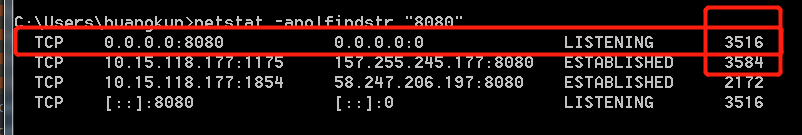
3. Then enter tasklist|findstr “3516” and press enter to get the process occupying port 8080
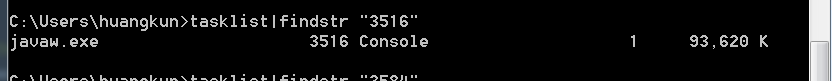
4. Open the “task manager”, locate the change process, and then end the process. The occupation of port 8080 is cancelled
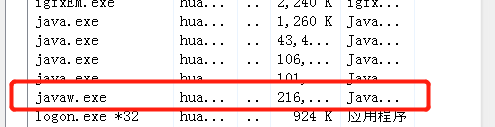
Or close with the command: taskkill -PID 3516 -F
Method 2: modify the configuration file and use other available ports
We can modify the port number in application.yml configuration file, as shown below:
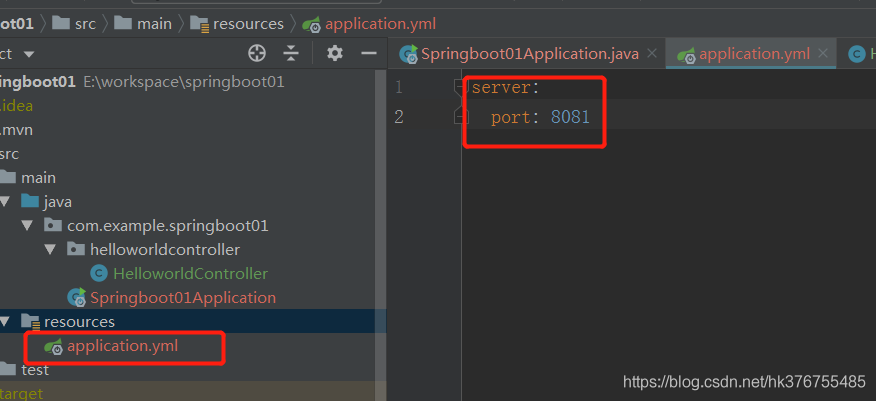
View port, process and end process on Linux system
a,Check port occupancy
netstat -nap|grep 8080
b,View port occupied processes
ps -aux |grep 27672
c,End a process
kill -9 pid
Read More:
- [Solved] SpringBoot Startup Error: Description:Web server failed to start. Port 9090 was already in use.(win10)
- [Solved] Unable to start web server; nested exception is org.springframework.boot.web.server.WebServerExcepti
- [Solved] eureka Startup Error: Unable to start web … nested exception is org.springframework.boot.web.server.WebS
- [Solved] eureka Startup Error: Unable to start web … nested exception is org.springframework.boot.web.server.WebS
- [Solved] Heroku Error: Web process failed to bind to $PORT within 60 seconds of launch
- [Solved] Arthas failed to bind telnet or http port! Telnet port: 3658, http port: 8563;Error creating bean
- [Solved] port (127.0.0.1:64444): java.net.SocketException “Interrupted function call: accept failed“
- IDEA was Filed to Start: error launching idea (Failed to create JVM )
- [Solved] Error running ‘myToncat‘: Address localhost:8080 is already in use
- SpringBoot Startup Error: Failed to start component [Connector[HTTP/1.1-8080]]
- [Solved] SpringBoot Startup Error: Unable to start LiveReload server
- Resin Failed to Startup Error: ERROR: transport error 202: bind failed: Address already in use: JVM_Bind Listenin (Two Resins in One PC)
- [Solved] Tomcat Startup Error: A child container failed during start、LifecycleException: Failed to start component
- [Solved] Springboot Project Start Error: An attempt was made to call the method com.google.common.collect.Multimaps.asMap
- Springcloud Project Error: web.client.HttpServerErrorException$InternalServerError: 500 Internal Server Error
- [Solved] JAVA Web Error: startup failed due to previous errors
- [Solved] Tomcat7 Start Error: Failed to start component [StandardEngine[Catalina].StandardHost[localhost].StandardCon
- [Solved] SpringBoot+Dubbo Startup Error: Fail to start server(url: dubbo://192.168.0.9:20880/service
- [Solved] SpringBoot+Dubbo Startup Error: Fail to start server(url dubbo192.168.0.920880service
- [Solved] 530 This server does not allow plain FTP. You have to use FTP over TLS