Recently, mobaxterm is used to connect to the remote Ubuntu server through SSH. After not operating for a period of time, the connection will be broken and a prompt “network error: software caused connection abort” will be displayed.
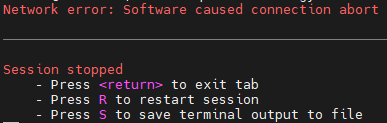
You can modify the SSH configuration item in mobaxterm and check SSH keepalive to solve the problem of disconnection.
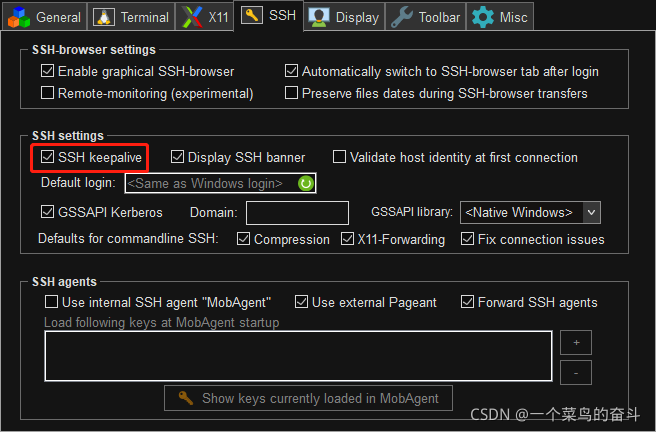
In addition, you need to modify the configuration file on the Ubuntu server side.
sudo vi /etc/ssh/sshd_config1. Find tcpkeepalive yes and # remove the previous one;
2. Find the clientaliveinterval parameter, remove the previous #, and change the following 0 to 60, indicating that the request is sent every minute to maintain the connection.
Digression. To maintain the connection, you can use commands such as top to refresh the command line in real time.