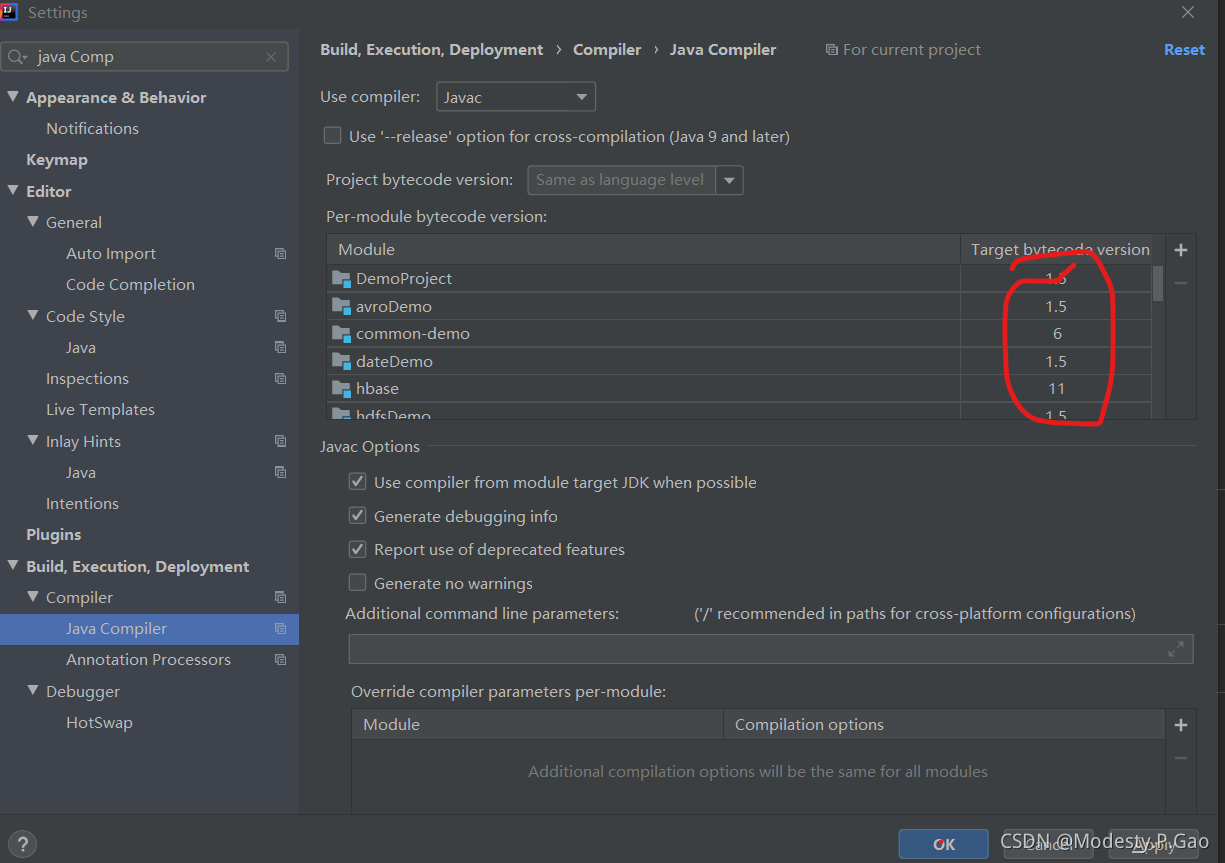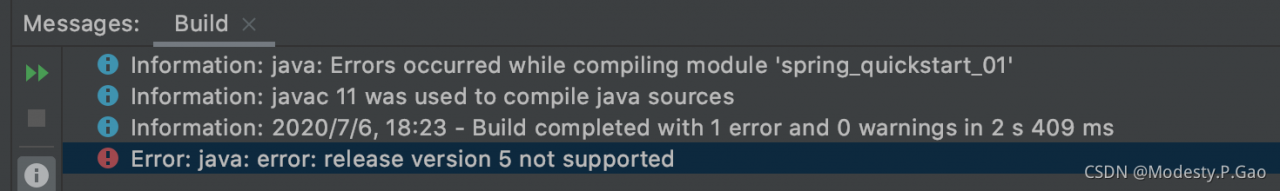
Error reporting reason
Java compiler setting error in project structure or setting
resolvent
1. Project structure
Click f I l e → P R O j e c t s t r u c t u r e file \ rightarrow project structurefile → projectstructure
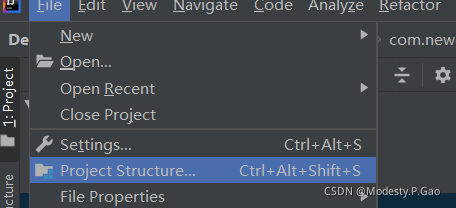
Ensure that the SDK versions under project are the same
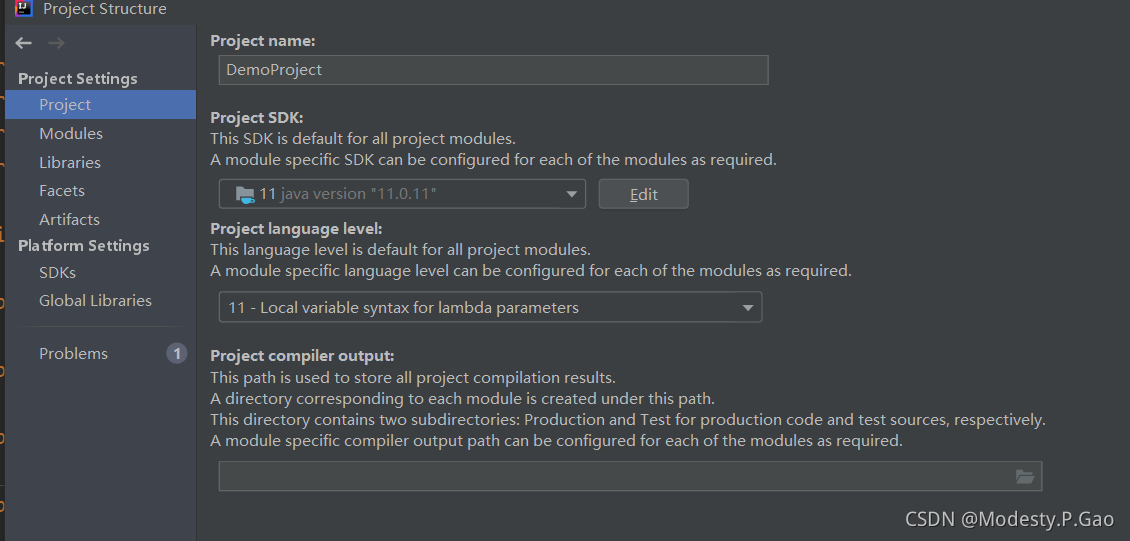
2、Preferences
- Click setting in preferences (or win version) to search java compiler and ensure that the target byte code
version is the same as the selected version