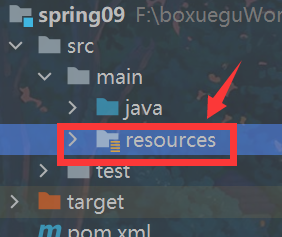When spring integrates mybatis, such an error is reported because the package name is created incorrectly when the mapper.xml file is created in the resources directory. Because the package cannot be created under resources, only the folder directory can be created. The key point is (the folder cannot be in the form of “.”), so it can’t be lazy and easy. The directory should be created level by level