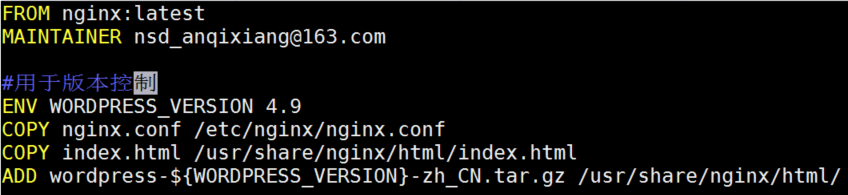1. Error reporting

2. Dockerfile file
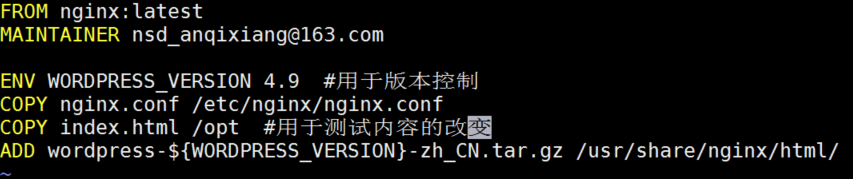
3. The reasons for
Dockerfile lines beginning with # are treated as comments. If a # comment is used after a valid instruction, it will be treated as a parameter, resulting in an error
4. Solution: just remove the comment, or put the comment on a separate line
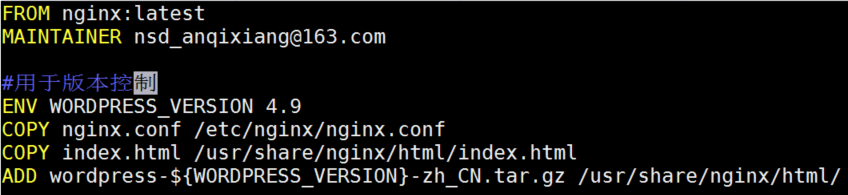
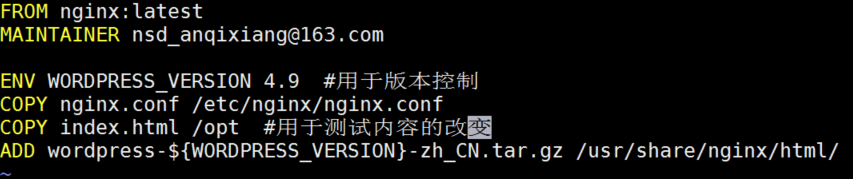
3. The reasons for
Dockerfile lines beginning with # are treated as comments. If a # comment is used after a valid instruction, it will be treated as a parameter, resulting in an error
4. Solution: just remove the comment, or put the comment on a separate line
Dockerfile lines beginning with # are treated as comments. If a # comment is used after a valid instruction, it will be treated as a parameter, resulting in an error
4. Solution: just remove the comment, or put the comment on a separate line