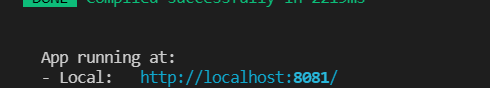After updating the scaffold and creating a new project, NPM run serve reported this error
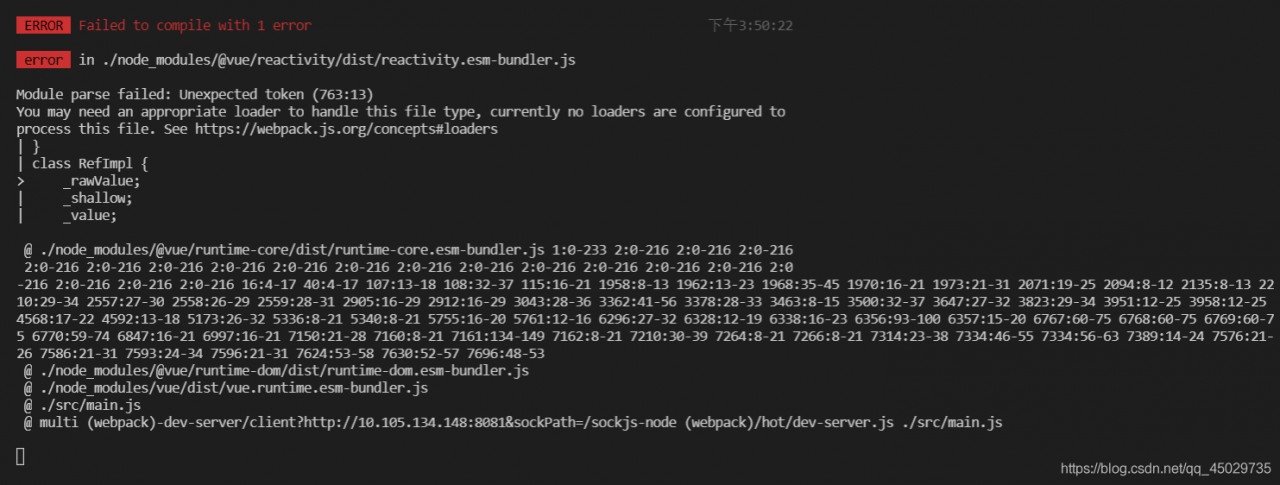
directly using the method
1. At the beginning of Vue create XXX, check the CSS when you check the pre selection
![]()
but this method is not good, sometimes you just don’t want to check what to do.
2. Update the webpack, and update all other updates. This should be ok……