Qt development, using ODBC interface, query mysql, appear qsqlquery:: Value: not positioned on a valid record
Question: in the library management system developed by QT craetor integrated development environment, the newly created database class is used to operate the database. It inherits from QObject and uses the interface provided by ODBC to connect with the database. The database is mysql5.7, When using the following query statement, we report an error:

error information: qsqlquery:: Value: not positioned on a valid record
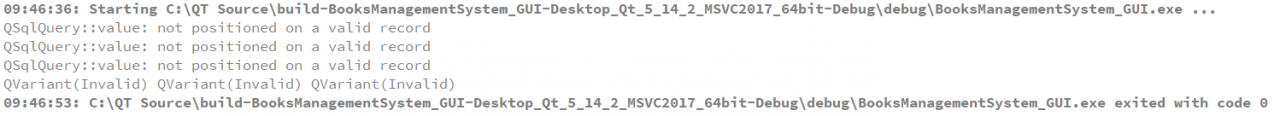
we query the relevant information:
the solutions we have found
try according to the solutions provided in the article, the problems still exist.
Later, some information was printed in various locations, and it was found that qdebug & lt& lt; condition<& lt; content<& lt;“ The variables condition and content in “on” can be printed normally, but “on” printed out is “?”
when I thought of creating a window before, the window title set in Chinese would be garbled. The solution I found at that time was to add the following code to the. Cpp file of the corresponding class:
?Pragma execution_ character_ set("utf-8")
Solution:
add the code block as shown above to the database.cpp file:
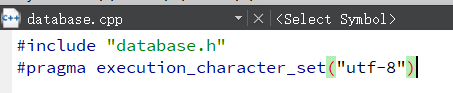
edit test information:
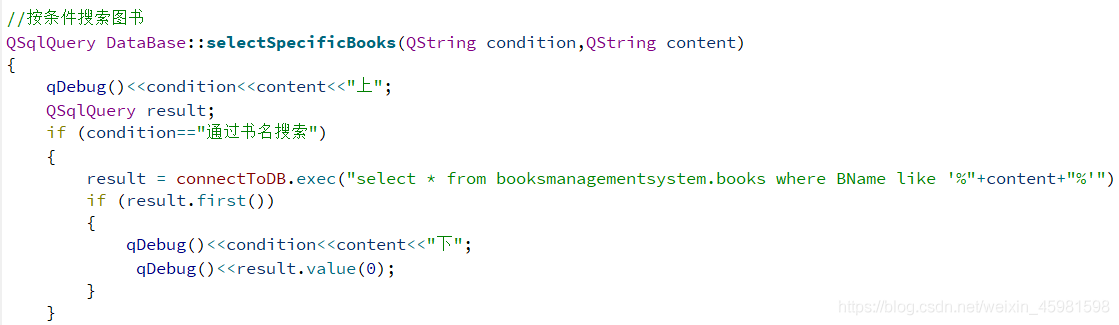
test output successful:
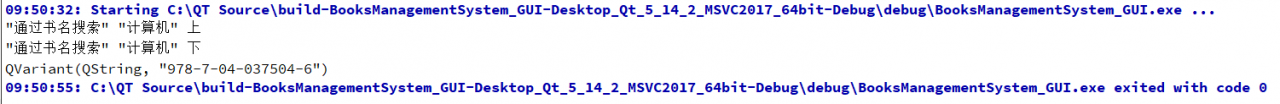
end! Scatter flowers! Record it!