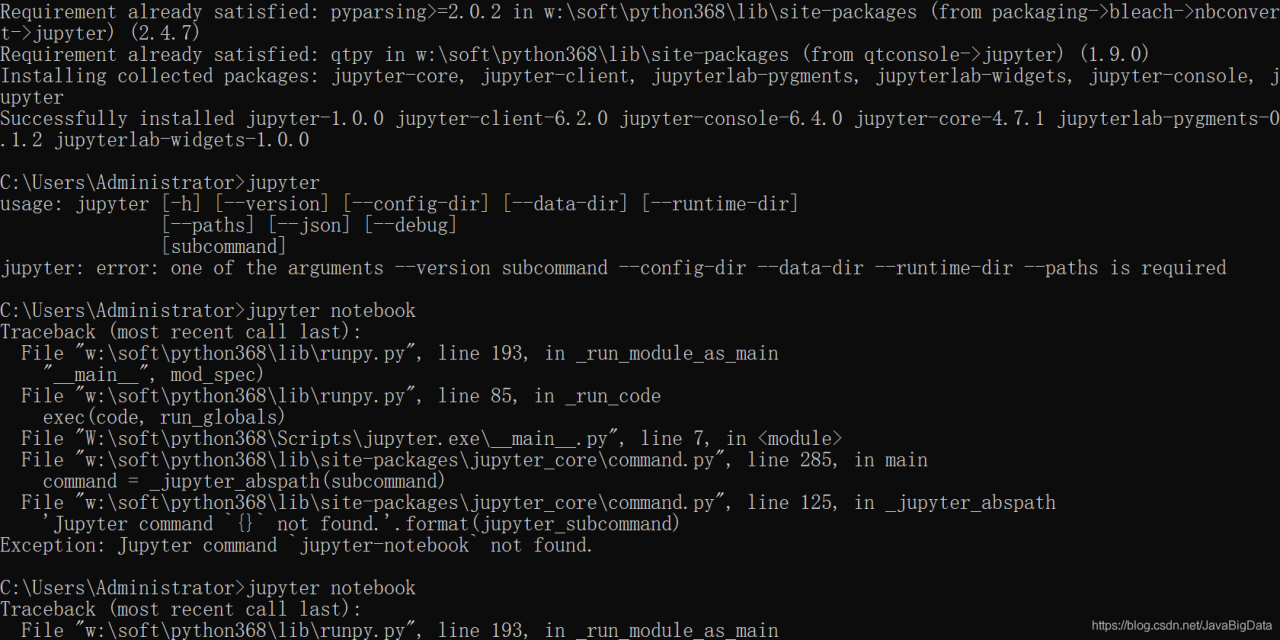Decompilation modification is easy to make mistakes. It is recommended to modify it in the following ways
pip uninstall jupyter jupyter-client jupyter-console jupyter-core jupyterlab-pygments jupyterlab-widgets
Delete the files in the script directory
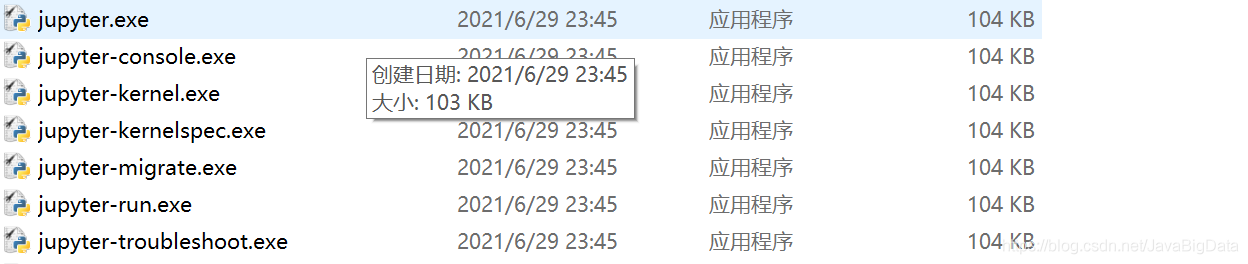
Then install PIP install Jupiter